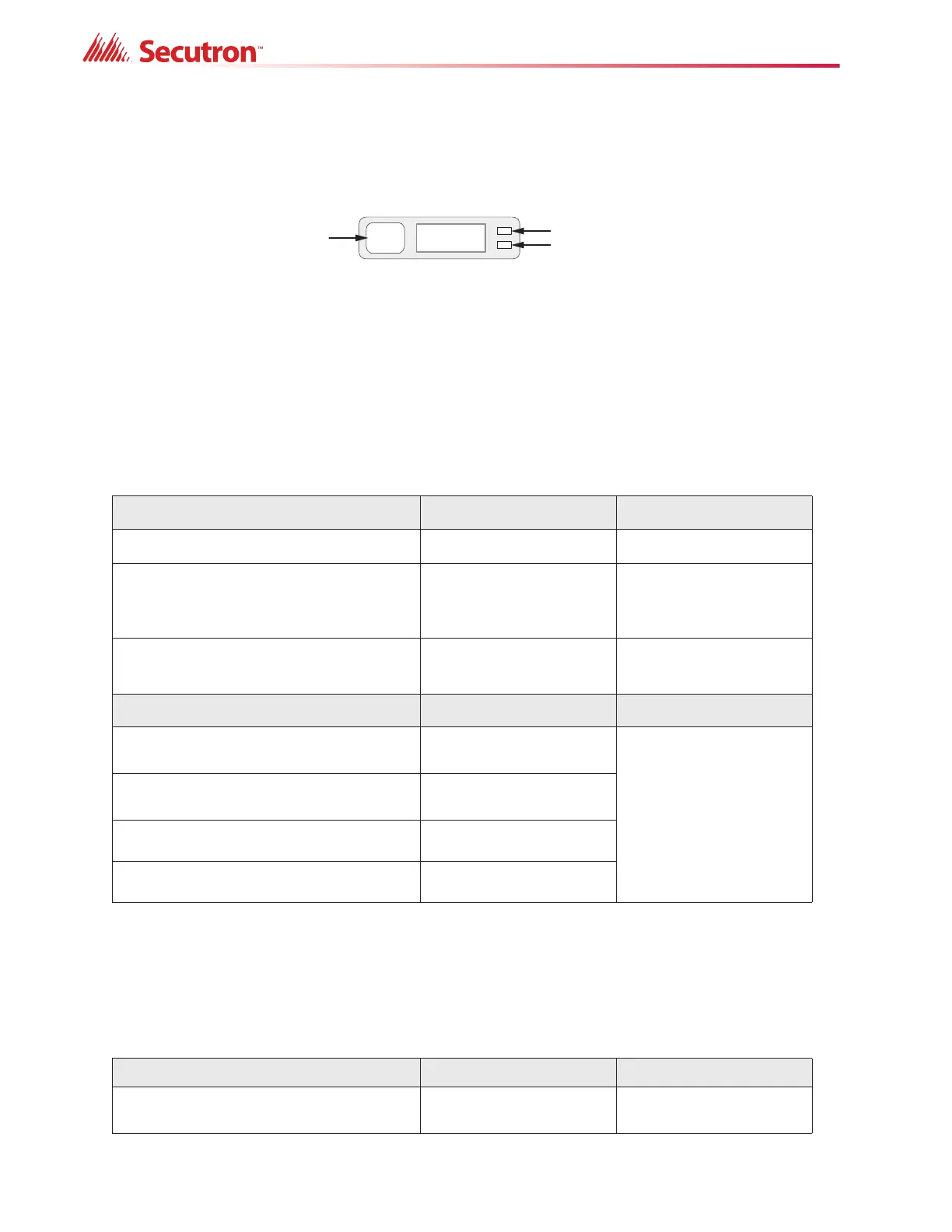46
9.2 Indicating Circuit Indicators
The panel has 1 indicator for each of the 12 initiating circuits (shown in Figure 27). Each
indicator has a button and 2 LEDs, shown in Figure 28.
Figure 28 Alarm Circuit Indicator
The Circuit Disconnect Button is described in section 9.5 on page 50. The LEDs are described
in the 4 sections below.
9.2.1 Alarm Circuit Indicators
Table 6 applies to Initiating Circuits configured as Verified Alarm, Non-Verified Alarm, Water
flow Alarm, Sprinkler Alarm, or General Alarm Circuits.
9.2.2 Supervisory Circuit Indicators
This operation applies to Initiating Circuits configured as Latching or Non-Latching
Supervisory Circuits. The following table summarizes the indications in response to different
events.
Table 6 Alarm Circuit Indicators
Event Circuit Status LED Configuration
Circuit in Alarm Steady (red)
Pre-alarm Fast flash rate (red)
Verified Alarm
Sprinkler Alarm
Water flow Alarm
Activated circuit reconnected (when you
press the Disconnect button a second
time)
Fast flash rate (red) for 5
seconds to indicate a
pending alarm
Event Circuit Trouble LED Configuration
Open circuit (Class B)
Flashes at the trouble rate
(amber)
Verified Alarm
Non-Verified Alarm
Water flow Alarm
Sprinkler Alarm
General Alarm
Open circuit or Class A trouble
Flashes at the trouble rate
(amber)
Disconnected (Class A)
Flashes at the trouble rate
(amber)
Circuit in Alarm OFF
Table 7 Supervisory Circuit Indicators
Event Circuit Status LED Configuration
Circuit in Alarm Steady (amber)
Latching Sup.
Non-Latching Sup.
ZONE-1
DISCO NNE CT
Circuit Status LED
Circuit Trouble LED
Circuit
Disconnect
Button
