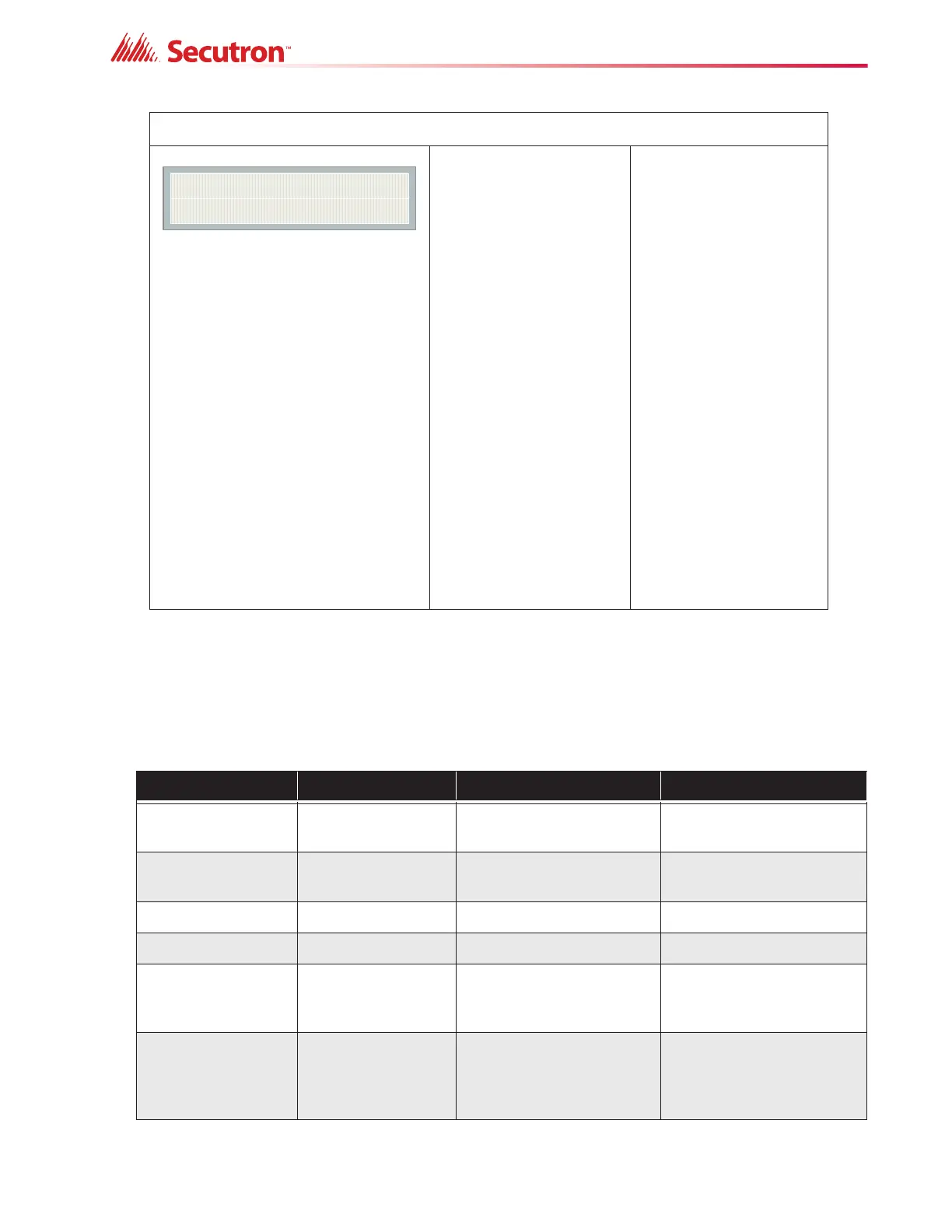87
11.11.5 Auto Test Time and Cellular Report Date
If the Cellular report date is set to 0, then the dialer alternates between Lines 1 and 2 when
performing the automatic test. If the Cellular report date is not set to 0, then the automatic test
is performed on Line 1 except on the Cellular report date, when it is performed on Line 2. See
examples in the following table.
Command Menu/Dialer-Config/Time Parameter
3.Auto test time
00:30 ->Default
Use this function to set the
time for the automatic test.
When this test is
performed, the test report is
sent to the monitoring
station. To comply with UL
864 9th edition and CAN/
ULC-S559, this test must
be performed at least once
a day. To comply with UL
864 10th edition, this test
must be performed at least
once every 6 hours. The
time is in 24 hour format,
which means 00:30 is 30
minutes after midnight.
The Auto test time can be
configured to:
12:00 a.m. to 5:59 a.m.:
test every 24 hours
3:00 a.m. to 5.59 a.m.:
test every 3 hours
6:00 a.m. to 11:59 a.m.:
test every 6 hours
12:00 p.m. to 23:59 p.m.:
test every 12 hours
If the Cellular report date is
set to 0, then the test
alternates between Line 1
and Line 2. See section
11.11.5 for more
information.
Table 16 Auto Test Time and Cellular Report Date
Cellular Report Date Auto Test Time Line 1 Tested Line 2 Tested
0 00:30
12:30 a.m. every other day
(alternates with Line 2)
12:30 a.m. every other day
(alternates with Line 1)
0 3:00
3:00 a.m. 9:00 a.m.
3:00 p.m. 9:00 p.m.
6:00 a.m. 12:00 p.m.
6:00 p.m. 12:00 a.m.
0 6:00 6:00 a.m. and 6:00 p.m. 12:00 p.m. and 12:00 a.m.
0 12:00 12:00 p.m. 12:00 a.m.
15 00:30
12:30 a.m. every day
except on the 15th of the
month
12:30 a.m. on the 15th of
the month
15 6:00
6:00 a.m., 12:00 p.m., 6:00
p.m., and 12:00 a.m. every
day except on the 15th of
the month
6:00 a.m., 12:00 p.m., 6:00
p.m., and 12:00 a.m. on
the 15th of the month
Auto-Test Time
00:30