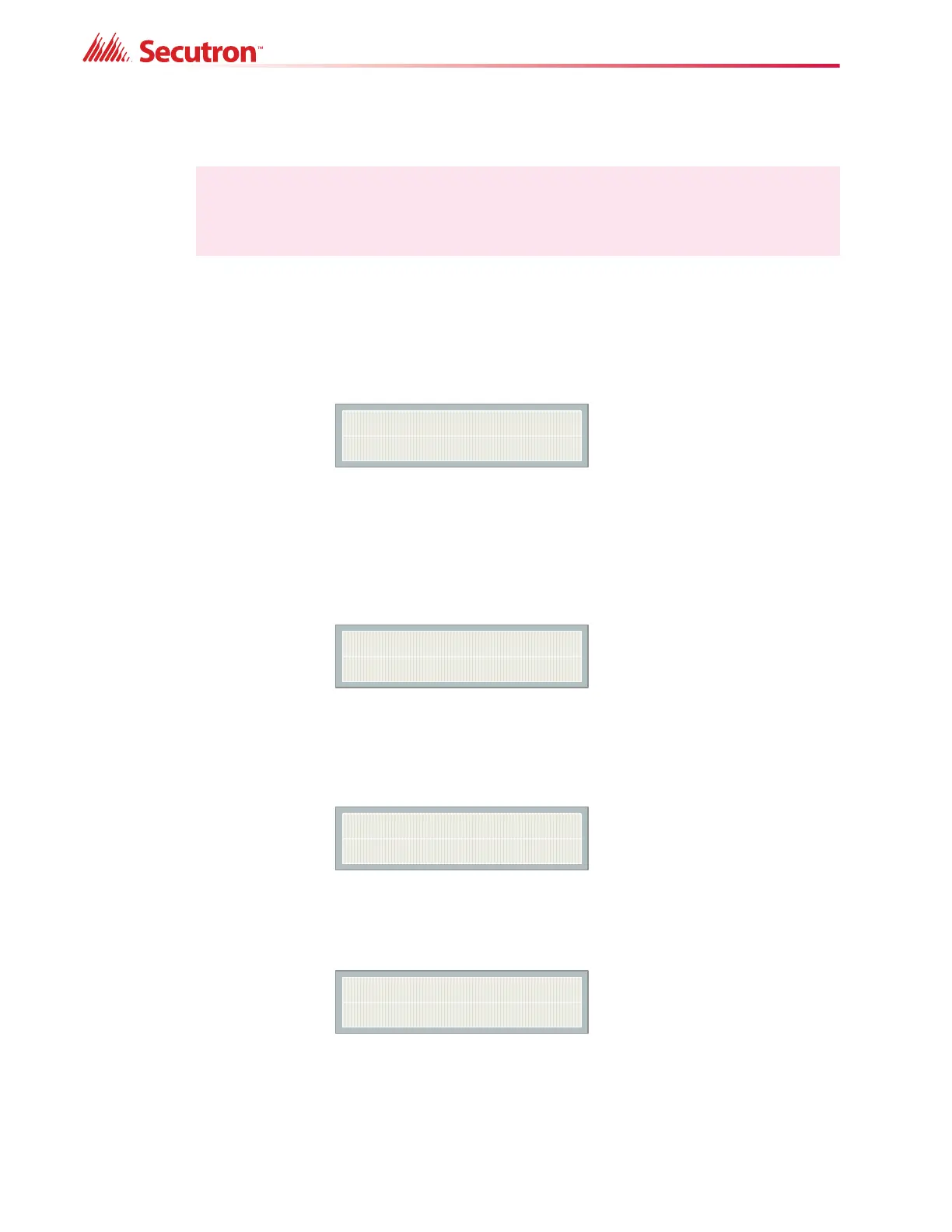80
11.10 i
3
Loop Test (Command-Menu)
The i
3
maintenance test is designed to test the devices on i
3
zone. If there is noise on the line
or if the device is too far away from the panel, the devices may not respond to the panel
inquiries. An i
3
maintenance test can be invoked from the command menu six minutes after
power-up or after pressing the reset. If the i
3
maintenance test is selected, the following
message appears on the screen:
Figure 48 i
3
loop test confirmation
If you select Y by pressing ENTER, the display asks you for which zone you want to perform
the i
3
test. Note that only one zone at a time can be in maintenance test. Select the zone by
pressing the up and down arrow buttons and then pressing the right arrow button to select the
device. After the device is selected press ENTER.
Figure 49 i
3
test zones
If the i
3
maintenance test is selected within six minutes after power-up or reset, the following
information message appears.
Figure 50 i
3
test not ready
If a zone is selected that is not configured as an i
3
zone, the following message appears:
Figure 51 The selected zone is not i
3
type
After the zone goes into the i
3
maintenance test, no other zone can be put into the test. The
maintenance test takes five minutes. During this time you can walk through the device and
Note: Refer to section 11.2.1 on page 64 for detailed instructions on making menu
selections.
Perform the i3
Loop test? Y
-I3 TEST ZONES-
[ ]Zone-1
The selected zone
is not ready yet
The selected zone
is not i3 type
