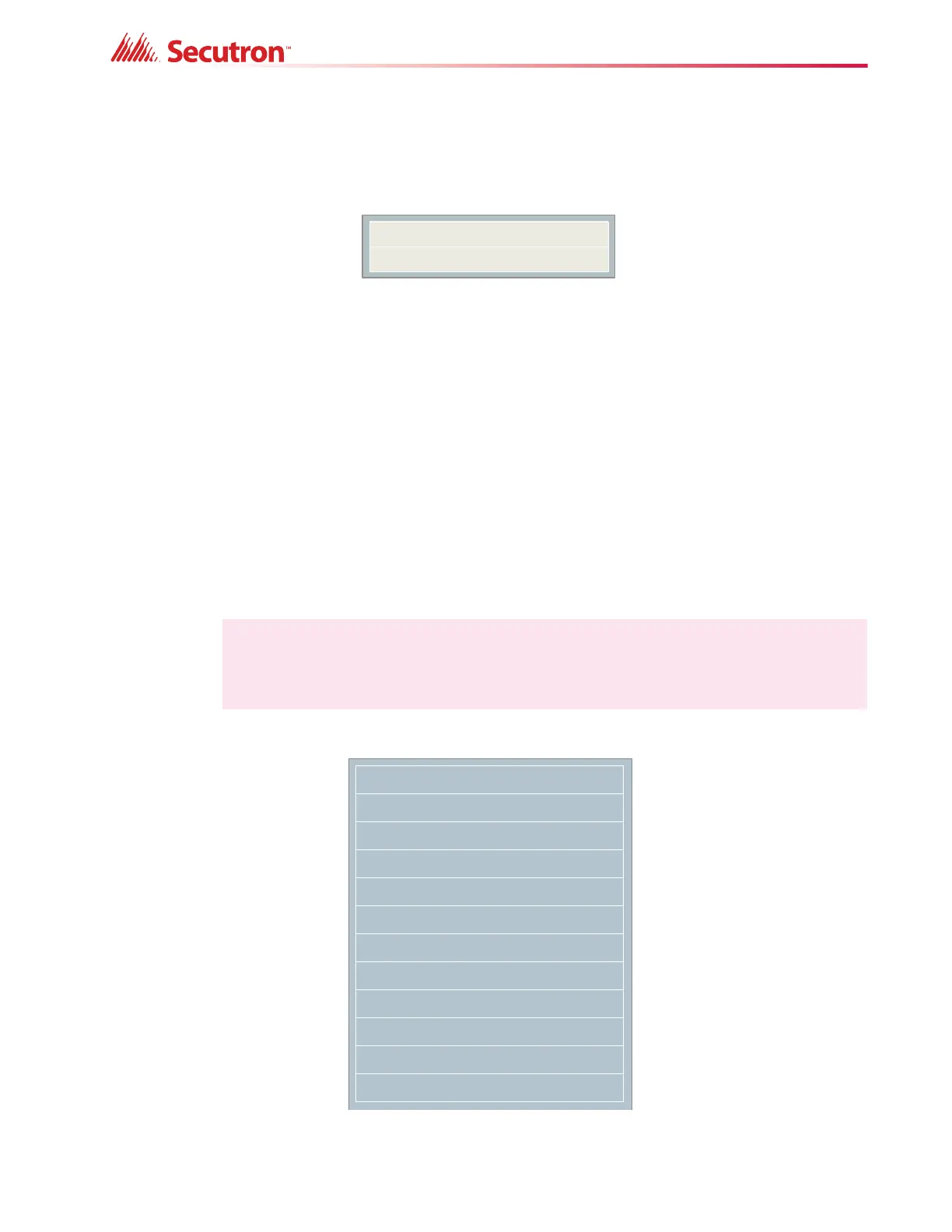63
4. Press the ENTER button.
The main command menu appears.
5. If the passcode is wrong, the system prompts you to re-enter the passcode. After three
tries the system takes you back to the normal message display.
Figure 37 Enter passcode
11.2 Command Menu
The command menu is shown in Figure 38. The first line of the LCD always displays
-Command Menu-, and the second line scrolls through different selections.
To scroll through the menu
• Use the up and down arrow buttons, and then press the ENTER button to make a
selection.
To exit from the command menu
Select the Exit menu option, and then press the ENTER button.
Figure 38 Command Menu
Note: Close jumper JW5 on the main board to access Command Menu features 1 and
9. See Figure 7 on page 22.
Enter passcode
_
-Command Menu-
1. Panel Config
2. Config Info
3. Set Time
4. Set Password
5. View EventLog
6. Clear EventLog
7. Walk Test
8. I3 Loop test
9. Dialer Config
10.Test Dialer
11.Exit
