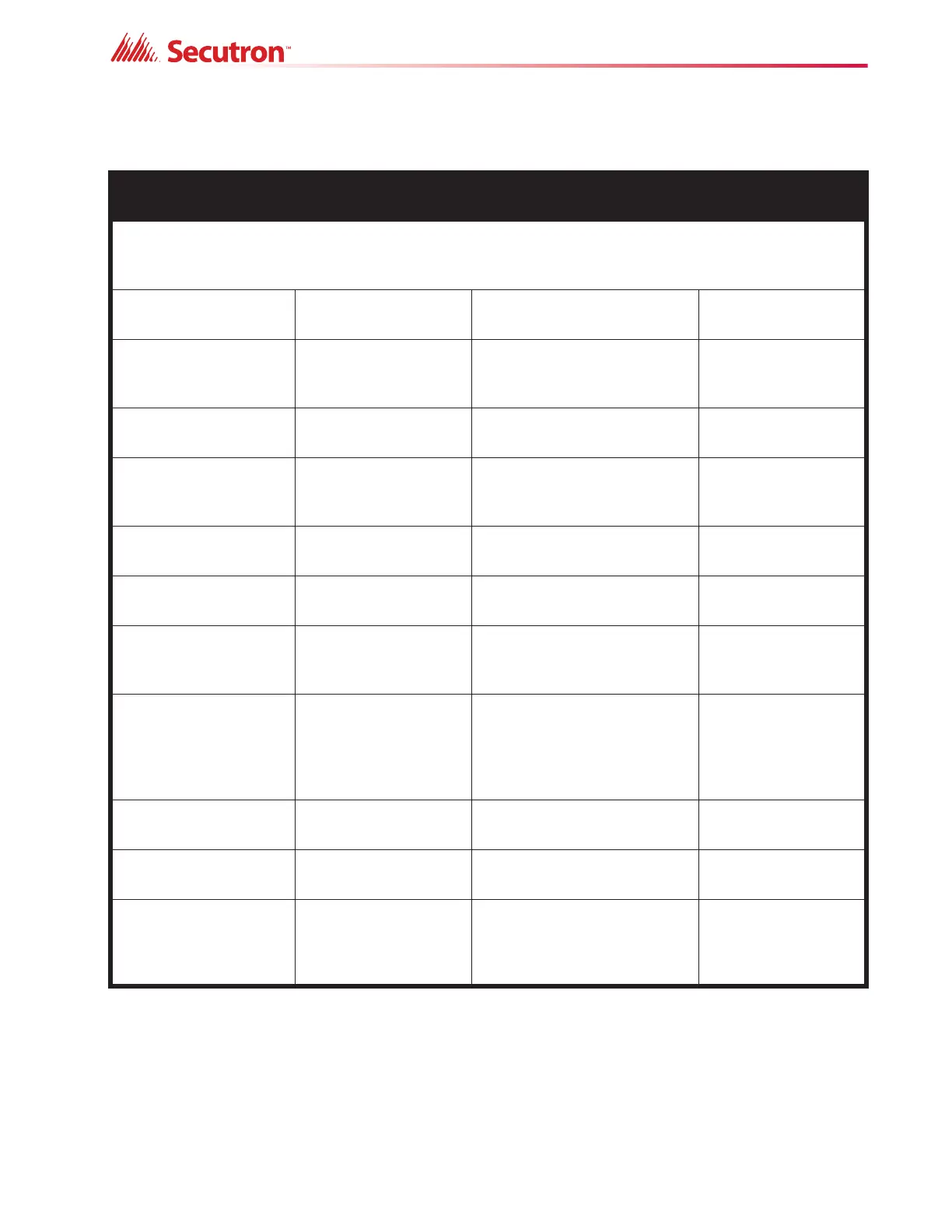61
There are three methods of configuring the MR-2300 LED Series Fire Alarm Panels:
• Using the CFG-300 LCD Tool. See this chapter.
• Using a PC or laptop computer with a UIMA converter module.
• Using a PC or laptop computer with remote connection (must use fire alarm with built-in
UDACT).
Table 13 Settings permitted in UL864
NOTICE TO USERS, INSTALLERS, AUTHORITIES HAVING JURISDICTION, AND OTHER INVOLVED
PARTIES
This product incorporates field-programmable software. In order for the product to comply with the
requirements in UL864, Standard for Control Units and Accessories for Fire Alarm Systems, certain
programming features or options must be limited to specific values or not used at all as indicated below.
Program feature or
option
Permitted in UL864?
(Y/N)
Possible settings\methods
Settings permitted in
UL864
Account Reporting
Format (see page 82
and page 83)
Y Contact ID, SIA 300, SIA 110
Contact ID if
connected to DSC
transmitter
Manual Signal Silence
(see page 65)
Y Enabled, Disabled Enabled
Signal Silence Inhibit
(see page 66)
N
Disabled, 10 seconds, 20
seconds, 30 seconds, 1
minute
Disabled
Signal Isolators (see
page 68)
Y Enabled, Disabled Disabled
Signal Rate (see
page 68)
Y
Temporal, Continuous, March
Time, California
Temporal
Active EOL (see
page 68)
Y Enabled, Disabled
Enabled if using an
active EOL resistor or
MR-2300-A
Aux Disconnect
disconnects Common
Alarm and Common
Supervisory (see
page 67)
Y Enabled, Disabled Disabled
Dialer Operation Mode
(see page 85)
Y (U)DACT, DACT (U)DACT
AC Loss Delay (see
page 82)
Y 0 to 20 hours 0 to 3 hours
Cellular Report Date
and Auto Test Time
(see page 87)
Y Day of month and Time of day
Set Cellular Report
Date to 0
Set Auto Test Time to
3:00 (see page 87)