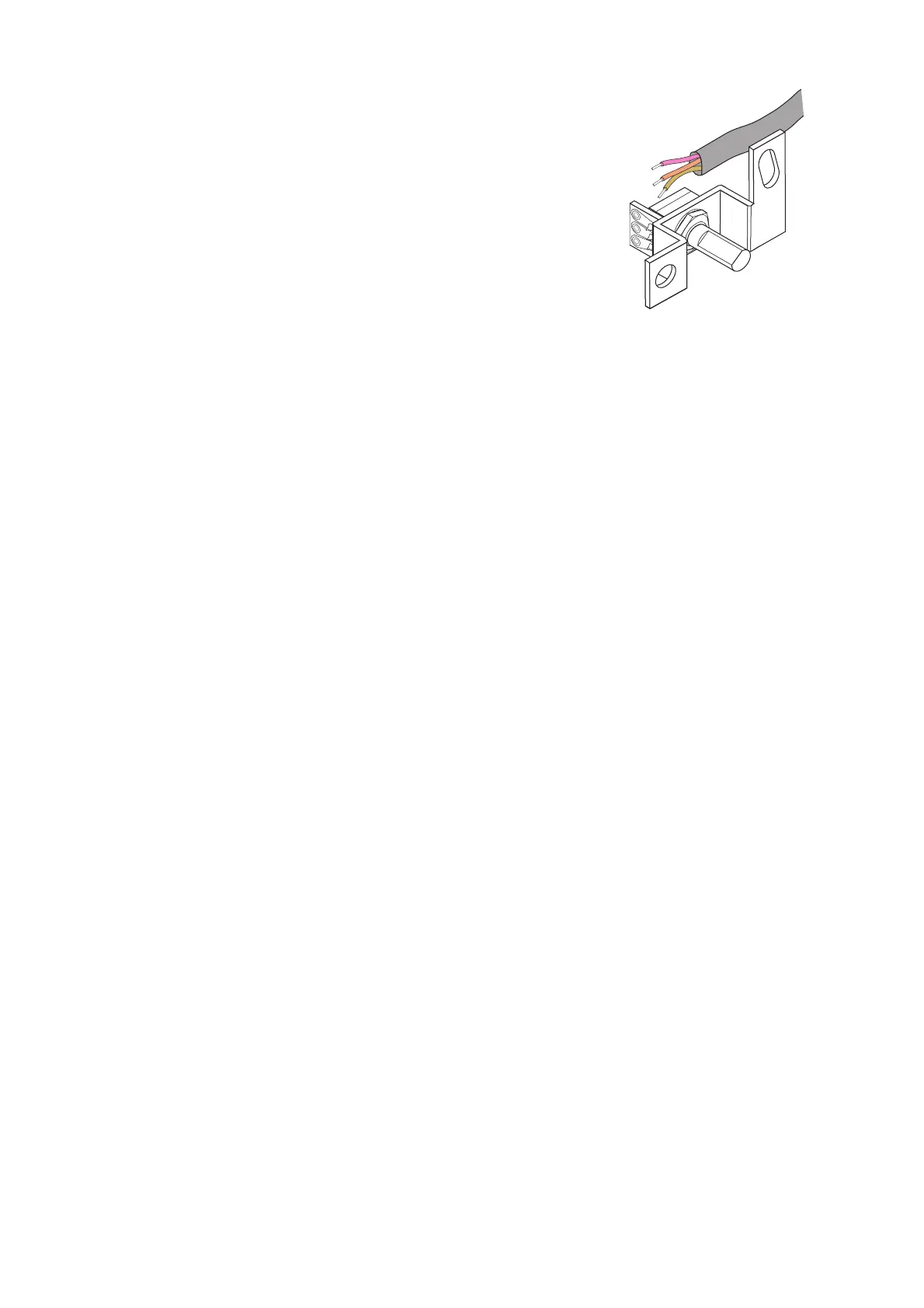− 115 −
FIG.11.1
⑦ AttachthegeartothenewVR.
⑧ InstallthenewY-axisVR.EngageandsecurethegearatsuchananglethattheD-cutsideof
theVRaxleislevelandfacingdownwardwhenthesteeringunitisnotbeingtilted.
⑨Manipulatethesteeringunitmakesurethegearisturningsmoothly.
⑩ Pluginthewiringconnectorsandsecurethewireswiththeharnesslug.
⑪Repeattheabovestepsinreversetoreplacethefrontandrearsteeringcovers.Takecarenotto
pinchthewiresorovertightenscrews.
Notethatthescrewsusedtosecuretheleftandrightsidesofthefrontsteeringcoverhave
differentdimensionsfromtheothers.Checkthescrewsizesbeforeinstallingthem.
⑫ AdjustthevariableresistorsettingsontheVolumeSettingsscreen.(see10-3G.)
⑬Checktomakesurethe"STEERINGY"valueontheInputTestscreeniswithintherange78H
±8H.
⑤ ThewiresconnectedtotheoldVRcanbereusedforthe
newVR.Usethesolderingirontomelttheweldsand
removethewiresfromtheVR.
⑥ SolderthewirestothenewVR.Checkthewiring
diagramtomakesuretherearenomistakesinthewiring.
