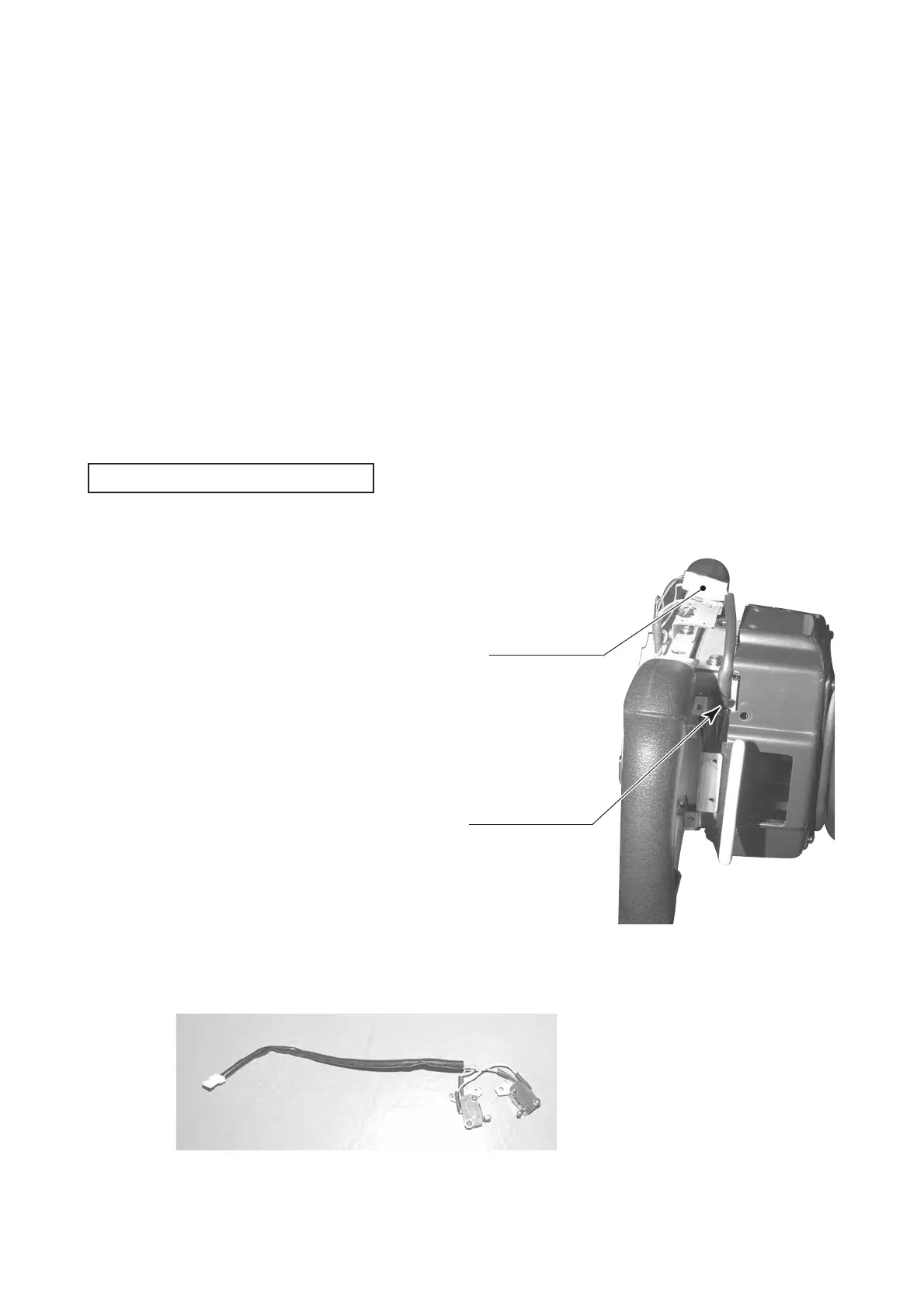− 117 −
③ Adjusttheswitchsothattherolleronitsactuatorterminaltouchesthepinthatinterlockswith
thepaddleleverwhentheleverisnotbeingmanipulated.
④Tightenthe2screws.
⑤Manipulatethepaddlelevertomakesurethemicroswitchesareturningonandoffproperly.
Listenforaclickingsound.Also,makesurethattheswitchdoesnotadheretotheactuatoritself
whenturnedon.
⑥Replacethefrontandrearsteeringcovers.Takecarenottopinchthewiresorovertightenthe
screws.
Notethatthescrewsusedtosecuretheleftandrightsidesofthefrontsteeringcoverhave
differentdimensionsfromtheothers.Checkthedimensionsofthescrewsbeforeinstalling
them.
⑦ OntheInputTestscreen,checktomakesurethatthemicroswitchesturnonandoffconsistently
whenthepaddleleversaremanipulated(see10-3B).
② Unplugthewireconnectorsfromthe
microswitchandunfastentheharnesslug
holdingthewiresinplace.
① Removethefrontsteeringcoveranddetachtherearsteeringcover(see11-1).
HARNESSLUG
CONNECTOR
PHOTO11.2b
③ Removethe2screwsholdingtheSWADJUSTplate
inplaceandthenremovethemicroswitchtogether
withtheSWADJUSTplate.
PHOTO11.2c
REPLACEMENTPROCEDURE
