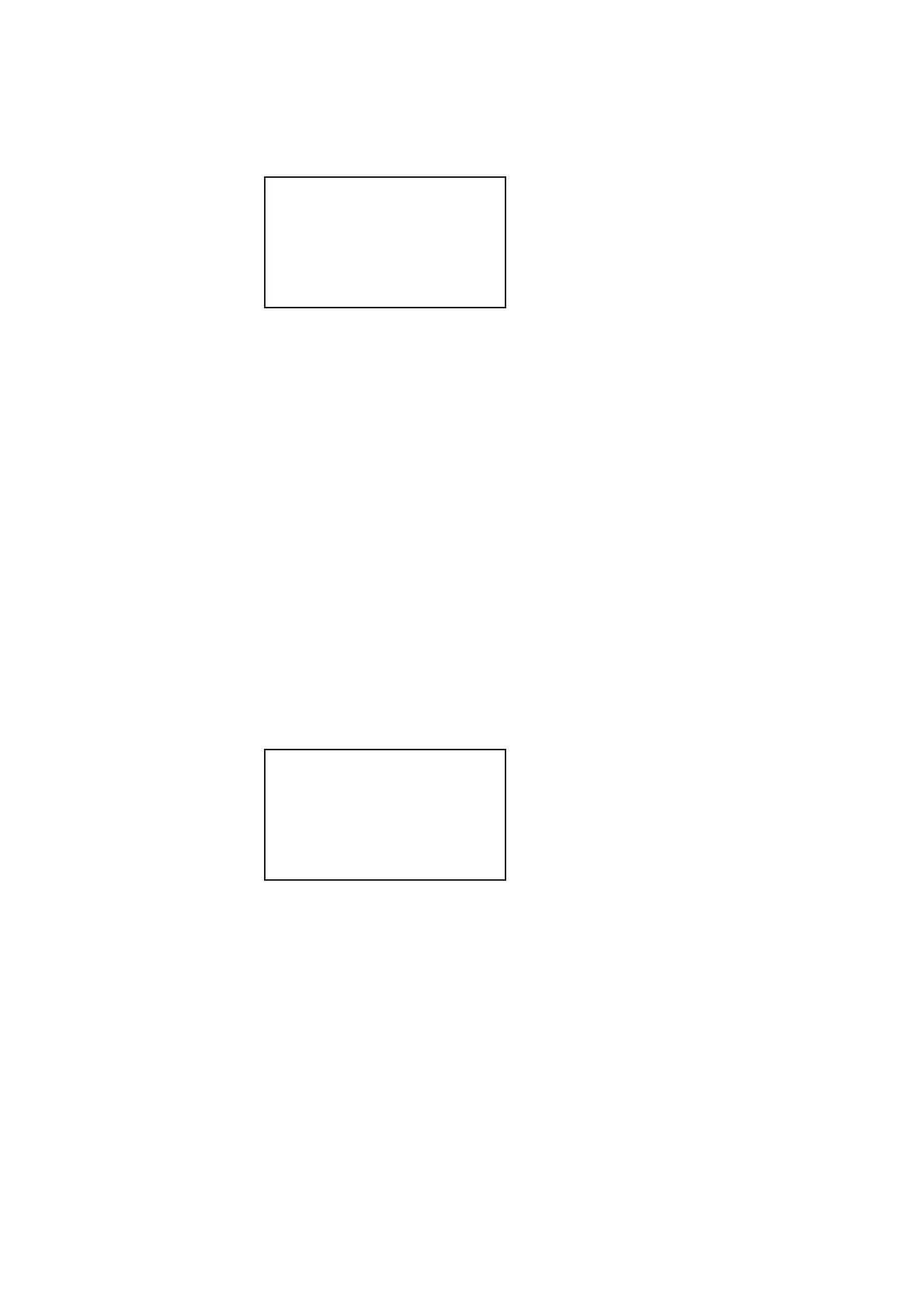− 138 −
・Selecttheitem(reddisplay)andpresstheUPortheDOWNbuttononce,thefollowing
displaywillappear.
PressingtheUP/DOWNbuttonagaincausestheadjustingworkstobedone.
WhenthereisnoinputoftheUP/DOWNbuttonfor6secondsortheFUNCbuttonispressed,
theadjustmentvalueismemorized.
・IfEXITisselected(reddisplay)andtheUP/DOWNbuttonispressed,theadjustmentmode
willbecanceledandthemenudisplaywilldisappear.
・SelectingRSETandpressingtheUPandtheDOWNbuttonssimultaneouslycauses"RSET"
tobedisplayedfor3secondsandresettheon-screensettingstatustothefactorysetting.
Notethatthefactorysettingstatusispredeterminedandnotchangeable.
・WhenpressingtheDEGAUSSbutton,degaussingisperformedfor5secondsanddisplays
"DEGAUSS".Oncedegaussed,ittakes5minutesorlongertohavedegaussingfunction
again.Ifitispressedbeforetaking5minutes,thefollowingscreenwillbeappearedand
displaytheremainingseconds.
ContrastAdjustingScreen
The"nnn"isapresentvalueofthe
adjustmentvalue.
CONT 31k
nnn
WAIT
nnn SEC
