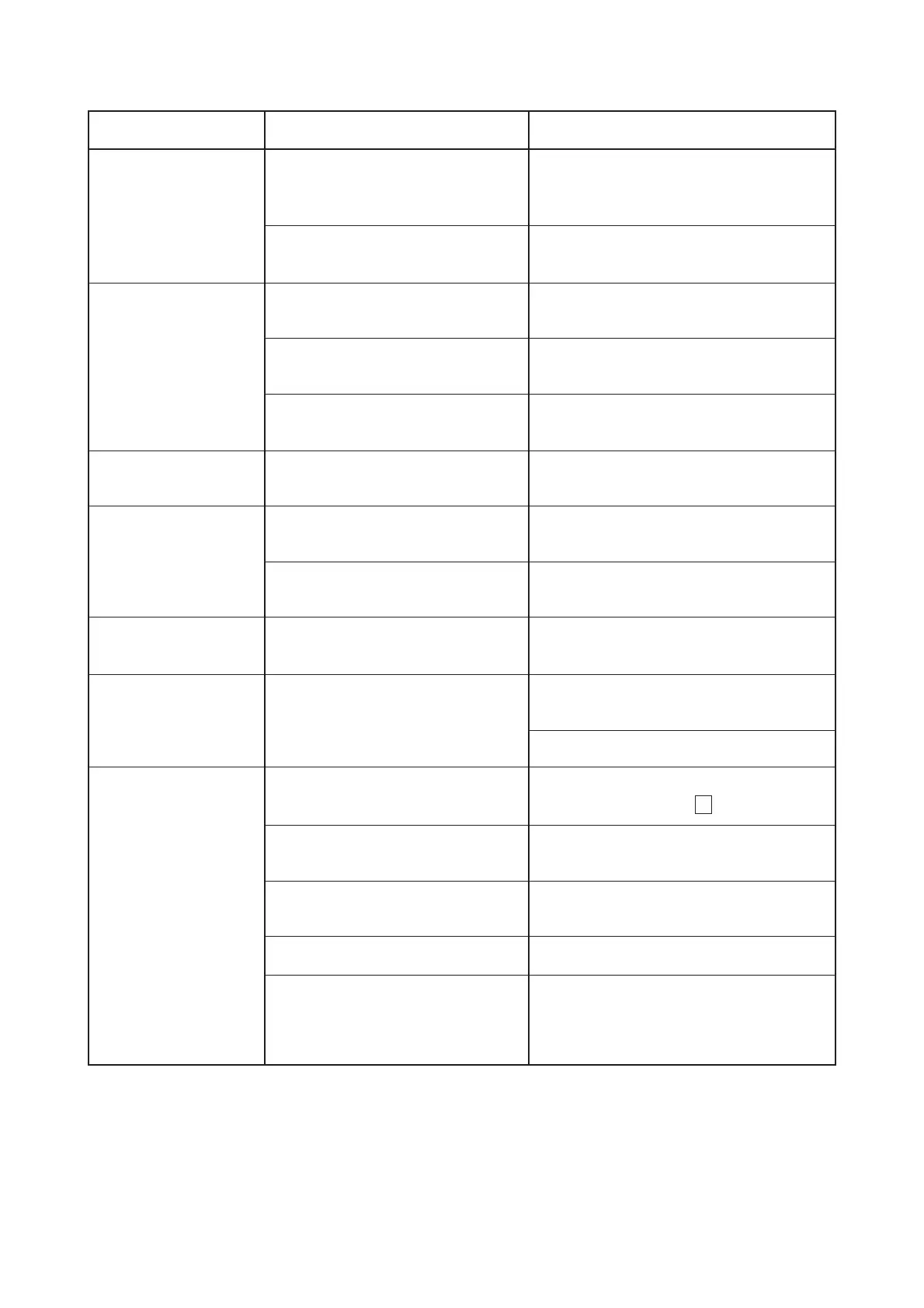− 154 −
TABLE18.5
Soundsareemittedand
thelampsarelit,butthe
screenisblack.
Soundisnotemitted.
Irregular/unevencolors
onthemonitorscreen.
Colorsonthemonitor
screenarestrange.
Theon-screenimage
swaysand/orshrinks.
Doesnotacceptinput
fromanyswitchor
volume.
STEERING
(Servomotor)responseis
incorrect.
Faultyconnectionsforthevisualsignal
connectororthemonitorpower
connector.
Brokenmonitor.
Soundvolumeadjustmentisnot
correct.
Faultyconnectionsforvarious
connectors.
MalfunctioningBD,Amp.and
Speaker.
MagnetizationoftheCRT.
Faultyconnectionforthevisualsignal
connector.
Screenadjustmentisnotappropriate.
Thepowersourceandvoltageareno
correct.
Faultyconnectorconnections.
Incompletepoweroncheck.
Deviationofthevolumevalue.
Volumegearengagementfault.
Volumemalfunctioning.
Detachedwires.
Checktheconnectionsforthemonitorand
gameboardconnectors.
Contactthecompanyfromwhomtheunitwas
purchased.
AdjusttheSwitchUnit'ssoundadjustment
volume.(SeeSection10.)
Checktheconnectionsforthegameboard,
amp,speakersandVolumeconnectors.
PerformSOUNDTEST.(SeeSection10.)
PresstheDemag.switchontheswitchunit.
(SeeSection10.)
Checkthevisualsignalconnectorconnection
andmakesureitissecuredproperly.
Makeadjustmentappropriately.(SeeSection
15.)
Makesurethatthepowersupplyandvoltage
arecorrect.
ChecktheconnectionfortheI/OBoardand
Cabinetconnector.
CheckthepowerfortheI/OBoard.
Poweronandverifythatthepoweroncheck
completesproperly.(See5ofSection6.)
AdjustthecalibrationintheTestMode.
(SeeSection10.)
Adjusttheengagementofthegear.(See
Sections10,11&12.)
Replacethevolume.(SeeSections11&12.)
Checkforfaultywireconnectionsaround
movingparts.
Whenreplacingwires,securethemsothat
theydonottouchanymovingparts.
PROBLEM CAUSE COUNTERMEASURES
