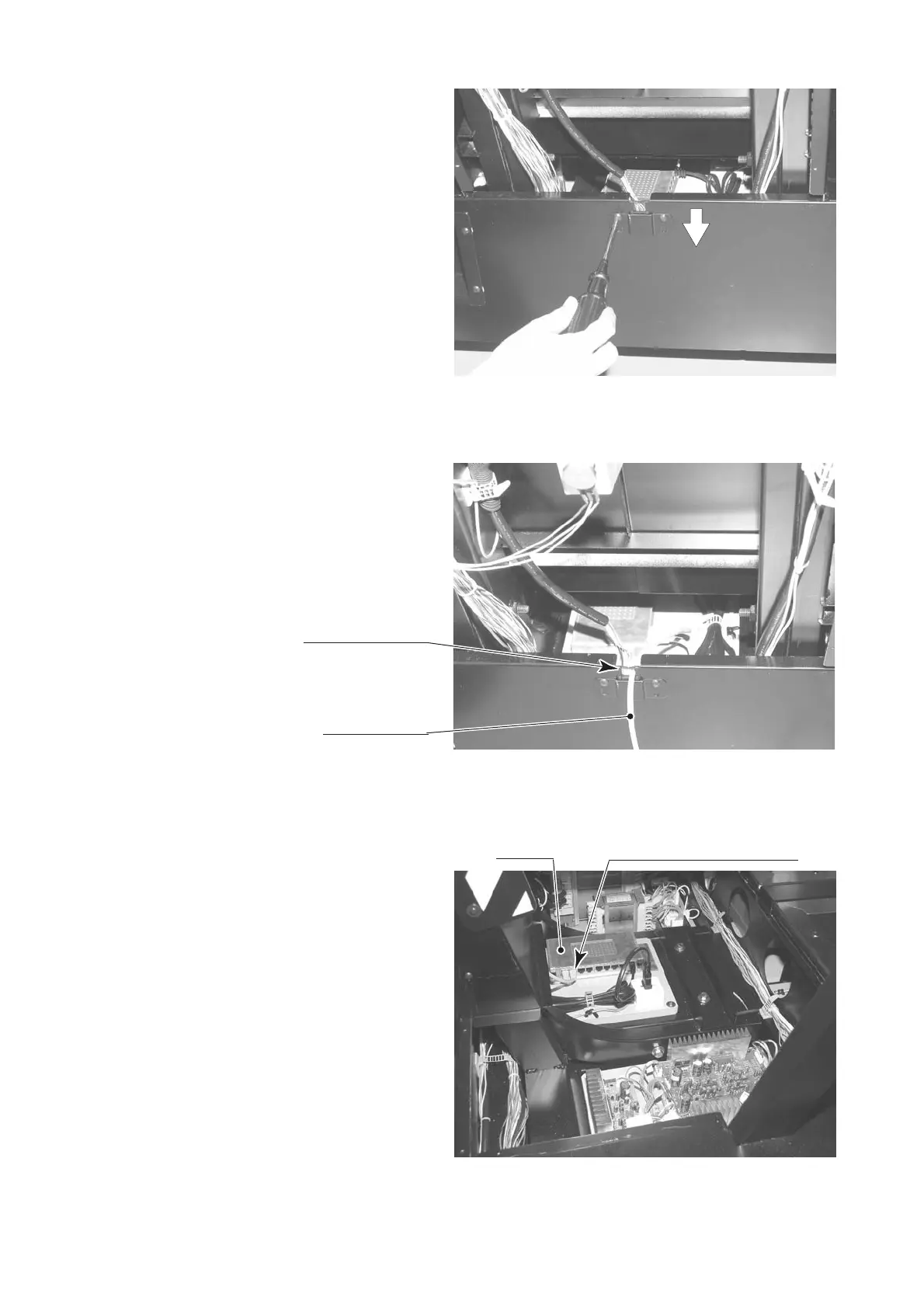− 177 −
⑤Tightenthe2loosenedtrussscrewsto
securethecablecoverinplace.
PHOTO21.2c
⑥ PasstheLANcablethroughtheedge
holder(therectangularframe-shaped
plasticpart.)Pressingdownonthe
edgeholderfromabovewillcauseit
tostretchelasticallyandopenup.
LANCABLE
EDGEHOLDER
PHOTO21.2d
⑦ Plugtheconnectorontheendofthe
LANcableintoport2oraboveonthe
hub.Port1,locatedatthefrontclosest
tothefrontlid,isconnectedtothe
TRIFORCEinthebaseinterior.
Anyoftheports2orabovecanbe
usedtoconnecttoanyoftheother
gamemachines.
Sincethehubinonemachinewillbe
connectedtothehubsineachofthe
othermachinesviaLANcables,only
onemachineneedstobefittedwith
enoughLANcablesforallmachines
involved.Theothermachineswill
onlyhave2cableconnectionseach.
Note: In the photo, the front floor has
been removed for better visibility. It
does not need to be removed during
the actual procedure.
Connecttoport2orabove.
HUB
PHOTO21.2e
