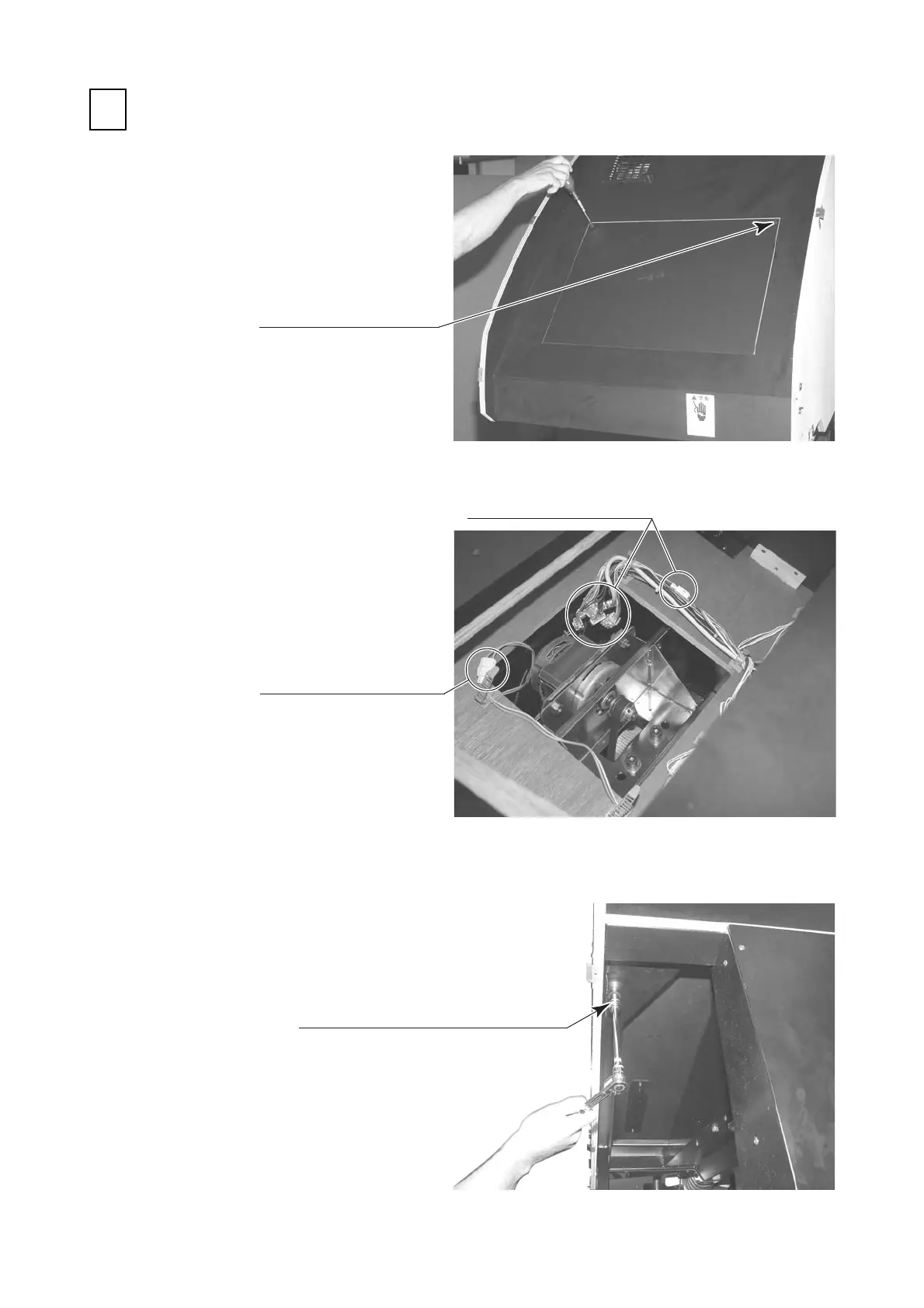−58−
5
Removethemonitorbox.
①Removethe2trussscrewsfromthe
monitorlidandthenremovethelid.
PHOTO8.2p
②Unplugallthewireconnectorsonthe
insidefrontofthemonitorlid.
Facingthelid,thereare7connectors
ontheleftsideand1ontherightside.
Unplugtheconnector(7)
Unplugtheconnector(1)
PHOTO8.2q
③ Removethe6hexagonalboltsfromthebottomof
themonitorbox.
PHOTO8.2r
TRUSSSCREW(2),black
M4×25,flatwasherused
HEXAGONALBOLT(6),black
M8×80,w/springwasher,flatwasherused
