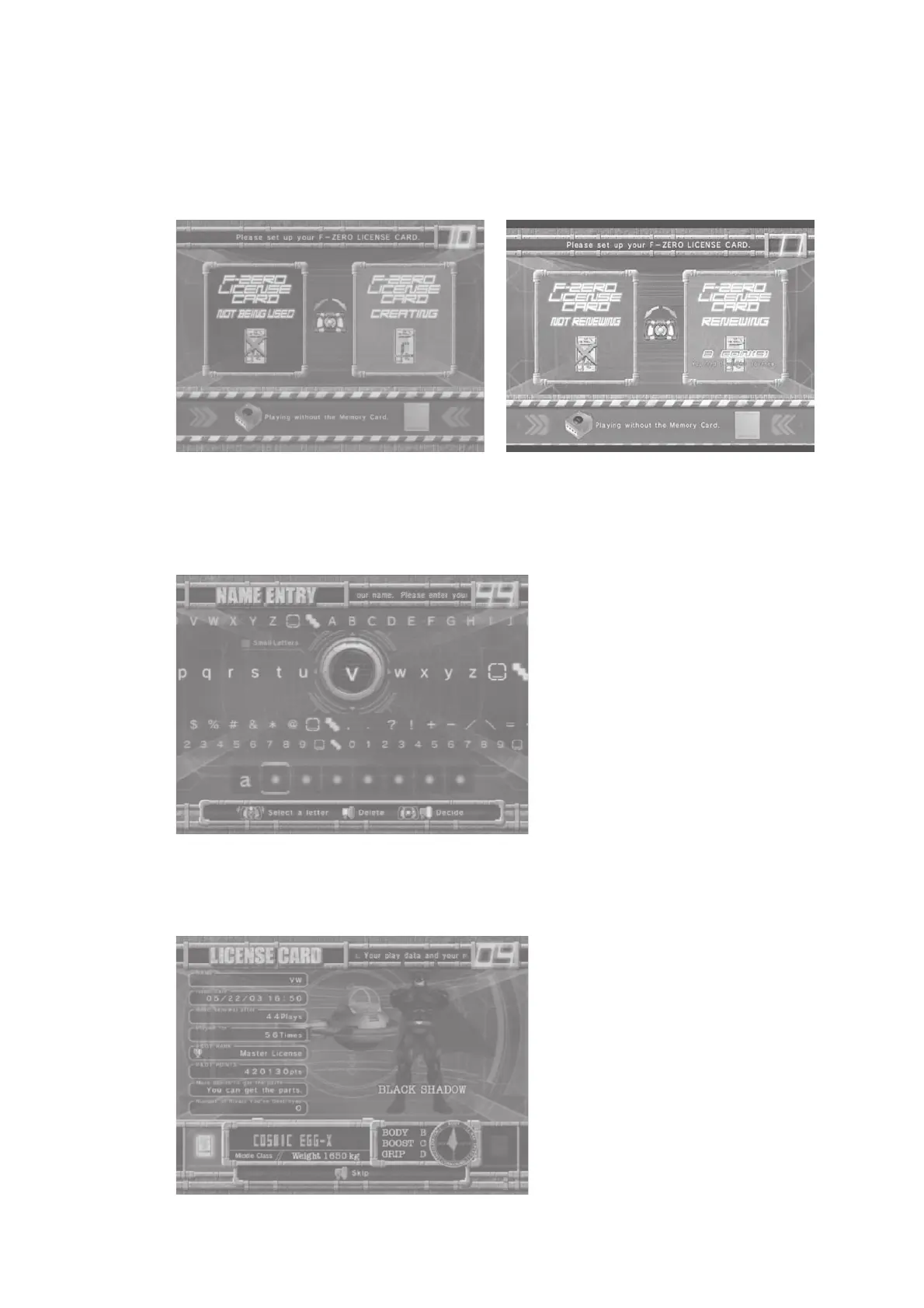−63−
(3)TheF-ZEROLICENSECARDScreen
PressdownontheacceleratorintheCardCheckScreentomovetothePurchaseScreen.When
creatinganewcard,inserttherequirednumberofcoinstomakeanewlicensecard.Whenyour
licensecard'screditshavebeenusedup,youwillbemovedtotheRenewingPurchaseScreen.
YoucaninserttheMemoryCardinthisscreenaswell,butifyoudonotinserttheMemory
Cardbeforethelicensecard,itwillnotworkproperly.
(4)TheNAMEENTRYScreen(Shownthefirsttimealicensecardispurchased)
Whenyoupurchaseanewlicensecard,youaremovedtotheNameEntryScreen.
(Inappropriatewordswillbechangedintoasterisks.)
(5)TheLICENSECARDScreen
(Notshownifalicensecardisnotused)
Showsyourpersonalcarandplayinformation.
<Creatinganewcard> <Renewing>
