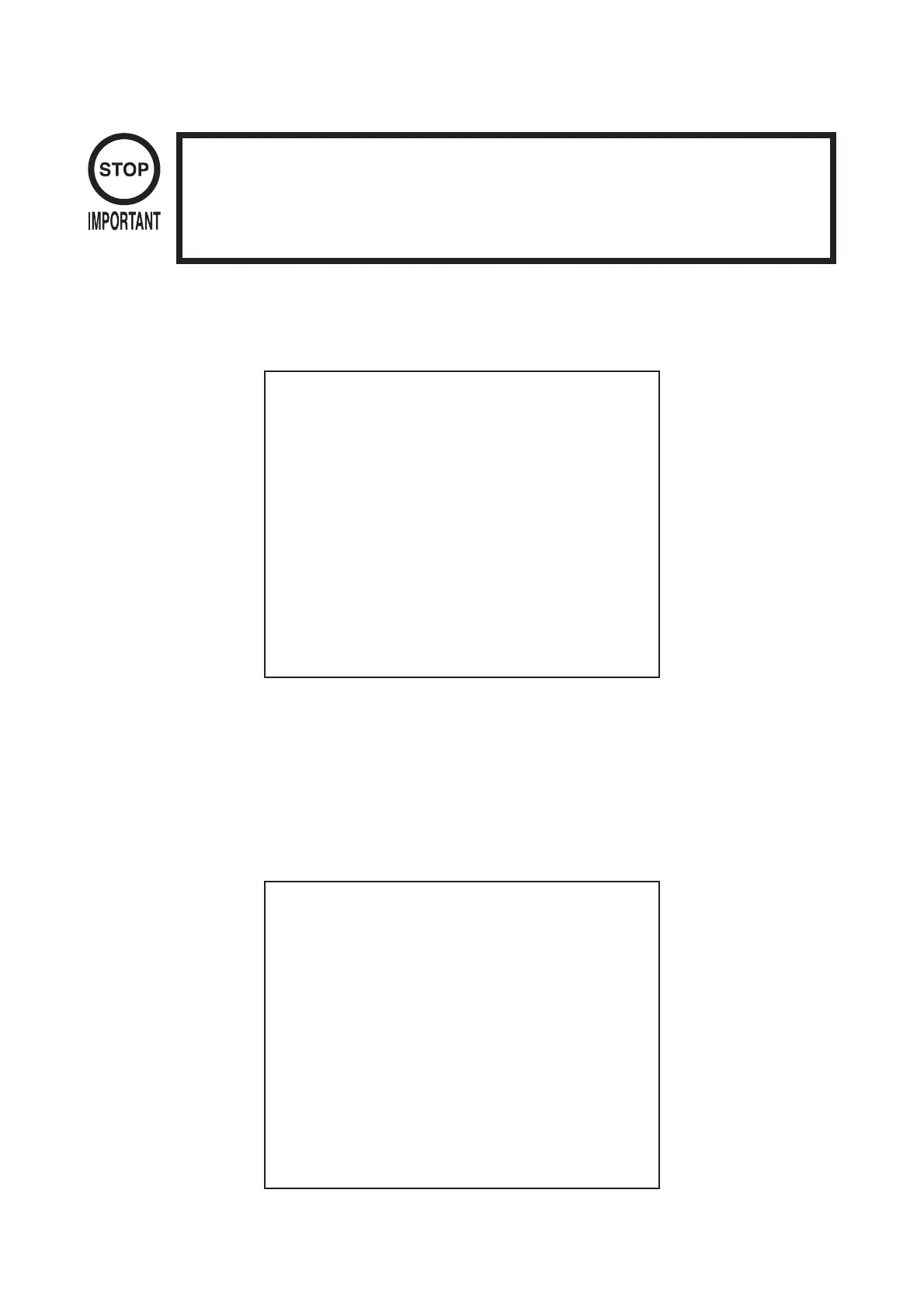−76−
10 − 2C MEDIABOARDTEST
PoweringoffthesystemduringtheMEDIABOARDTESTwithaDIMM
BOARDwillerasethegameprogrammedata.Itmaybenecessaryto
reloadthedata.
Alwayswaitforthetesttocompletebeforeattemptingtoexit.
①MEDIABOARDTESTbeginsimmediatelyuponenteringthistestmode.
② If"GOOD"isdisplayedtotherightofeachitem,theMEDIABOARDcomponentsare
functioningproperly.
③ PresstheTESTButtontomovetoScreen2/2.
④ PresstheTESTButtononScreen2/2toreturntotheSystemMenuscreen.
MEDIABOARDTESTisusedtocheckthememoryandIContheMEDIABOARDconnected
totheTRIFORCE.TestscreensandtesttimesmaydifferdependingonthetypeofMEDIA
BOARDconnectedtotheunit.
MEDIABOARDTEST2/2
NETWORKBOARD
VERSION****
STATUSGOOD
CHECKING100%
NETWORKBOARDTEST
RAMCHECK_GOOD
--COMPLETED--
PRESSTESTBUTTONTOEXIT
MEDIABOARDTEST1/2
DIMMBOARD(TYPE3)
VERSION****
STATUSGOOD
CHECKING100%
DIMMTEST
DIMM0-GOOD
DIMM1-NONE
GD-ROM-GOOD
PRESSTESTBUTTONTOEXIT
FIG10.2ca MEDIABOARDTESTScreen(1/2)
FIG10.2ca MEDIABOARDTESTScreen(1/2)
