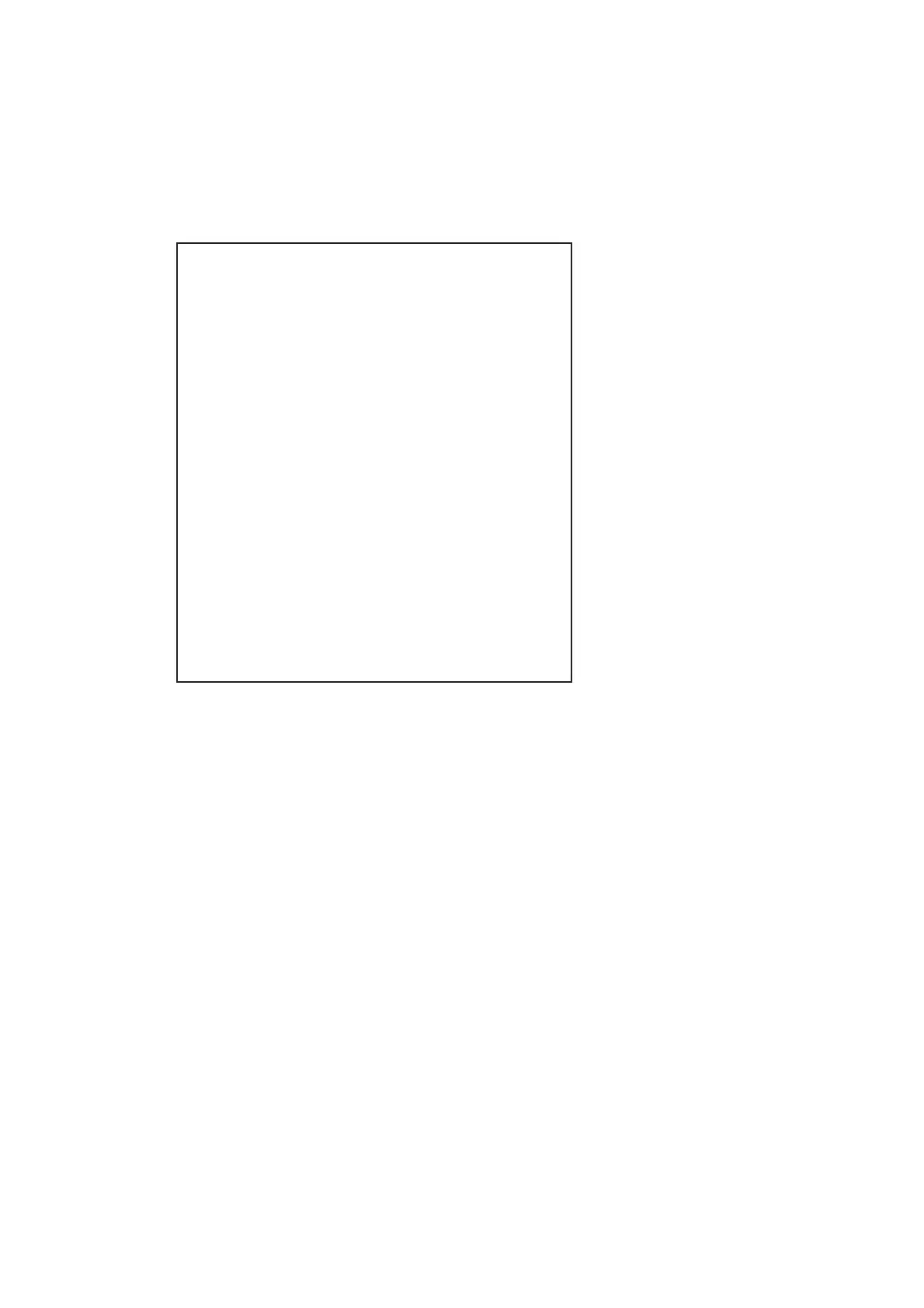−78−
JVSTESTisusedtoverifythespecsoftheI/OBOARDconnectedtotheTRIFORCEandto
runinputtests.
I/OBOARDspecsaredisplayedinitially.
10 − 2E JVSTEST
JVSTEST
INPUTTEST
NEXTNODE
→EXIT
NODE1/1
NAME****************
I/OBDJVS
*********
Ver****
CMDVER1.1
JVSVER2.0
COMVER1.0
SWITCH2PLAYER(S)12BITS
COIN2SLOT
ANALOG8CH
ROTARY0CH
KEYCODE0
SCREENX:0Y:0CH:0
CARD0SLOT
HOPPEROUT0CH
DRIVEROUT22CH
ANALOGOUT0CH
CHARACTERCHARA:0LINE:0
BACKUP0
SELECTWITHSERVICEBUTTON
ANDPRESSTESTBUTTON
①UsetheSERVICEButtontomovethecursortothedesiredtestitem.
②MovethecursortoINPUTTESTandpresstheTESTButtontoentertheINPUTTESTscreen
fortheI/OBOARDcurrentlydisplayed.
③When2ormoreI/OBOARDSareconnected,movethecursortoNEXTNODEandpressthe
TESTButtontoenterthetestscreenforthenextI/OBOARD.ThelowertheNODEnumber,
thefurtherawaythenodeisfromtheTRIFORCE.
④MovethecursortoEXITandpresstheTESTButtontoreturntotheSYSTEMMENUscreen.
