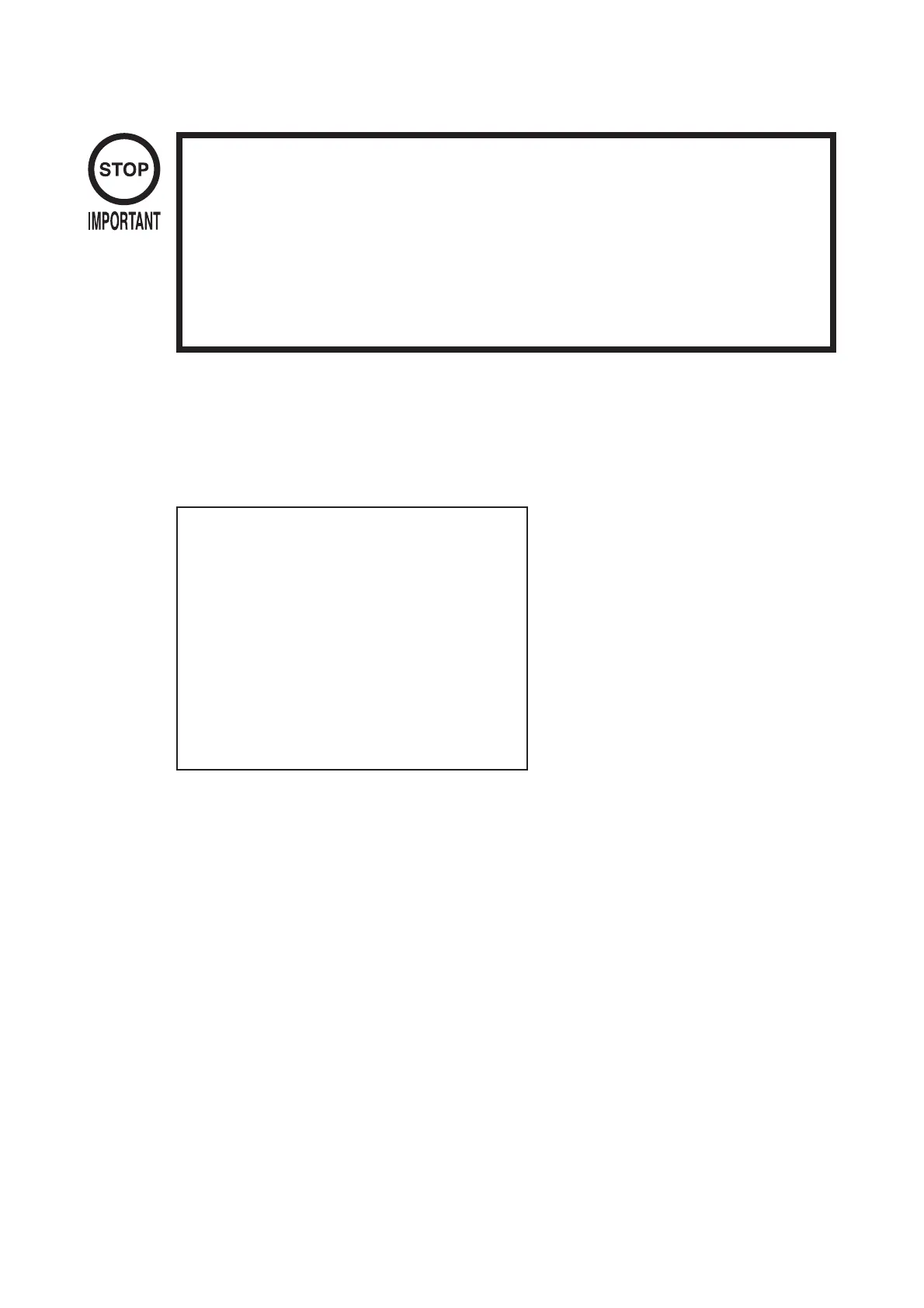−87−
10 − 2J NETWORKSETTING
UseNETWORKSETTINGtoestablishandtestnetworkconnections.
①UsetheSERVICEButtontomovethecursortothedesiredtestitem.
② PresstheTESTButtontochangethesettingortoopenthedetailedsettings.
③MovethecursortoEXITandpresstheTESTButtontoreturntotheSYSTEMMENUscreen.
(A)NETWORKTYPE
Chooseatypeofthecommunicationnetwork.
SettoETHERinthisgamemachine.
NONE: Setsthatthecommunicationsystemdoesnotperform.SetstoNONE
whenyoudon'tsetthenetworksystem.
ETHER: SetsETHERforthecommunicationnetwork.
MOBILE: Setsamobilecommunicationterminalforthecommunication
network.
ETHER + MOBILE
DEFAULTETHER: SetETHERorMOBILEautomaticallyforthecommunication
network.PriorityisgiventoETHER.
ETHER + MOBILE
DEFAULTMOBILE: SetETHERorMOBILEautomaticallyforthecommunication
network.PriorityisgiventoMOBILE.
NETWORKSETTING
NETWORKTYPEETHER
SETIPADDRESS
CLEARNETWORKSETTING
NETWORKTEST
->EXIT
SELECTWITHSERVICEBUTTON
ANDPRESSTESTBUTTON
(A)
(B)
Thisproductshouldonlybeusedwiththefactorysettingsindicatedinthis
manual.Selectingcertainoptionsfromthescreenslistedbelowmayalter
settingsorbringupotherscreens.However,sincethesefunctionsarenot
usedbythismachine,theyarenotdescribedinthismanual.
Intheeventthatsettingsarealteredonascreennotmentionedinthis
manual,themachinemayceasetofunctionproperly.Restorethesettings
tothevaluesshownonthescreensbelow.
Referto"10-3ENetworkSettings"foractualnetworkplaysettings.
