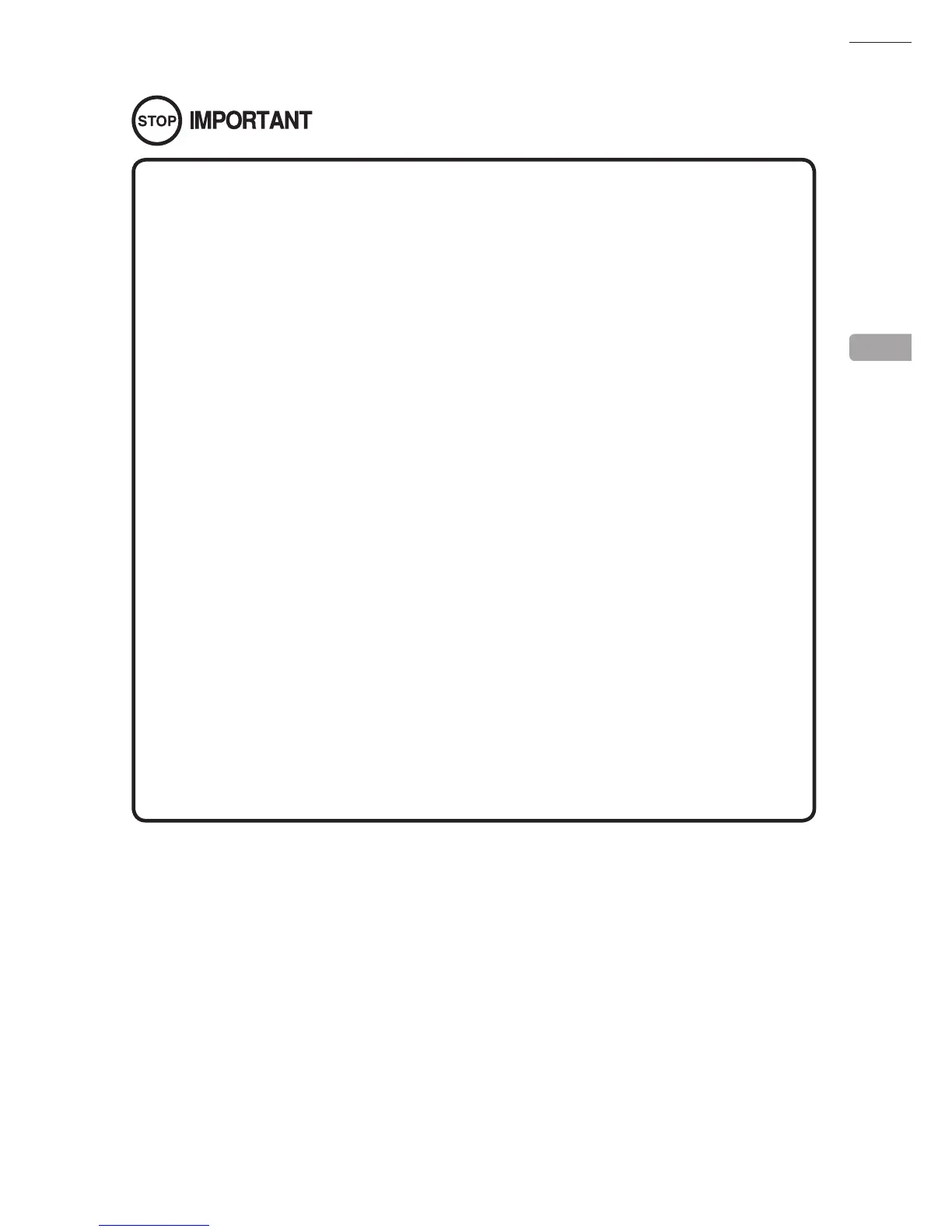25
ASSEMBLY AND INSTALLATION
●TheDVDDRIVEisadelicatepieceofequipment.Avoidthefollowing.
- DroppingtheDVDDRIVEorexposingittoimpact.
- Getting water or other liquids on it, or placing small items on top of it.
- Placinglargeorheavyitemsontopofit.
- Drinking or smoking close to the DVD DRIVE.
●DonotturnoffthepowertotheDVDDRIVEwhenitsaccesslampisonorashing,as
thiscouldcausedamagetothedevice.
●Donotallowanyforeignmaterials,suchasliquids,metalsorsmokeinsidetheDVD
DRIVE.
●
Useasoft,dryclothtowipeoffanydirtormarksontheDVDDRIVE.
- If you need to use a cleaning agent, always use a “neutral” agent diluted in water.
- Neveruseproductsorcleaningagentscontainingbenzene,alcohol,thinners,etc.
●DonottouchthelensinsidetheDVDDRIVE.Doingsomaypreventitfromreading
accurately.
●
ThechipcomponentsonICboardscanbedamagedbyelectrostaticdischargefrom
the human body. Before handling an IC board, always neutralize any static charge in
the body by touching a grounded metal surface.
●
Afterthepowersupplyisengaged,theDVDDRIVEtraywillnotcomeoutforabout30
secondsevenifyoupresstheswitch.ThisisduetoDVDDRIVEinitialization.
●TheDVDDRIVEtraycancomeoutorreturnonlywhilethepowersupplyisengaged.
The tray cannot be opened or closed while the power is off.
●
Aftersoftwarehasbeeninstalled,besuretostoretheDVDsoftwarekit,DVDDRIVE
and DVD wire at a secure location.
●
Ifforanyreasoninstallationcannotbecompleted,anerrorisdisplayed.Refertothe
RINGWIDEservicemanualandtakecorrectiveaction.
6
