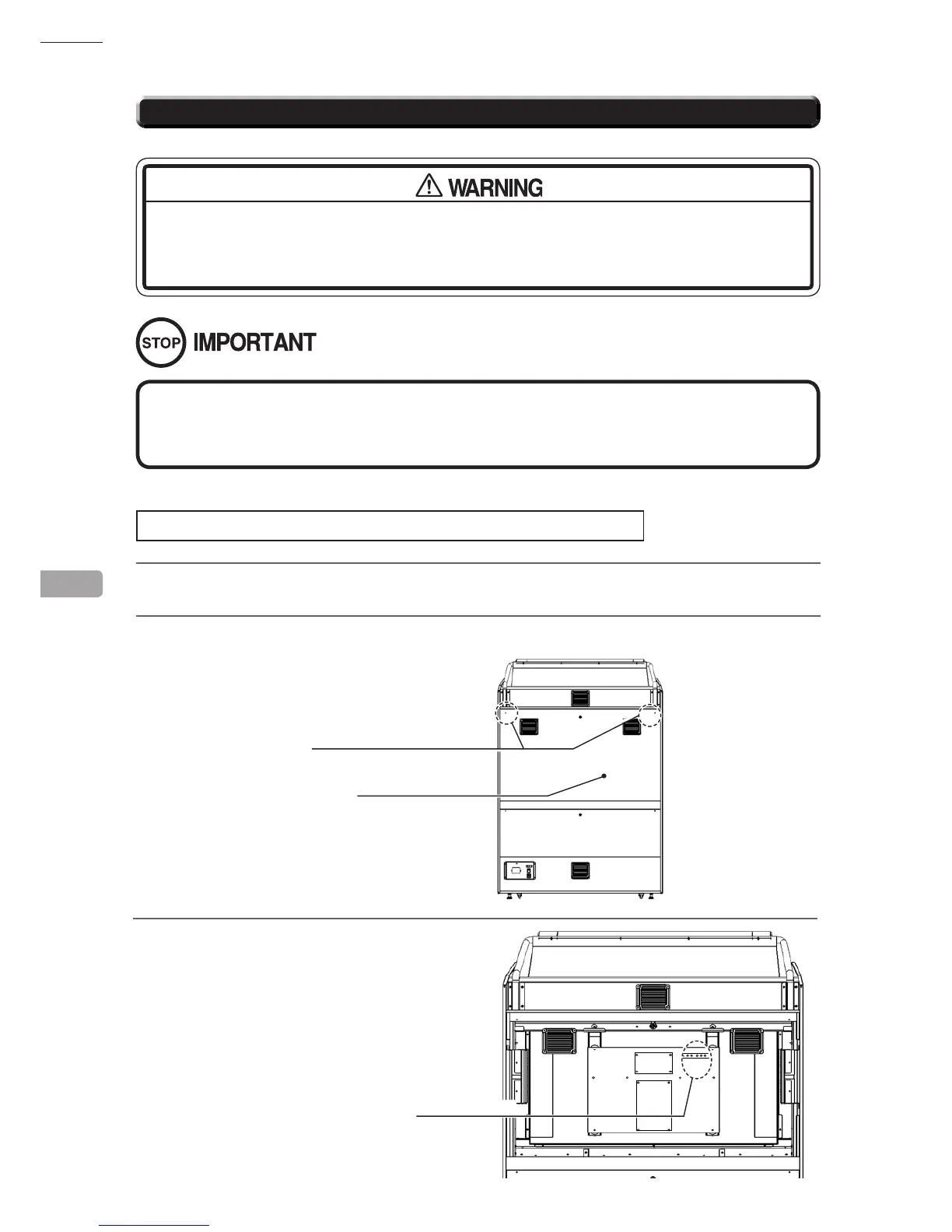54
LCD
12-3 ADJUSTING THE LCD
This work should be performed by site maintenance personnel or other skilled
professionals.Workperformedbynon-technicalpersonnelcancauseasevere
accident such as an electric shock.
All
adjustmentvaluesaresetaccuratelyatthetimeofshippingfromthefactory.
Donotreadjustthesevaluesneedlesslyorapplyadjustmentsnotspeciedinthis
manual.Thedisplaymaynotappearproperlyifthevaluesareincorrect.
REMOVING THE LCD MONITOR ADJUSTMENT BOARD
1
Turn off the power switch.
2
Remove the 2 truss screws and unlock the lock to take off the back door. Make sure to support the back
door so that it does not fall down.
3
Locate the LCD Control PCB.
12
TRUSS SCREW (2), chrome
M4 x 25
BACK DOOR
CONTROL PCB
