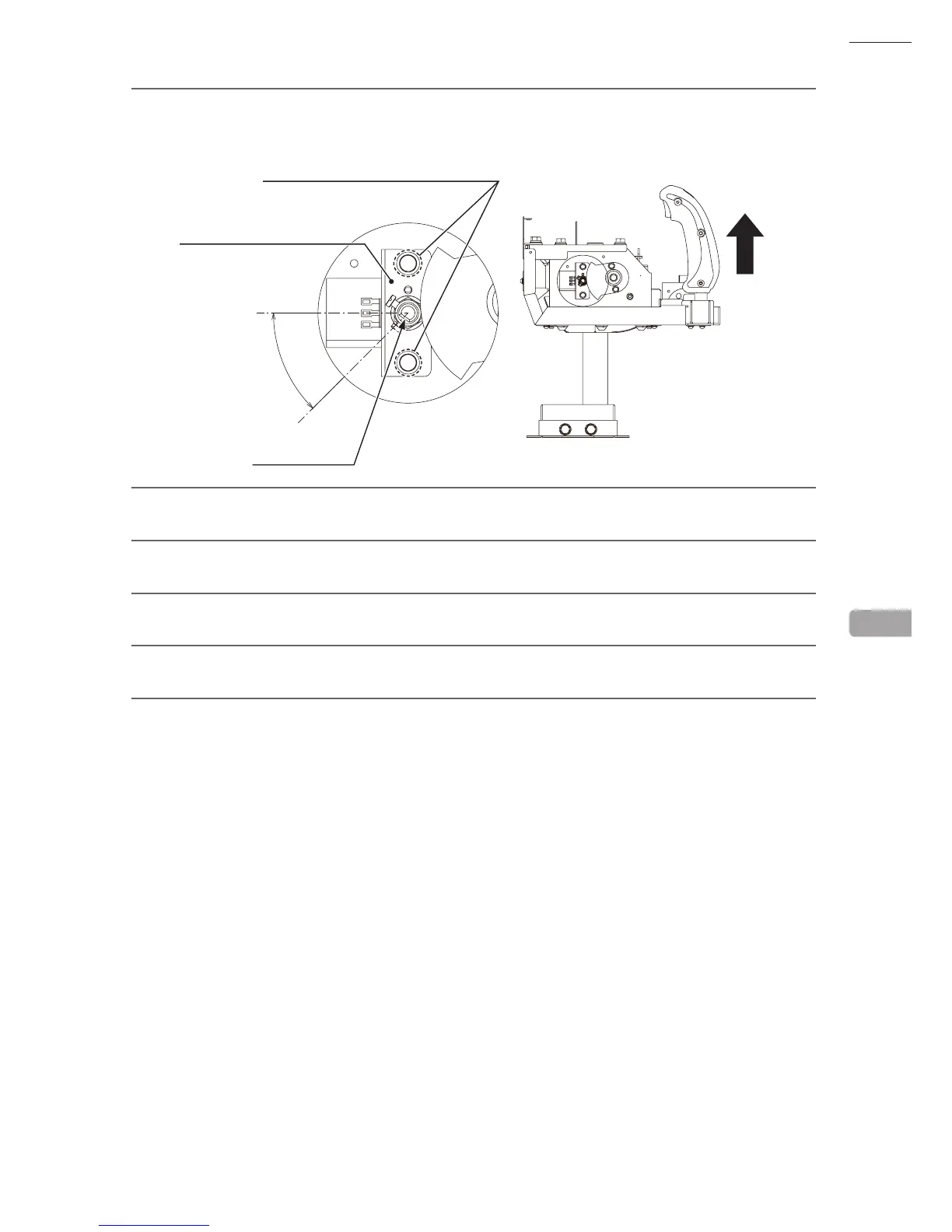65
CONTROLLER
5
Loosen the 2 screws and move the side volume bracket to adjust the gear mesh angle and seating. Ensure
the D cut surface of the volume control axis is as shown in the gure when the controller handles are
raised and horizontally oriented.
6
After adjusting, tighten the 2 screws.
7
Operate the controller and check to make sure the gears rotate smoothly.
8
Refer to Step 2 of 13-1-1 “TOP VOLUME ADJUSTMENT” and attach the controller cover.
9
Turn on the power and be careful not to touch the seat when doing so. The seat initialization operation will
be performed automatically after the power is turned on.
10
Set the volume value on the “CONT CALIBRATION SETTING” in GAME TEST MODE. The
recommended side volume setting when the controllers are horizontally oriented is “50H ± 8H”. Check to
make sure the value decreases when the controllers are pointed at the bottom of the screen (hand on the
top) and increases when the controllers are pointed at the top (hand on the bottom). (See 11-6.)
13
45
゜
D CUT SURFACE
SCREW (2)
M4 x 8, w/at & spring washers
SIDE VOLUME BRACKET
