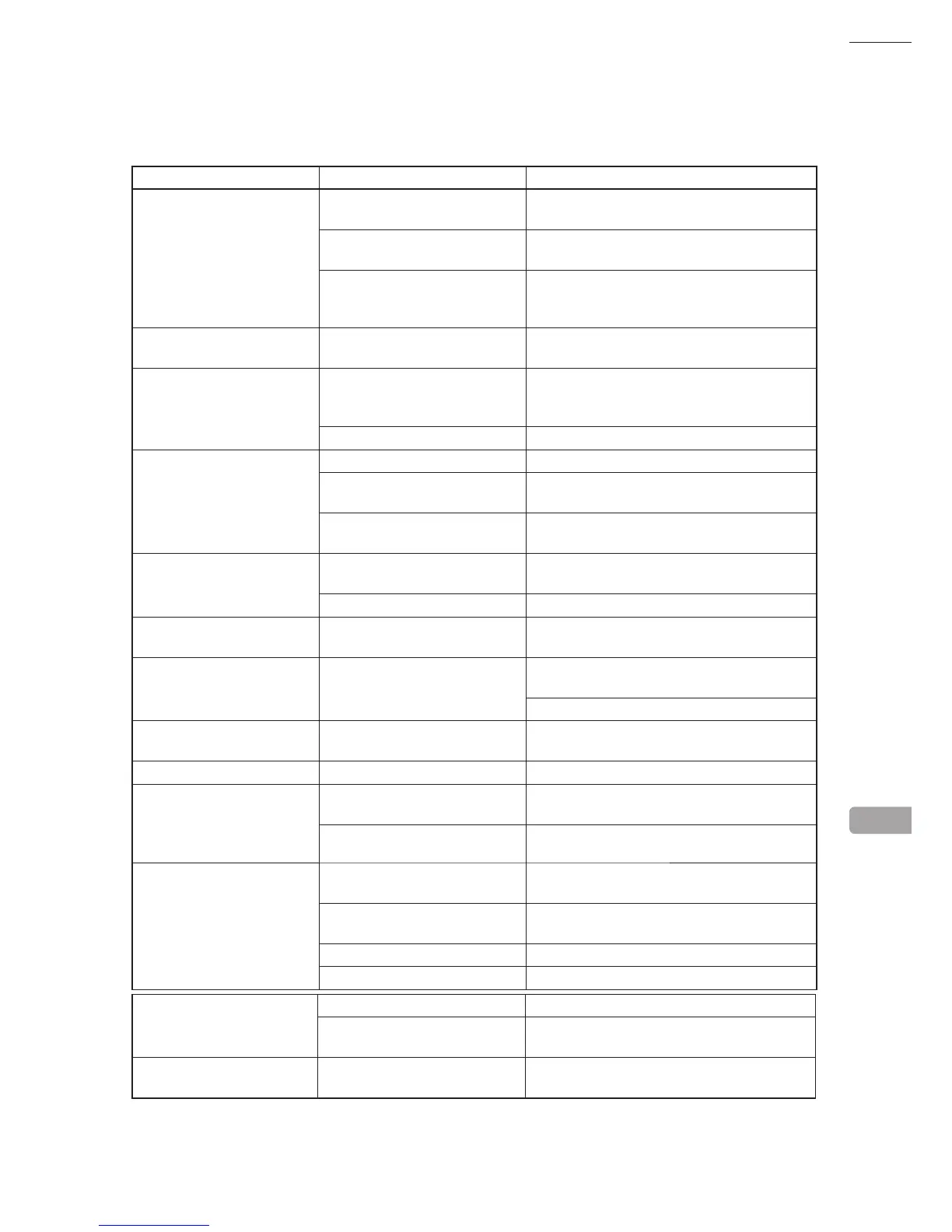85
TROUBLESHOOTING
PROBLEMS CAUSE COUNTERMEASURES
With main switch ON, no
activation.
Power is not supplied. Insert the power plug all the way into the
outlet.
Power supply/voltage is not
correct.
Make sure that power supply/voltage is correct.
Circuit protector on AC unit
was activated due to temporary
overload.
Reset the circuit protector after removing the
cause of the overload.
Fluorescent lamp on front
cabinet does not light up
Fluorescent lamp or glow lamp
has reached end of its life.
Replace the uorescent lamp and glow lamp.
(See 16-1.)
Sound and uorescent lamp
work, but monitor stays
completely dark
Video signal connector or
monitor power connector is not
properly connected.
Check the connection of the monitor and
RINGWIDE connectors.
Monitor trouble Contact the point of purchase.
No sound Volume not properly adjusted. Adjust the volume. (See 9.)
Poor connection of connectors Check the connection of the RINGWIDE and
amp connectors.
Board, amp or speaker trouble Run the speaker test to check.
(See the RINGWIDE Service Manual.)
Colors on monitor not right Poor connection of video signal
connector.
Make sure the video signal connector is
properly connected and fastened in place.
Monitor trouble
Contact the point of purchase.
Screen saturation and
brightness not right
Screen not properly adjusted.
Adjust the screen settings. (See Chapter 12.)
Switch and volume input
does not work
Poor connection of connectors Check the connection of the I/O board
connector.
Check the connection with RINGWIDE.
Start button input does not
work
Switch trouble Replace the switch. (See 18-1.)
Start button does not light up LED trouble Replace the LED. (See 18-1.)
Stays on RINGWIDE
logo and does not go to
advertisements screen (error
is displayed)
Poor condition of cabinet Refer to the list of errors. (See Chapter 20.)
RINGWIDE trouble Contact the point of purchase.
Controller does not work
properly or does not respond
Improper controller settings Congure settings in TEST MODE. (See 11-5.)
Poor attachment of volume or
misalignment of gears
Adjust the way the volume is attached and
check it in TEST MODE. (See Chapter 13.)
Poor connection of connector Check the volume connector.
Volume trouble Replace the volume. (See 13-1-2 and 13-2-2.)
Fluorescent lamp on rear
cabinet does not light up
Poor connection of connector Check the connection of the joint connector.
Fluorescent lamp or glow lamp
has reached end of its life.
Replace the uorescent lamp and glow lamp.
(See 16-2.)
LED on rear cabinet does not
light up
Poor connection of connectors Check the connection of the RINGWIDE and
joint connectors.
Because this product has parts such as the seat mechanisms, it has some unique error messages. If an error message
is displayed, refer to Chapter 20 "ERROR MESSAGES". If trouble arises, rst inspect the connections of the wiring
connectors.
17
