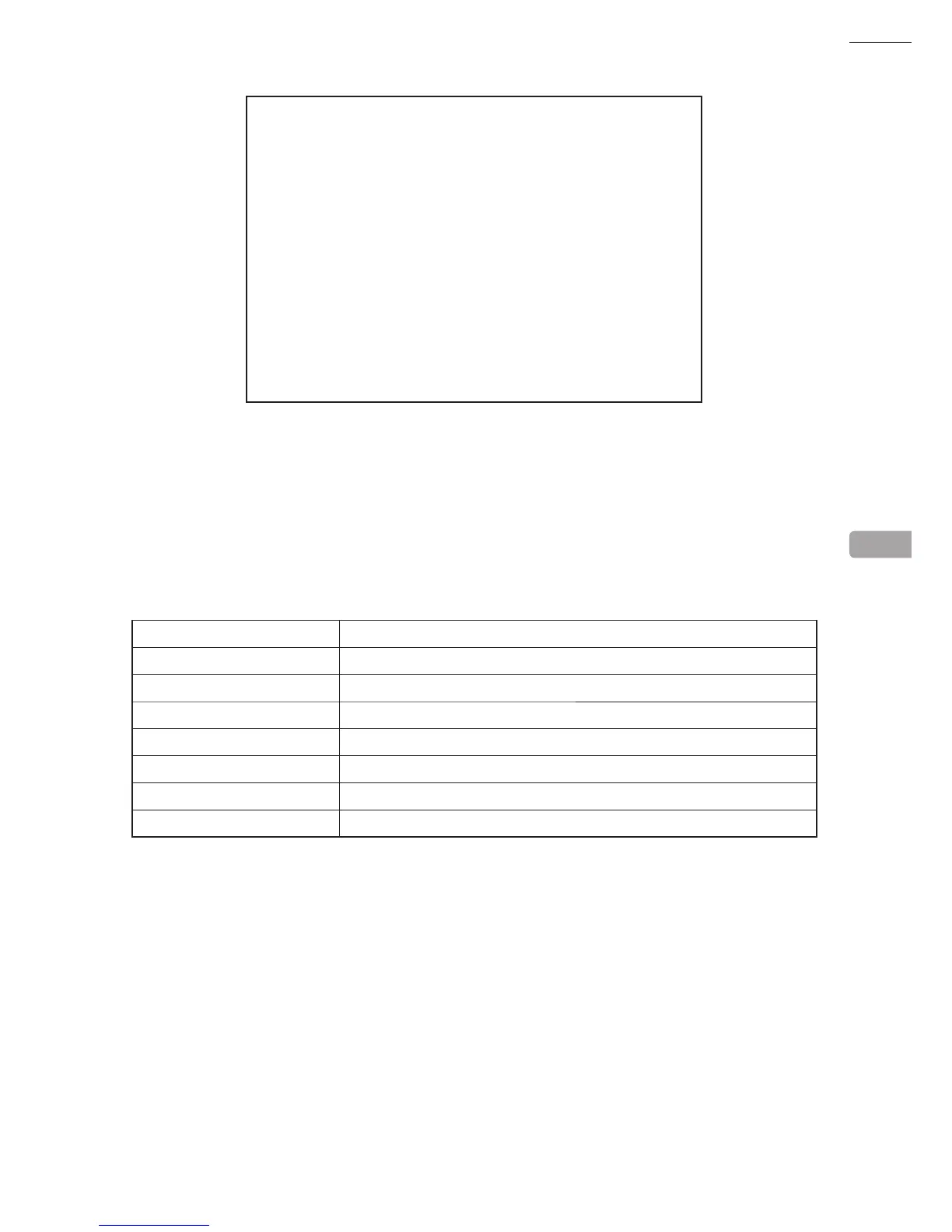49
GAME TEST MODE
CONT CALIBRATION SETTING screen 2
- Pull the triggers on the 1P and 2P controllers and slowly move the controllers all the way up, down, left, and right.
Repeat this several times and the calibration values automatically set themselves. Only the numeric values change
during calibration.
(Calibration will not occur if the controllers are moved without pulling the triggers.)
- Press the TEST Button to return to the CONT CALIBRATION SETTING screen.
■Controls
■Menu Items
1P CONT X Current X-axis value for the 1P controller
1P CONT Y Current Y-axis value for the 1P controller
2P CONT X Current X-axis value for the 2P controller
2P CONT Y Current Y-axis value for the 2P controller
1P MIN_X MAX_X Current maximum/minimum X-axis values for the 1P controller
1P MIN_Y MAX_Y Current maximum/minimum Y-axis values for the 1P controller
2P MIN_X MAX_X Current maximum/minimum X-axis values for the 2P controller
2P MIN_Y MAX_Y Current maximum/minimum Y-axis values for the 2P controller
CONT CALIBRATION SETTING
1P CONT X *
1P CONT Y *
2P CONT X *
2P CONT Y *
1P MIN_X * MAX_X *
1P MIN_Y * MAX_Y *
2P MIN_X * MAX_X *
2P MIN_Y * MAX_Y *
PULL TRIGGER AND ROTATE CONTROLLER TO CALIBRATION
PRESS TEST BUTTON TO SET AND EXIT
11
