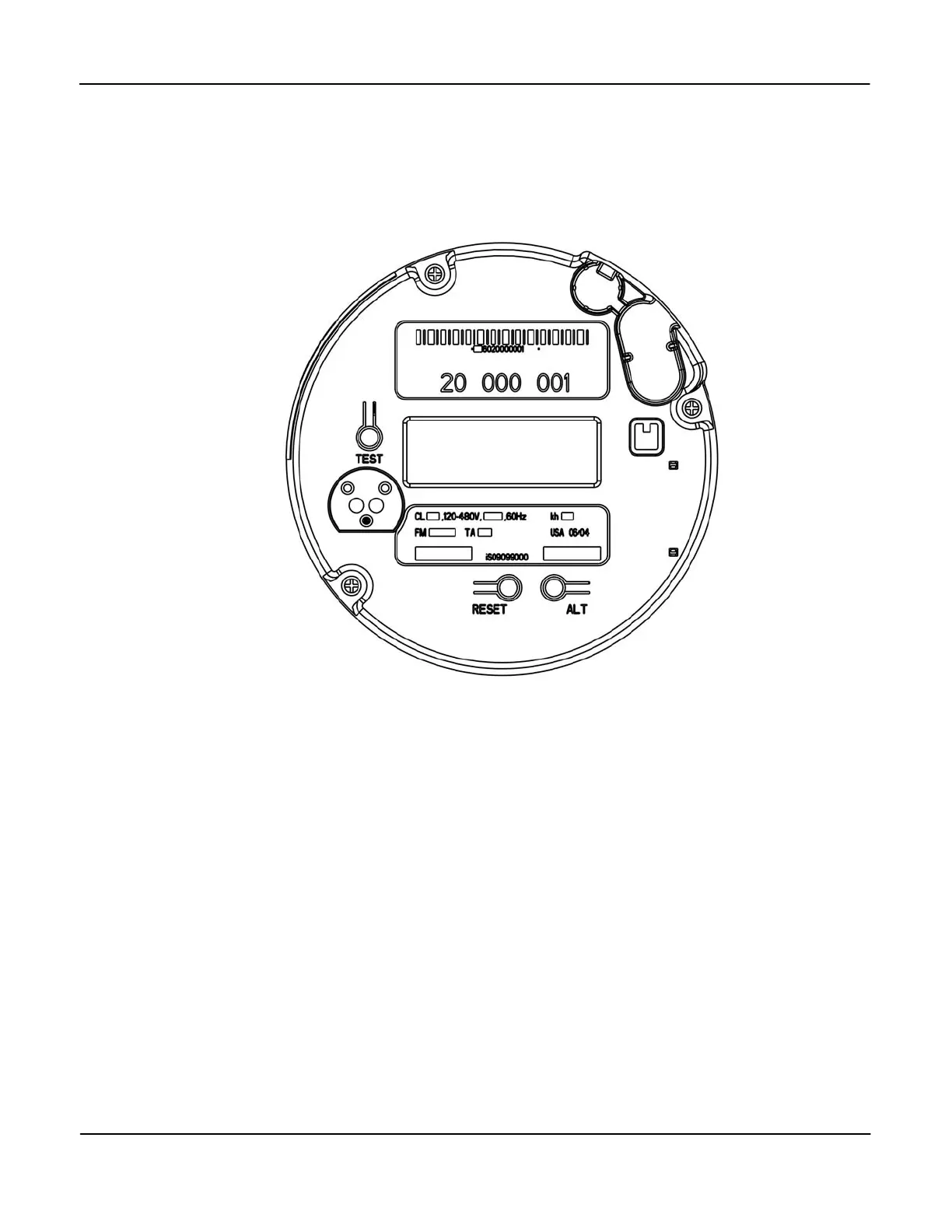System Architecture Meter Overview
2-8 Meter Overview TM-iX0A-0805
Register Cover
The Register Cover is an opaque shield that protects the meter’s internal components from
external tampering and serves as the mounting surface for the labels. The cover also contains
‘pockets’ to house batteries that maintain the DC voltage for circuitry required to function during
an outage; such as the RTC. Except for the Optical Port Shield, LCD, TEST tab, RESET tab, and
ALT tab, no internal components can be viewed through the Register Cover.
Figure 2-9: Register Cover
Labels
The meter has labels on the Register Cover. The Nameplate, and Warning Label are on all
Register Covers. If an AMR module is installed, an FCC Label will be present.
Upper and Lower Nameplate Labels
The upper and lower labels are compliant with the ANSI C12.10 – 1997 standard and may
include:
• Meter:
▪ Style Number
▪ Current class
▪ Form
▪ Service type
▪ K
h
value
▪ Test Amps
▪ Accuracy Class