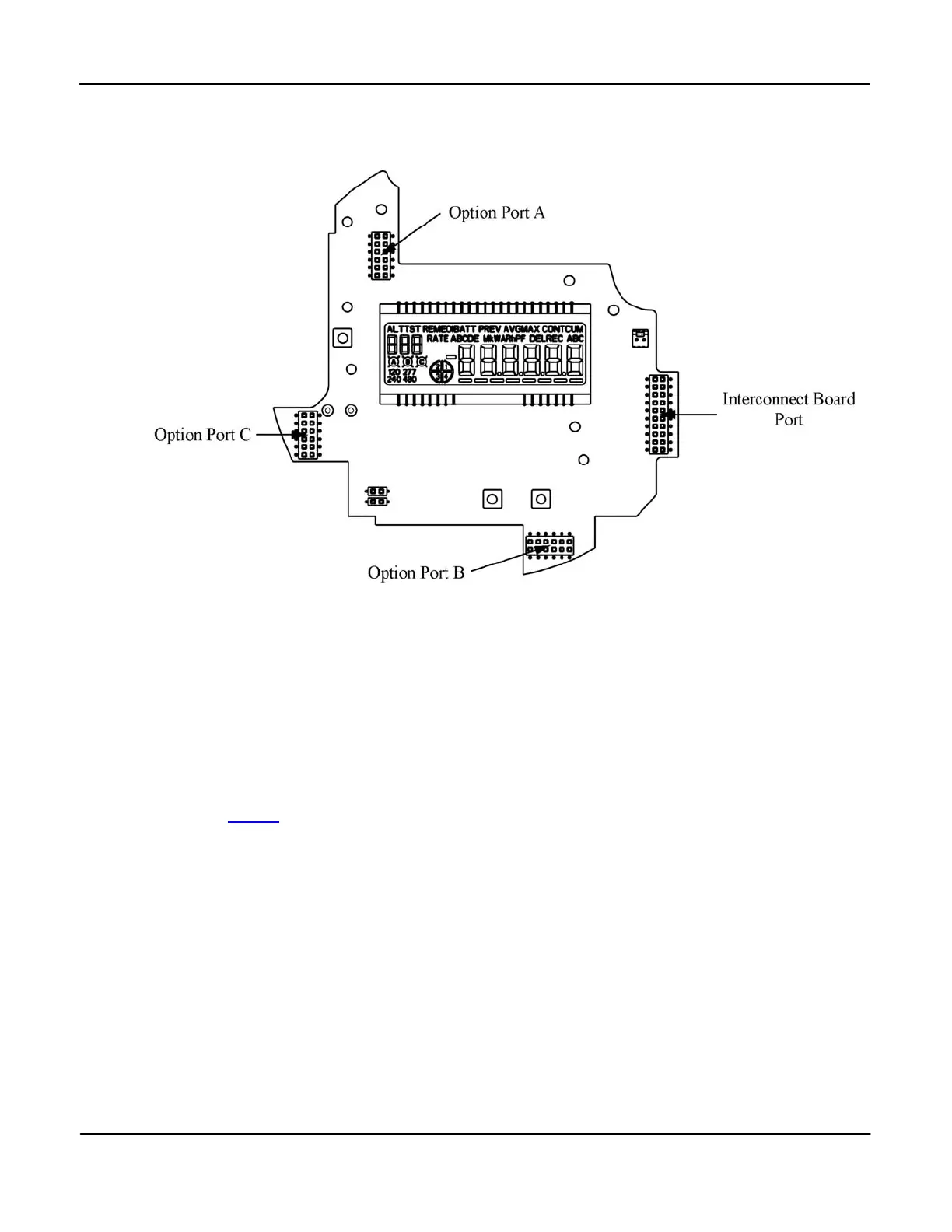System Architecture Meter Overview
2-14 Meter Overview TM-iX0A-0805
Connector Ports
The Register Display Board contains connector ports for option boards and the Interconnect
Board. Figure 2-12 shows the locations of the connector ports.
Figure 2-12: Register Display Board Connector Ports
Interconnect Board
The interconnect board provides a physical path for data and power supply signals from the
Sensor Board in the Meter Base Assembly to the Register Display Board.
Option Boards
To ensure client satisfaction, the APX meter is designed to support additional features and
upgrades through the incorporation of option boards which connect to Option Ports A, B, and C.
Visit to the Sensus
website for more information on these boards as more become available.
Meter Cover
The Meter Cover:
• Provides:
▪ Protection from the weather and other contaminants
▪ A clear view of the LCD and Labels located under the cover
▪ An integrated ANSI Type 2 Optical port
▪ Access to the RESET and ALT switches by way of a sealable RESET/ALT Lever
• Limits unauthorized access to the internal switches, components, and buttons.