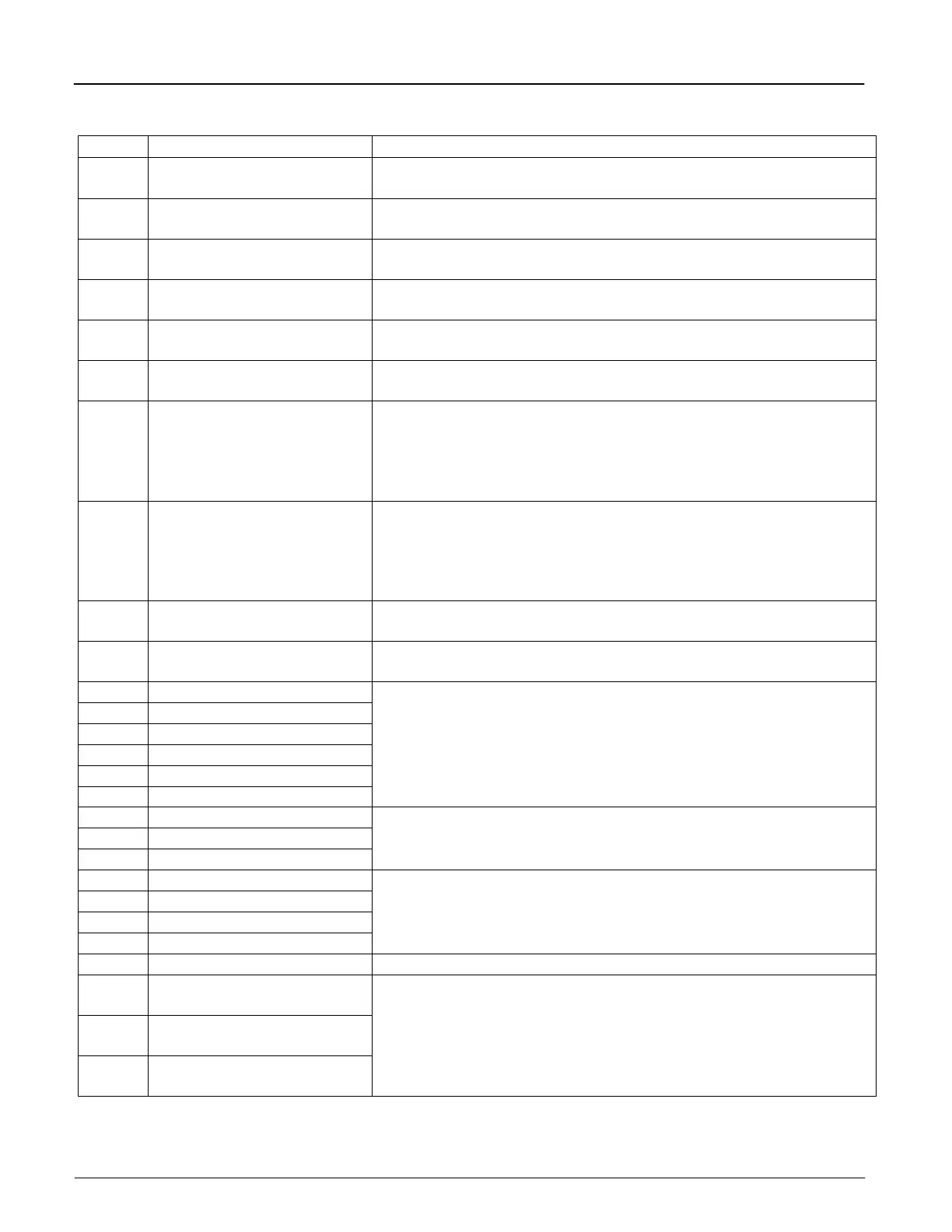Codes Alarms, Diagnostics, and Errors
C-2 Alarms, Diagnostics, and Errors TM-iX0A-0805
Alarm
Codes Description Notes/Corrective Action
0008 Unprogrammed
No Program is present in the meter.
Download a Program into the meter.
0013 Non-Volatile Memory Error
Meter memory is corrupted.
Contact technical support.
0014 RTC Error
Real-Time-Clock (RTC) is malfunctioning.
Backup all of the meter data and contact technical support.
0016 Low Battery
The battery is not working properly.
Replace the battery.
0021
Reverse Rotation Detected
(poly-phase)
Energy was received from the load side of the meter.
No corrective action required.
0072 Register Overflow
Power down, and then power up the meter.
If the error message remains, contact technical support.
0073
Last Demand Interval
Restore Failed
The meter was unable to resume calculating Demand with the
interval data that was saved during shutdown. A new interval was
started.
No corrective action required, If the condition persists, contact
technical support.
0074
Last Load Profile Interval
Restore Failed
The meter was unable to resume calculating Load Profile with the
interval data that was saved during shutdown. A new interval was
started.
No corrective action required, If the condition persists, contact
technical support.
0075 Modem Error
Modem may be malfunctioning.
Contact technical support.
0080
Calibration Error –
E
2
Corrupt
The meter detected an anomaly with the calibration constants.
Return the meter to the vendor.
0088 Demand Overload Tier A
0089 Demand Overload Tier B
0090 Demand Overload Tier C
0091 Demand Overload Tier D
0092 Demand Overload Tier E
0093 Demand Overload Total
The user configures the meter to monitor these thresholds.
Corrective actions are determined by the utility’s standard
procedures.
0096 Phase A Missing Volts
0097 Phase B Missing Volts
0098 Phase C Missing Volts
The user configures the meter to monitor these thresholds.
Corrective actions are determined by the utility’s standard
procedures.
0099 Phase A Missing Current
0100 Phase B Missing Current
0101 Phase C Missing Current
0104 Neutral Current Overload
The user configures the meter to monitor these thresholds.
Corrective actions are determined by the utility’s standard
procedures.
0106 Bad Element Detected If the meter connections are good, contact technical support.
0107
Reverse Rotation Phase A
Detected
0108
Reverse Rotation Phase B
Detected
0109
Reverse Rotation Phase C
Detected
The user configures the meter to monitor these thresholds.
Corrective actions are determined by the utility’s standard
procedures.