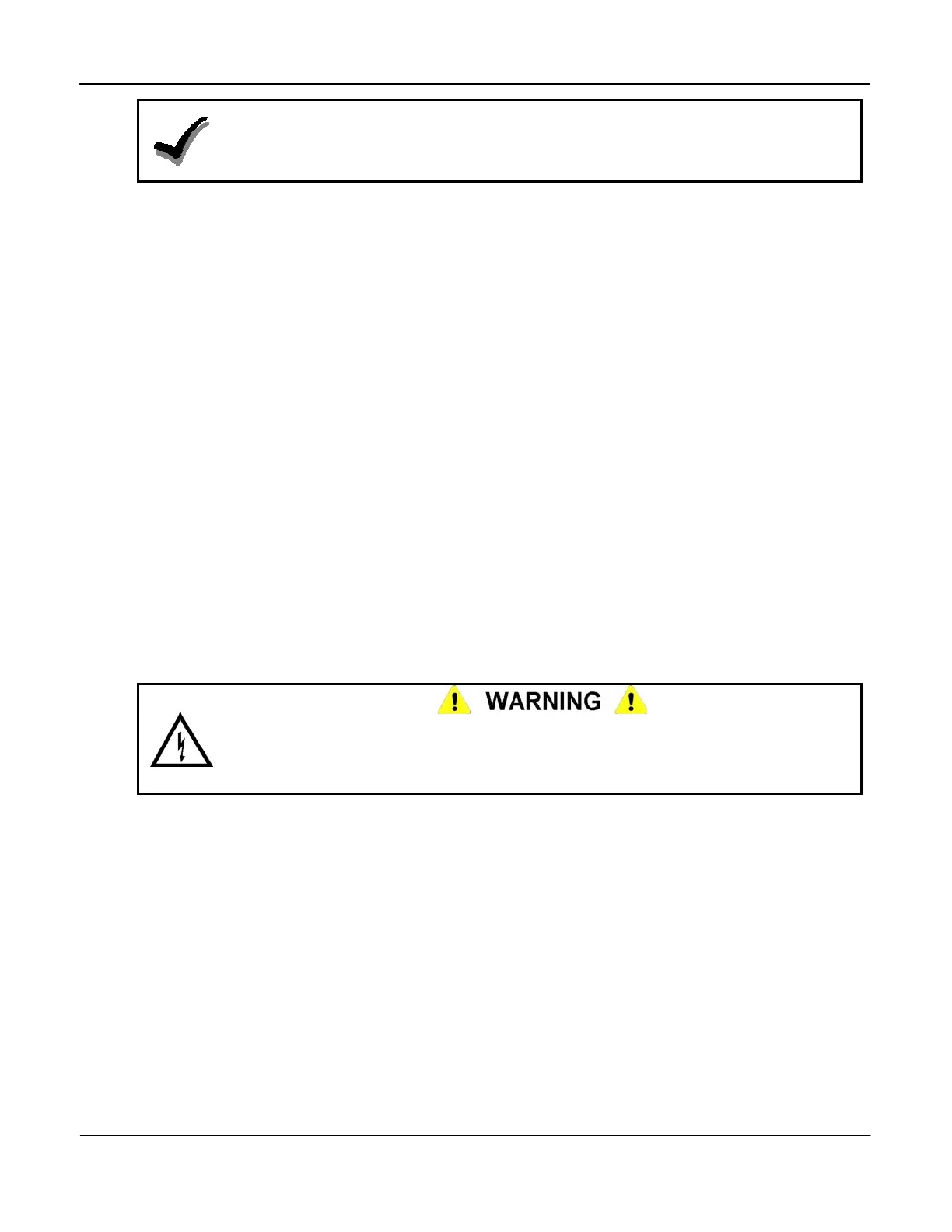Troubleshooting Servicing the iCon APX Meter
4-2 Servicing the iCon APX Meter TM-iX0A-0805
NOTE:
Performing a Cold Start clears all of the customer data registers. Ensure all customer data
is downloaded and stored prior to performing a Cold Start. Failure to observe this note will
result in permanent data loss.
A Cold Start restores the meter to factory default settings. All configuration settings as well as
billing, status, and history data will be lost.
Some meters come from the factory pre-programmed and performing a Cold Start is not
required. Should your company policy require it, perform a Cold Start prior to configuring and
installation.
A Cold Start can be performed in either of the following ways:
• Press and hold the three buttons on the face of the meter (
TEST, RESET, and ALT), and
then apply power to the socket.
• Use iConFig to perform a Cold Start. Refer to iConFig Start-up and User’s Guide for
instructions on performing a Cold Start.
Upon recognizing a ‘Cold Start’, the meter will commence erasing all data. During this process,
the LCD will display ErASE and a series of incrementing numbers. At the end of the process,
the meter will restore the factory default settings and automatically perform a ‘Warm Start’.
Troubleshooting
Troubleshooting iCon™ APX meters can consist of performing a visual check, installation
check, shop testing, and display board checks.
Visual Check
Do not apply power to a meter that may have been damaged or may otherwise be
defective. Arcing, fire, or explosion may occur, and noxious gases can be generated.
Failure to observe this warning exposes personnel to the risk of death or serious injury,
and can destroy or cause additional damage to the unit.
Check for missing seals, tampering, or any physical damage to the outside of the unit before
applying power to the socket. If any damage is visible, perform a more detailed inspection by
partially disassembling the meter (refer to “Removing the Register Cover”). Carefully inspect the
internal components for:
• Signs of excessive heat or burning
• Hardware that appears to be missing or damaged
Contact your sales representative to report meters that are damaged or that you suspect may be
defective. Otherwise re-assemble the meter before proceeding with any tests.