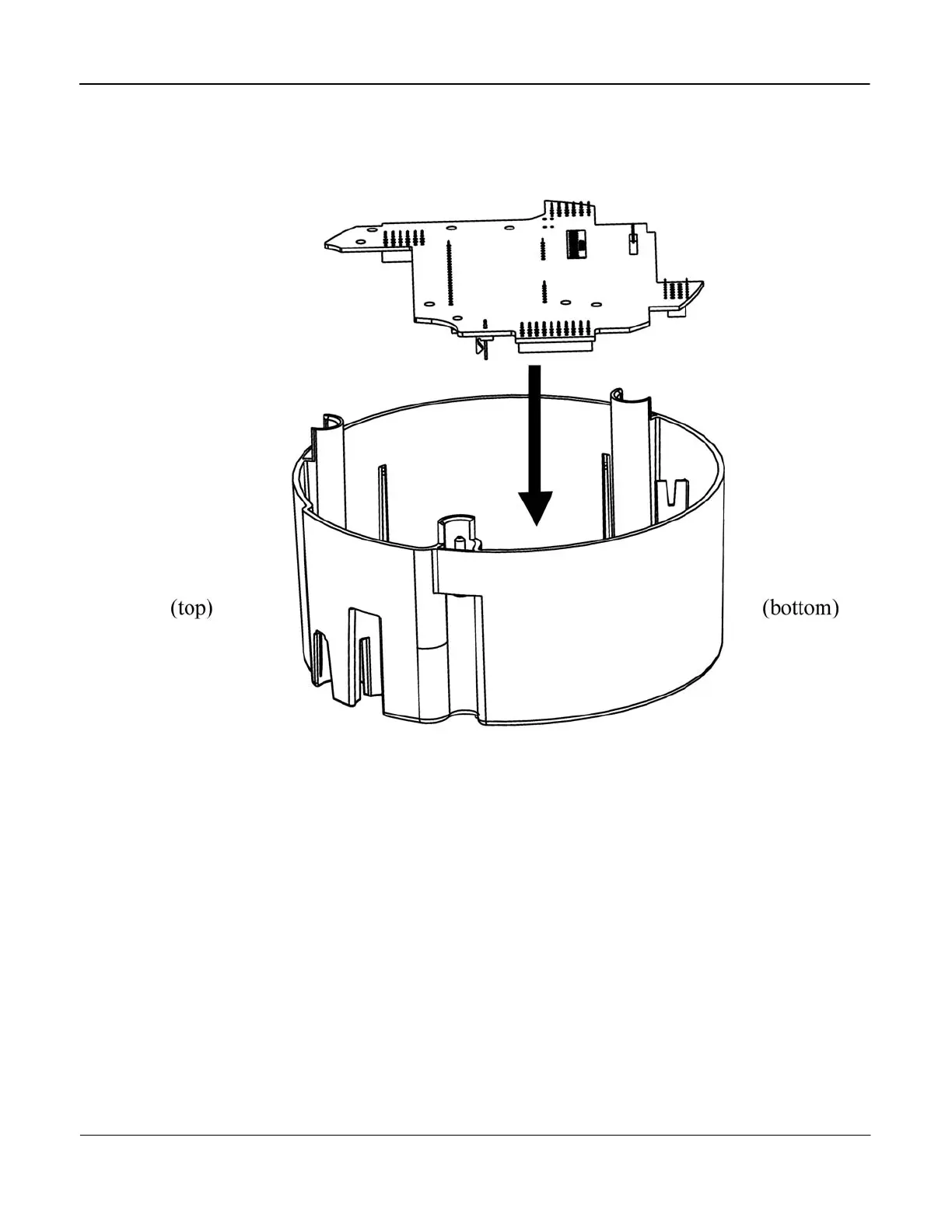Replacement – Basic Components Servicing the iCon APX Meter
4-12 Servicing the iCon APX Meter TM-iX0A-0805
Installing the Register Display Board
1. Align the LCD with the rectangular opening in the Register Cover.
2. Insert the Register Display Board into the Meter Base Assembly as shown in Figure 4-9.
Figure 4-9: Installing the Register Display Board