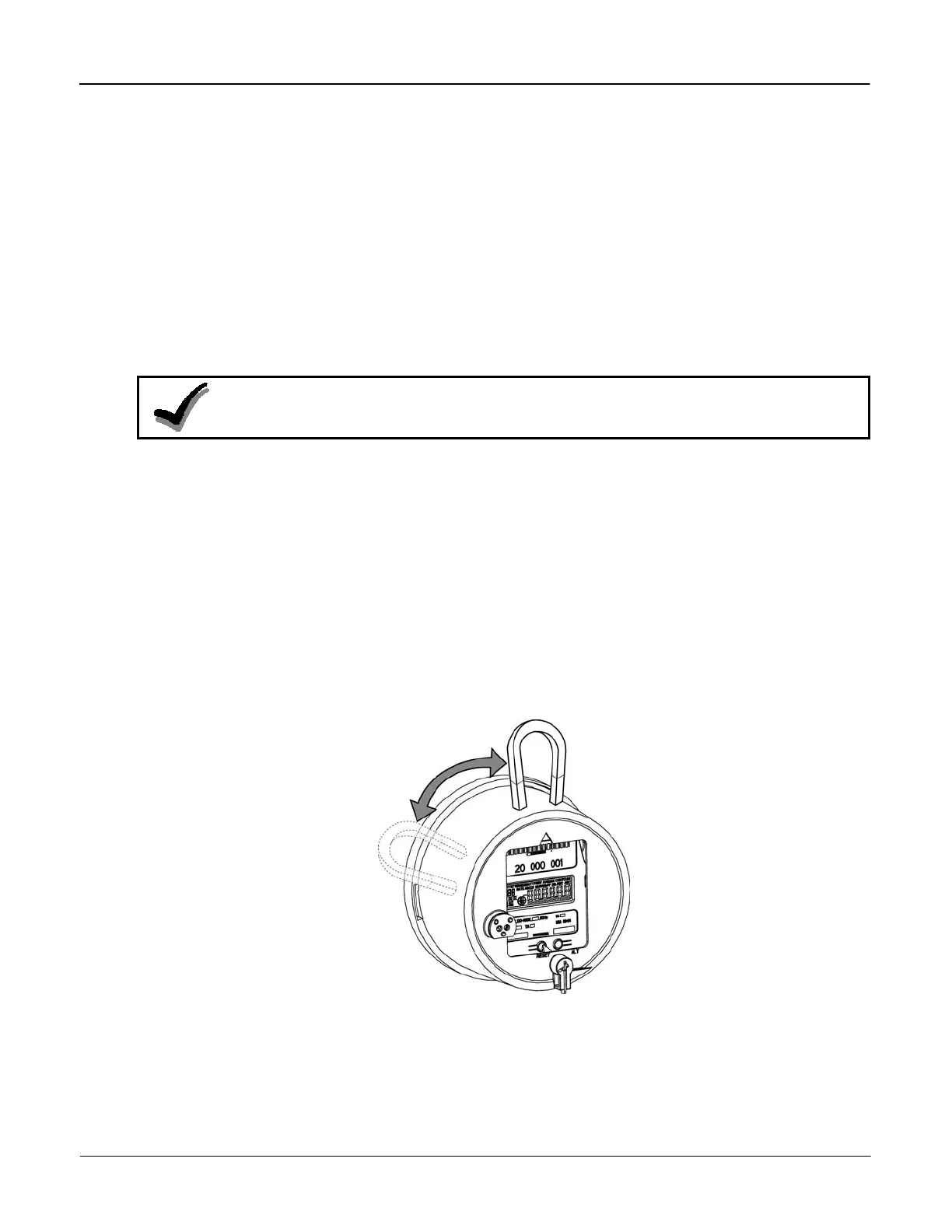Meter Overview Metering Capabilities
Test Mode Lock
This feature allows a utility to run special tests that require the meter to remain in Test Mode
even after temporary interruptions in power.
When the Test Mode Lock feature has been activated, the meter starts back up (i.e., after power
is restored after an outage) in Test Mode provided it is still within its configured timeout period.
To activate Test Mode Lock:
1. Ensure the meter is in Normal Mode. Depending on the mode, refer to the appropriate
display list paragraph above.
2. Press and hold the
TEST button for three (3) seconds. The TST Annunciator will flash On
and Off to indicate that the Test Mode Lock feature is active.
3. To exit Test Mode while in Test Mode Lock, press the TEST button again.
NOTE:
If the Test Lock feature is activated and the timeout period is set to zero (0), the meter will
start up and remain in Test Mode indefinitely.
Diagnostic Display List
When the meter is in Diagnostic Mode, the Diagnostic display list will be presented. This list
usually contains per phase instantaneous measurements and information (such as volts, amperes,
watts, volt-amperes, volt-amperes reactive, etc.). This information may be useful in
troubleshooting wiring problems or verifying that the wiring is correct.
While in Diagnostic Mode, the meter continues to measure and store usage data in the billing
registers.
To enter Diagnostic Mode, pass a magnet over the side of the meter as shown in Figure 2-14..
Each subsequent swipe of the magnet will advance the display to the next item in the list. It is
possible to use the magnet in the Optical Probe.
Figure 2-14: Scrolling Through Display List
Version 1.0 Meter Overview 2-17