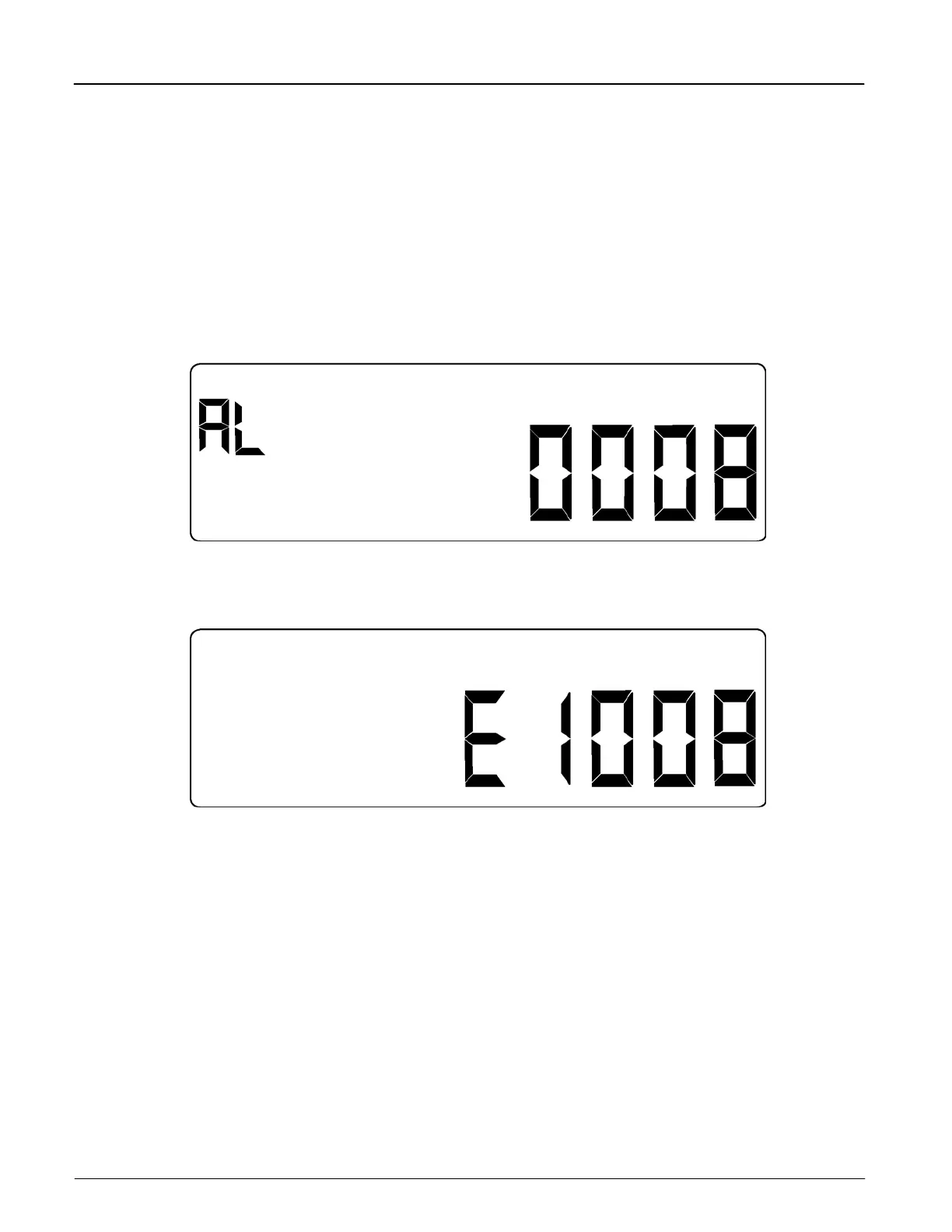Alarms, Diagnostics, and Errors
Codes
Version 1.0 Alarms, Diagnostics, and Errors C-1
Appendix C
The tables in this appendix outline the codes for alarms and errors within the meter. Many of the
codes can be configured by iConFig™ to be displayed on the meter’s LCD should certain
conditions or events occur. Refer to iConFig Set-up and User’s Guide for configurable alarms and
thresholds.
Certain conditions are detected by the meter and may be accompanied by one or more codes that
aid the technician in troubleshooting the situation. In the event the meter detects an alarm
condition, a code similar to the one shown in. Figure C-1 is displayed.
Figure C-1: Alarm Code Example
In the event the meter detects an alarm condition, a code similar to the one in Figure C-2 is
displayed.
Figure C-2: Error Code Example
Codes
The following tables provide the code numbers, descriptions, notes, and corrective actions (if any)