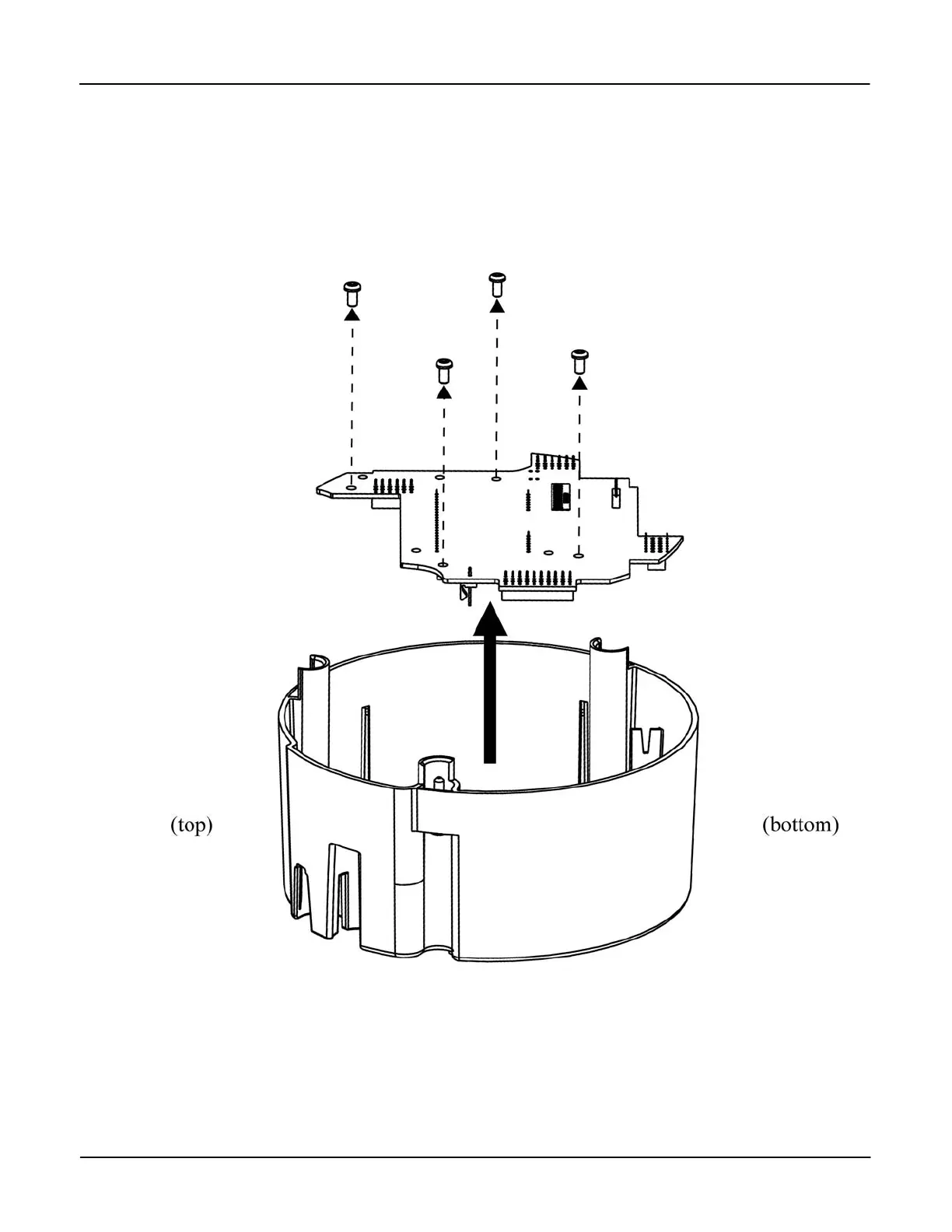Servicing the iCon APX Meter Replacement – Basic Components
Replacing the Register Display Board
This section contains instructions for replacing the Register Display Board.
Removing the Register Display Board
1. Remove the Interconnect Board. Refer to “Removing the Interconnect Board” above.
2. Remove the screws securing the Register Display Board to the Register Cover.
Figure 4-8: Removing the Register Display Board
3. Carefully lift the display board out of the Register Cover.
Version 1.0 Servicing the iCon APX Meter 4-11