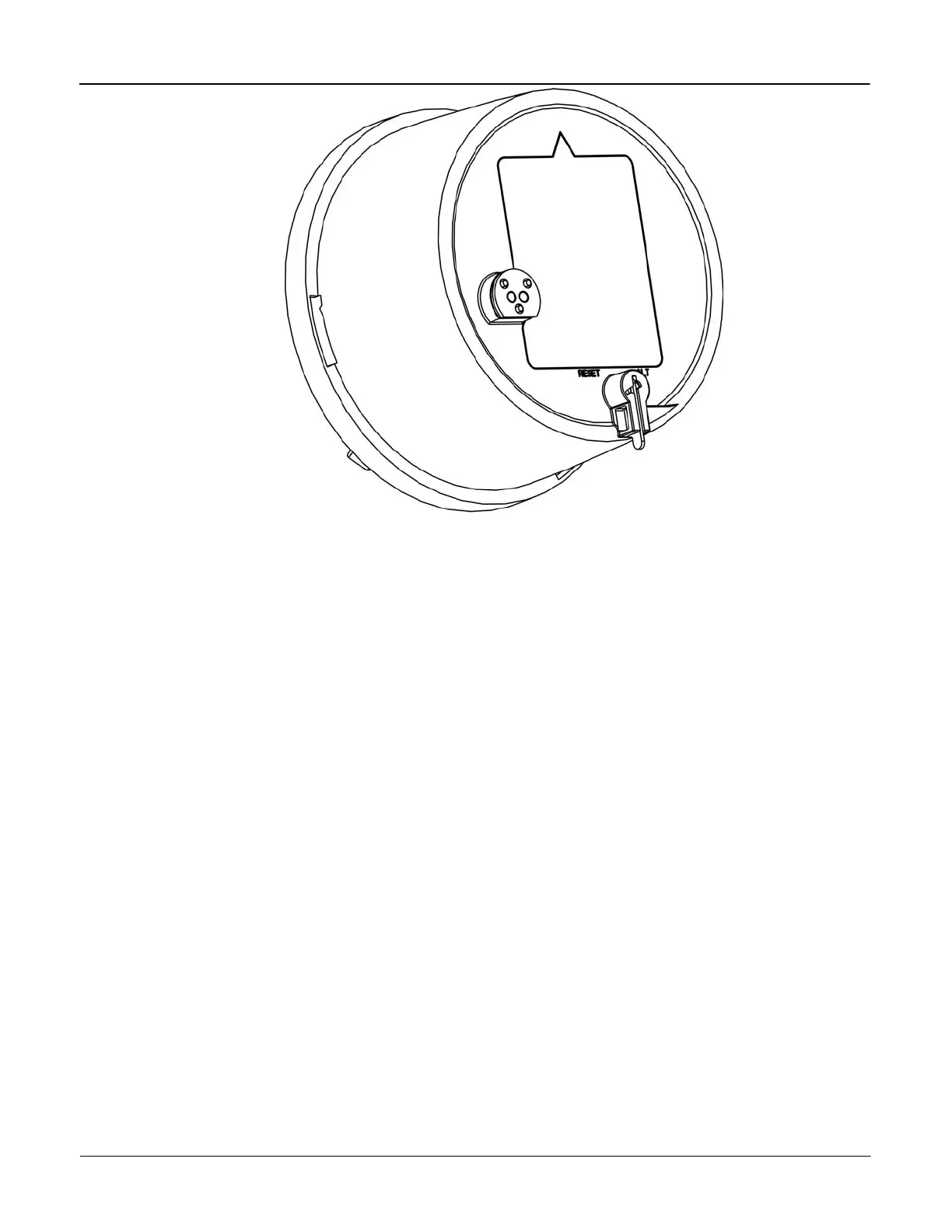Meter Overview Metering Capabilities
Figure 2-13: Meter Cover
After final set-up and calibration of the meter at the factory, the Meter Cover and Meter Base
Assembly are sealed with a T-Bar. The RESET/ALT Lever can also be sealed using an
industry-standard Demand Reset Seal. Broken or missing seals provide evidence of possible
tampering.
Metering Capabilities
The APX meter is capable of a wide range of measurements and calculations based on the needs
of the customer. This section provides some descriptions of the configurable settings in the APX
meter.
The APX meter can be configured to provide the average value of power, or related quantity,
over a specified period of time (Demand metering). The LCD displays the results in the form of
kW, kVAR, or kVA.
Demand parameters are stored in the meter and control events such as:
• The length of the:
▪ Demand Interval
▪ Demand Subinterval
▪ Test Mode Demand Interval
▪ Test Mode Demand Subinterval
• Whether or not to use:
▪ Demand Forgiveness
▪ Outage Recognition time
▪ Demand Reset Lockout Period
Version 1.0 Meter Overview 2-15