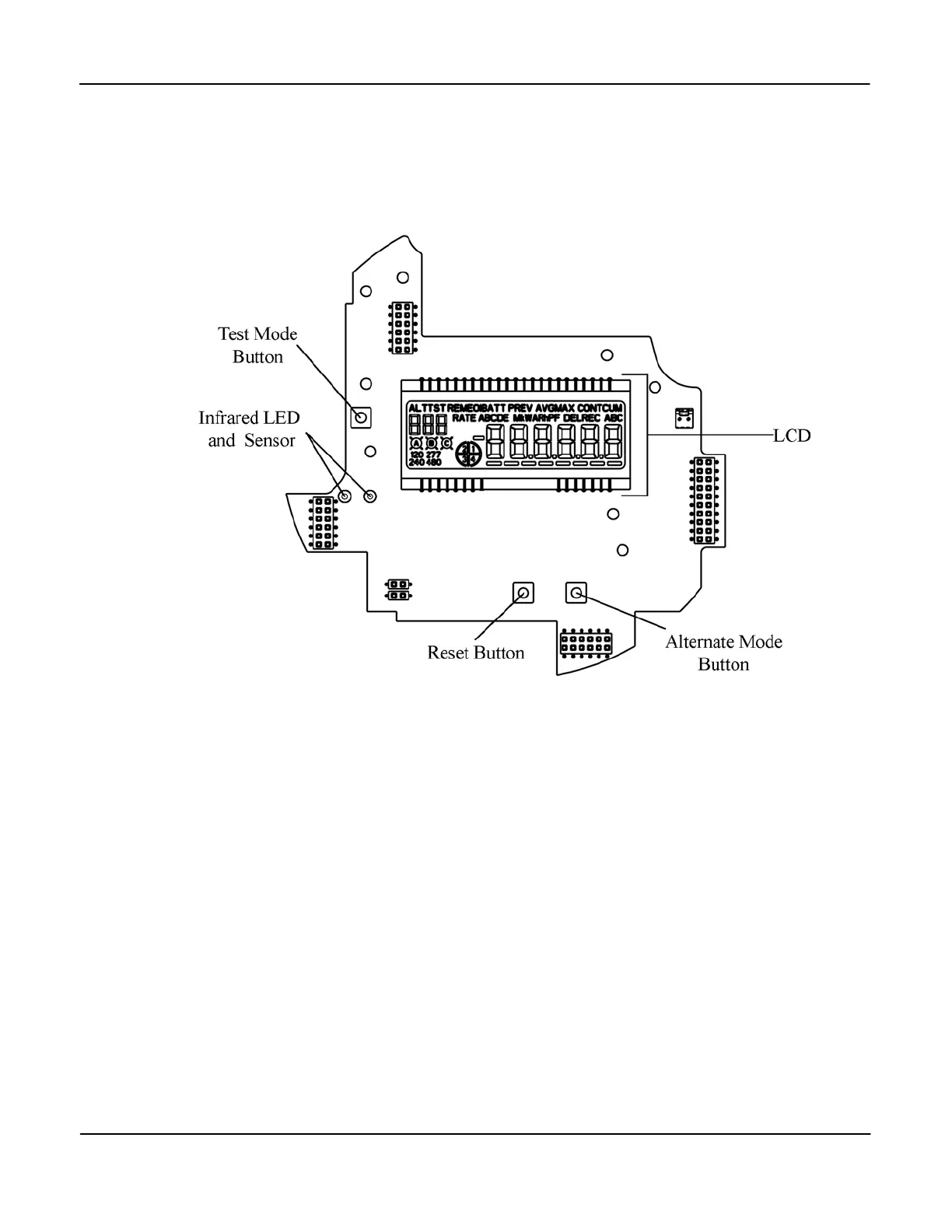System Architecture Meter Overview
2-10 Meter Overview TM-iX0A-0805
Register Display Board
The Register Display Board (display board) consists of a Liquid Crystal Display (LCD),
Alternate Mode button, Demand Reset button, Test Mode button, three option-board
connections, and an optical port consisting of one (1) infrared LED and one (1) infrared
LED sensor.
Figure 2-10: Register Display Board
The display board
• Includes connectors for plugging in the option boards and Interconnect Board
• Periodically reads data contained within the ADE7758 chip on the Sensor Board
• Parses the data into the different billing quantities
• Communicates the results of calculations by way of the LCD and/or remote communication
ports
• Manages the remote communication ports:
▪ ANSI C12-18, Type 2 compliant Optical Port
▪ RS-232 or RS-485
▪ Ethernet/Modem connection
▪ Third-party communication boards
• Stores the following data in non-volatile, flash memory:
▪ Meter firmware
▪ Meter status
▪ History Log
▪ The configuration program created with iConFig™
▪ Billing information