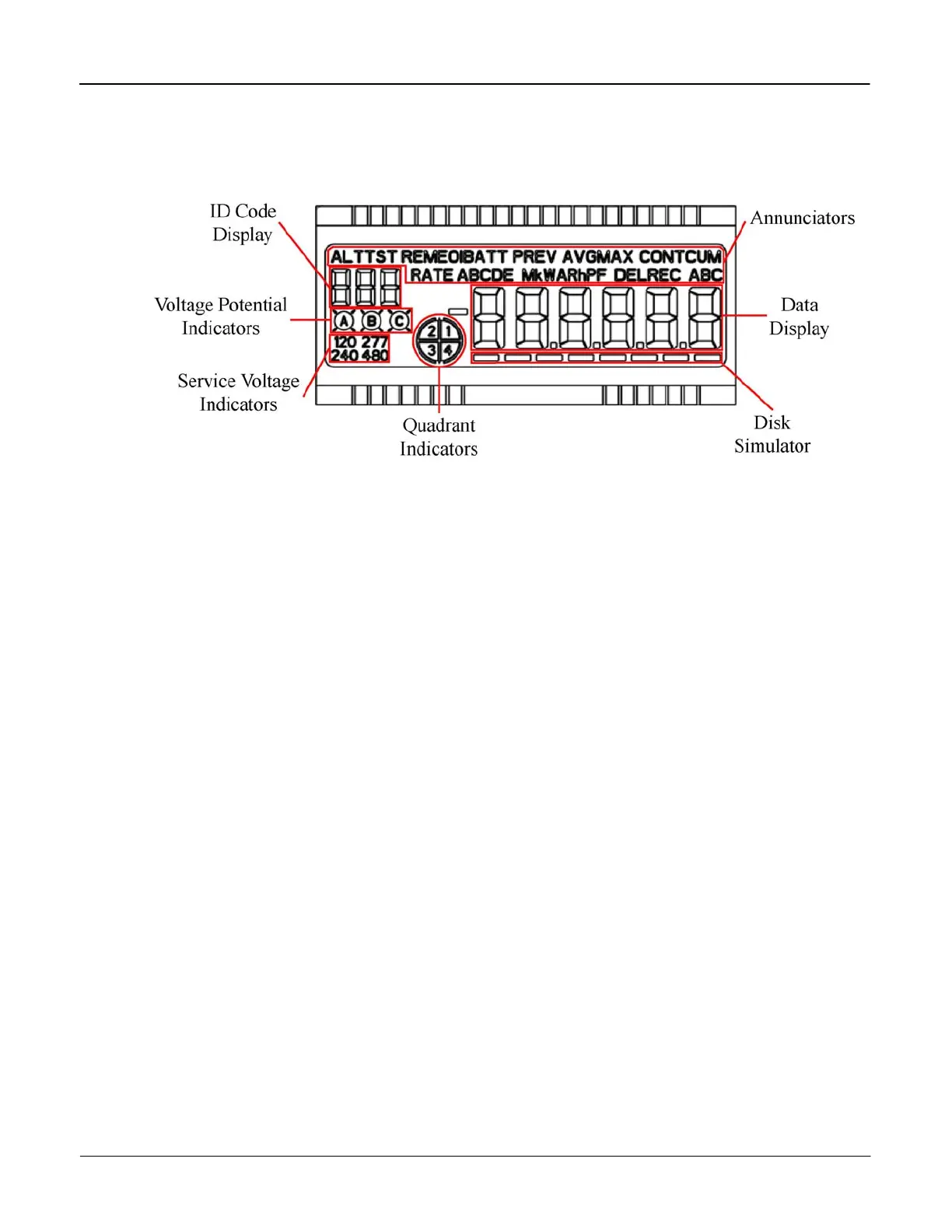Meter Overview System Architecture
Liquid Crystal Display
The LCD provides meter reading and test information. The information on the LCD is visible in
direct sunlight and can be read at angles of 15 degrees above and below the LCD centerline.
Figure 2-11 shows the LCD’s Annunciators and Displays.
Figure 2-11: LCD Annunciators, Displays, and Indicators
Annunciators
Annunciators are composed of LCD segments that can be enabled/disabled to display the
following meter conditions and measurements.
ALT (Alternate List) — This Annunciator illuminates when the meter shows the values from the
Alternate Display List. No measurements are affected while in this display mode.
TST (Test List) — This Annunciator illuminates when the meter is in Test Mode.
REM (Remote Communications) — This Annunciator illuminates when the meter detects
outside connections to the meter on any of its communication ports.
EOI (End of Interval) — This Annunciator illuminates at the end of every Demand Interval. The
Annunciator remains illuminated for four (4) seconds and then extinguishes.
BATT (Battery) — When the meter contains a Real-Time-Clock (RTC) battery, this
Annunciator illuminates when the meter detects the installed battery’s useful life is at or below
15 percent.
PREV (Previous) — When configured and the meter contains previously stored billing data, this
Annunciator illuminates when the Data Display is showing previous billing data.
AVG (Average) — When configured, this Annunciator illuminates when the LCD is showing
the average system voltage or current.
MAX (Maximum), CONT (Continuously), CUM (Cumulative) — These Annunciators
illuminate when the LCD shows Peak Demand quantities. When configured, the MAX (Peak
Demand), the MAX and CUM (Cumulative Peak Demand), or MAX, CONT, and CUM
(Continuously Cumulative Peak Demand) Annunciators illuminate.
RATE A, B, C, D, E — When configured for Time-of-Use (TOU), the RATE Annunciator and
one of the alphabetic Annunciators illuminate when the Data Display shows the applicable rate
information. The displayed information is configured from the Switch Times tab of the
TOU / Calendar module of iConFig.
Version 1.0 Meter Overview 2-11