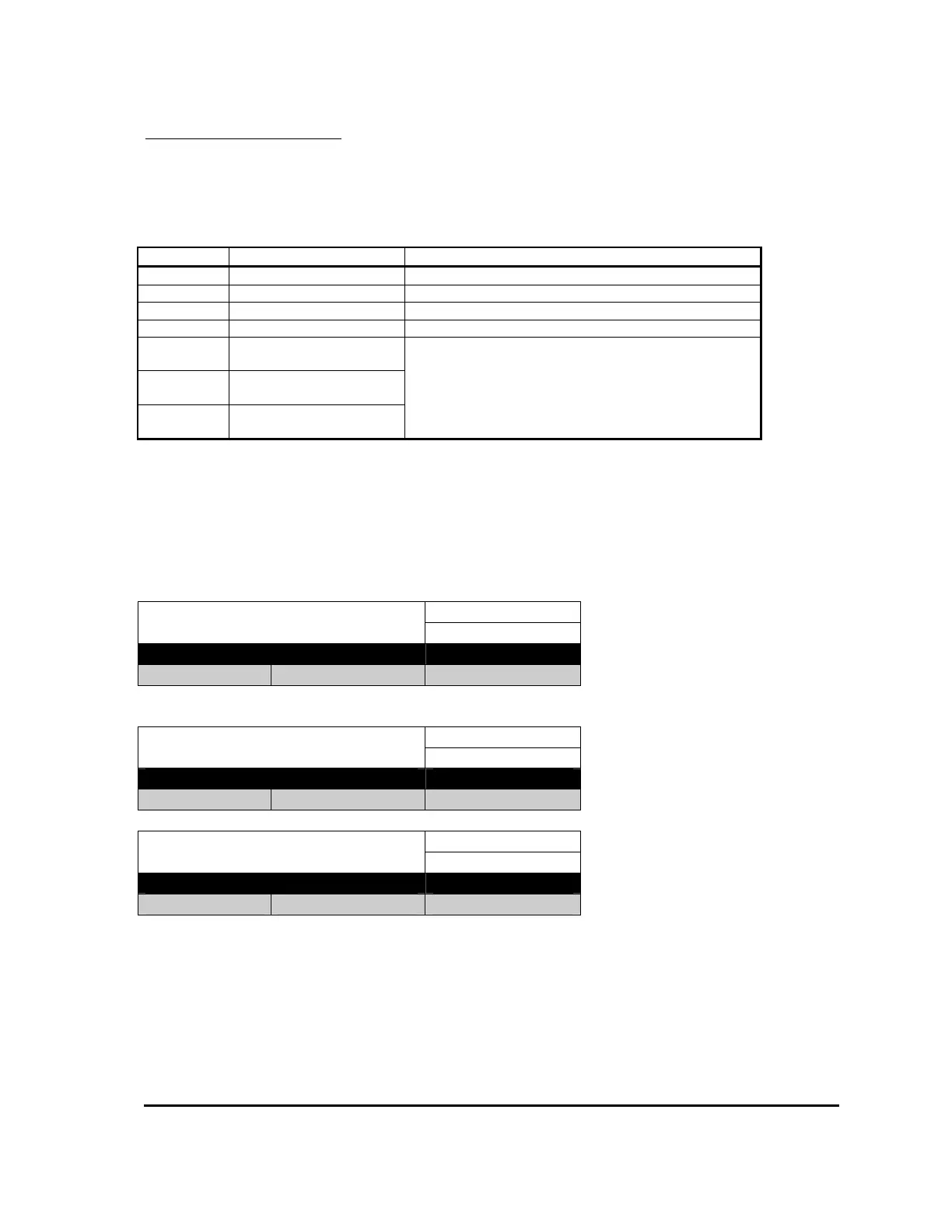Features Standard Features/Lift Switch Inputs - Priority
______________________________________________________________________________
MillipaK PUMP Controller Manual Page 25 07/11/05
Lift Switch Inputs - Priority
The two lift accelerators are normally referred to as inputs 1 & 2 and the digital switch inputs as 3
to 7. The priority assigned to each input is shown in the table below:
Priority Input Additional Comments
1(highest) Lift Accelerator 1
2 Lift Accelerator 2
3 Lift Switch 3
4 Lift Switch 4
5 Lift Switch 5
6 Lift Switch 6
7 Lift Switch 7
Lift Switches 5, 6 and 7 are lower priority than the other
Lift inputs only when they are configured as Priority.
Additive switches are handled separately. See next
section.
Assuming all the inputs are configured as priority, then even if more than one switch input (or
accelerator) is active only one demand will be used. This demand will be that of the highest
priority active input, even if this is the lowest demand. For this reason care must be taken in
setting accelerator zero levels to ensure zero demand when the accelerator is inactive.
Power Up Speed 5 Priority / Additive
Calibrator Menu Reference:
4.02
Options Default
Priority Additive Priority
Power Up Speed 6 Priority / Additive
Calibrator Menu Reference:
5.02
Options Default
Priority Additive Priority
Power Up Speed 7 Priority / Additive
Calibrator Menu Reference:
6.02
Options Default
Priority Additive Priority
For example, if switches 5 – 7 are set as priority then activating all switches will result in the
speed demand set for switch 5 being used.