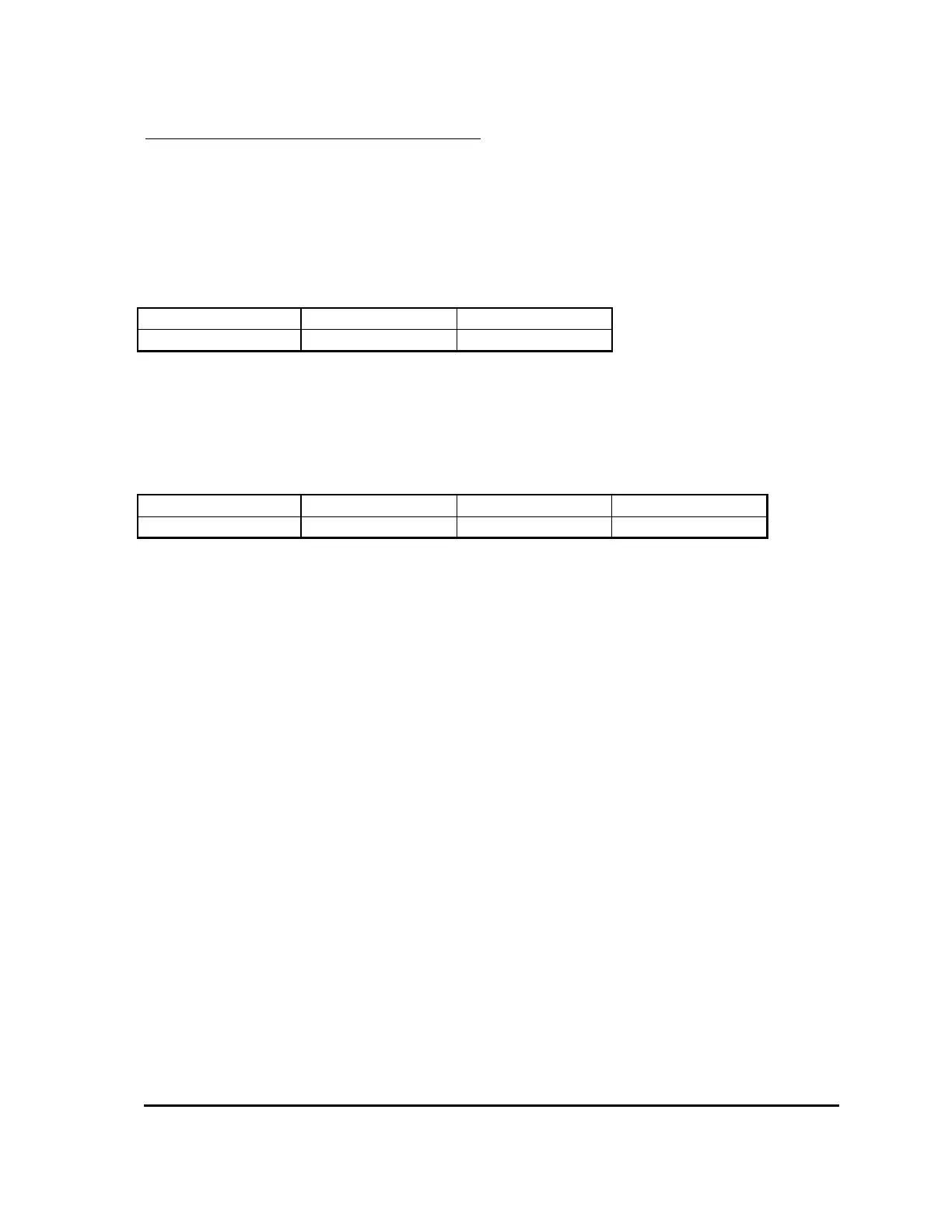Fault Finding Fault Reporting Form
______________________________________________________________________________
MillipaK PUMP Controller Manual Page 46 07/11/05
Software Version and Serial Number indication
For identification purposes and to assist in queries, the Software version, and the controller serial
number are indicated in the calibrator Test Menu.
The Software version is shown across two items in the Test menu. The first item is the version
and the second is the sub-revision. Both these items need to be used to get the complete software
version number. The format is:
Test Item:
S/W Version S/W Sub-Rev
Version Number:
MM.mm ss
When giving the Software Version, the entire number should be quoted (i.e. MM.mm.ss).
The Serial Number is shown across three items in the Test menu. The first item is the date code
and the next two are the identifier. All these items need to be used to get the complete serial
number. The format is:
Test Item:
Ser No. Date Ser No. ID1 Ser No. ID2
Serial Number:
MMYY AA BB
MMYY gives the month and year when the controller was manufactured. (e.g. 0701 indicates
July, 2001). AABB are combined to give a 4 digit identifier which is simply a number from 0001
to 9999. When giving the Serial Number, the entire number should be quoted (i.e.
MMYYAABB).
The MillipaK range of controllers use the latest FLASH technology to allow In System
Reprogramming. This is achieved without having to remove the controller from its installation –
all that is needed is connection to the 6-way calibrator socket.
