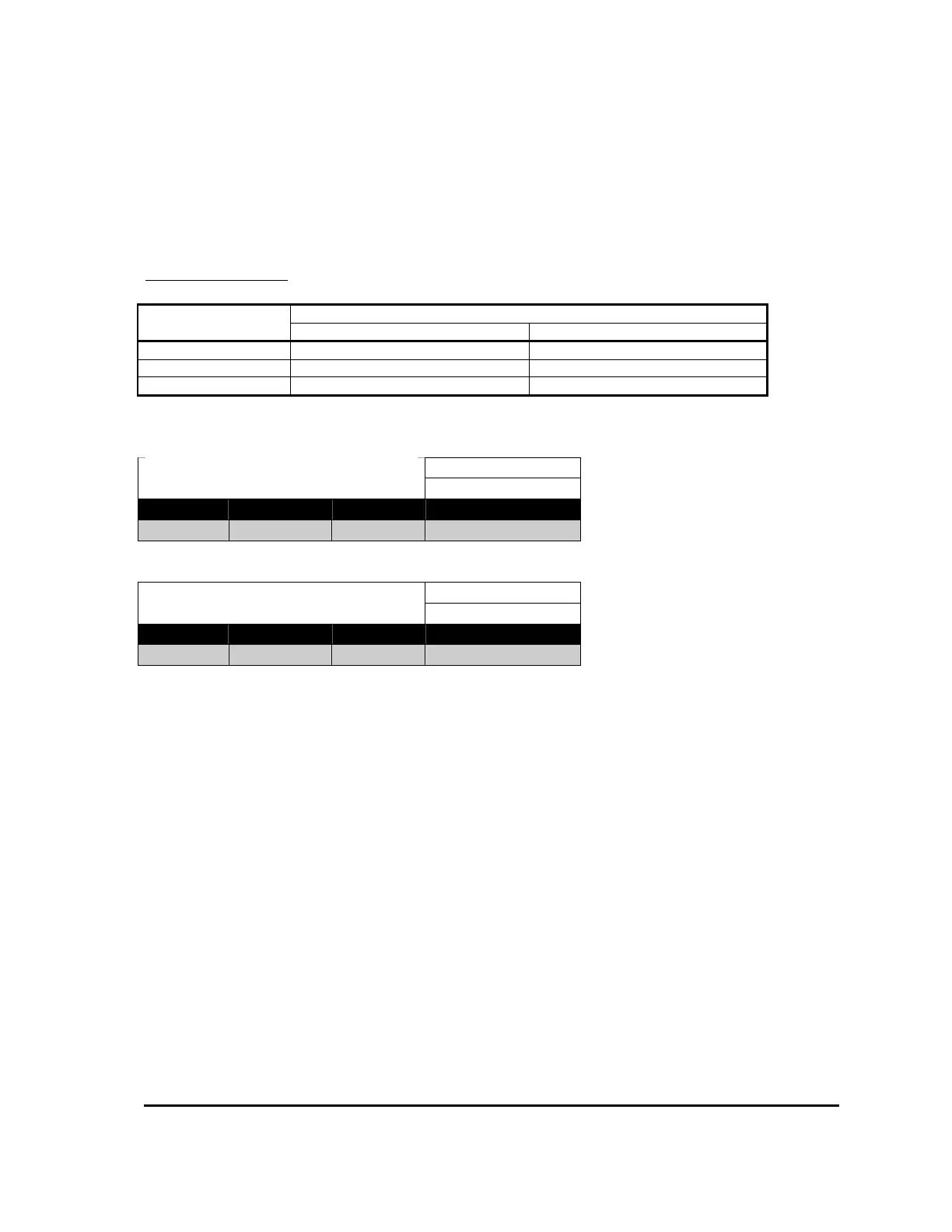Configuration System/IO Configuration
______________________________________________________________________________
MillipaK PUMP Controller Manual Page 18 07/11/05
Notes:
1. Dx refers to Digital Switch input x.
2. Cx refers to Contactor Drive output x.
3. If the Analogue Input 2 is set to Digital, switch input D6 is read from the Analogue input and
not the switch input.
Analogue Functions
Analogue
Value of Analogue Input Configuration Item
Function 1 2
Lift Accelerator 1 Ana.1 (B10) Ana.1 (B10)
Lift Accelerator 2 Ana.2 (B11)
Digital Ana.2 (B11)
Power Up Digital Configuration
Calibrator Menu Reference:
12.02
Minimum Maximum Step Size Default
1 6 1
Power Up Analogue Configuration
Calibrator Menu Reference:
12.03
Minimum Maximum Step Size Default
1 2 1