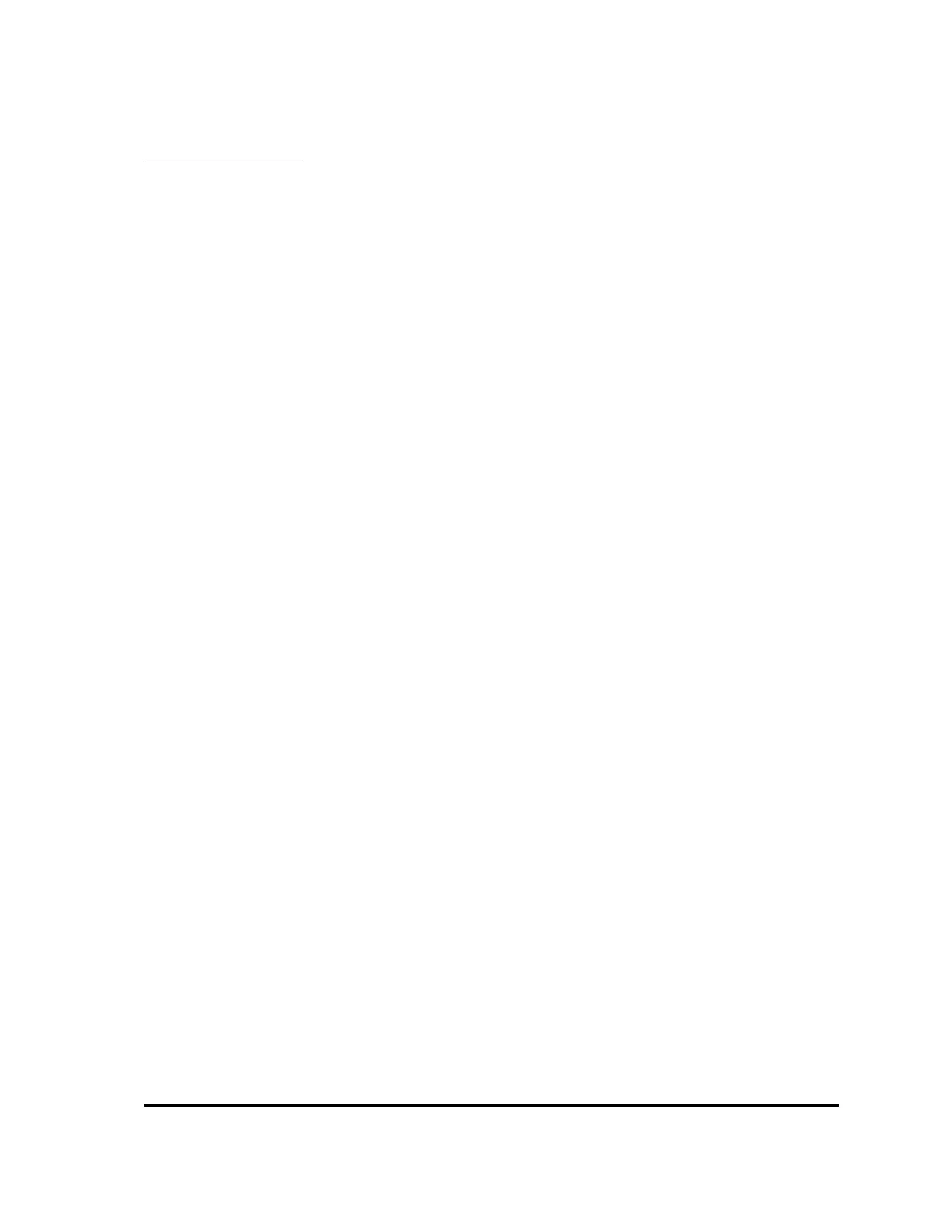Features Standard Features/Personality Checksum
______________________________________________________________________________
MillipaK PUMP Controller Manual Page 33 07/11/05
Personality Checksum
As you can see from this Manual and the Calibrator Map, the MillipaK employs quite a few
personalities to give the user as much flexibility as possible in setting up their system. After the
personalities have been setup to give the desired functionality and performance, most customers
will request the same setup for each subsequent controller they purchase.
If you wanted to check that a controller had the correct personalities, it is very tedious and time
consuming to check each individual personality in turn. To remove the need for this, the system
calculates a checksum value based on the value of each of the personalities in its memory. The
checksum value is simply a number between 0 and 255 which is calculated by passing all the
personality values through an algorithm.
The Personality Checksum will be same on every unit (with the same number of personalities) for
the same set of personality values. This can be used to instantly confirm that all the personalities
are correct. The Personality Checksum is located in the Test menu.
System State
The system state provides a numerical value that defines the pump controller operating status.
The system state value is a number in the range 0 to 13, where 0 equates to ‘system Ok’ The
system state is located in the Test menu.