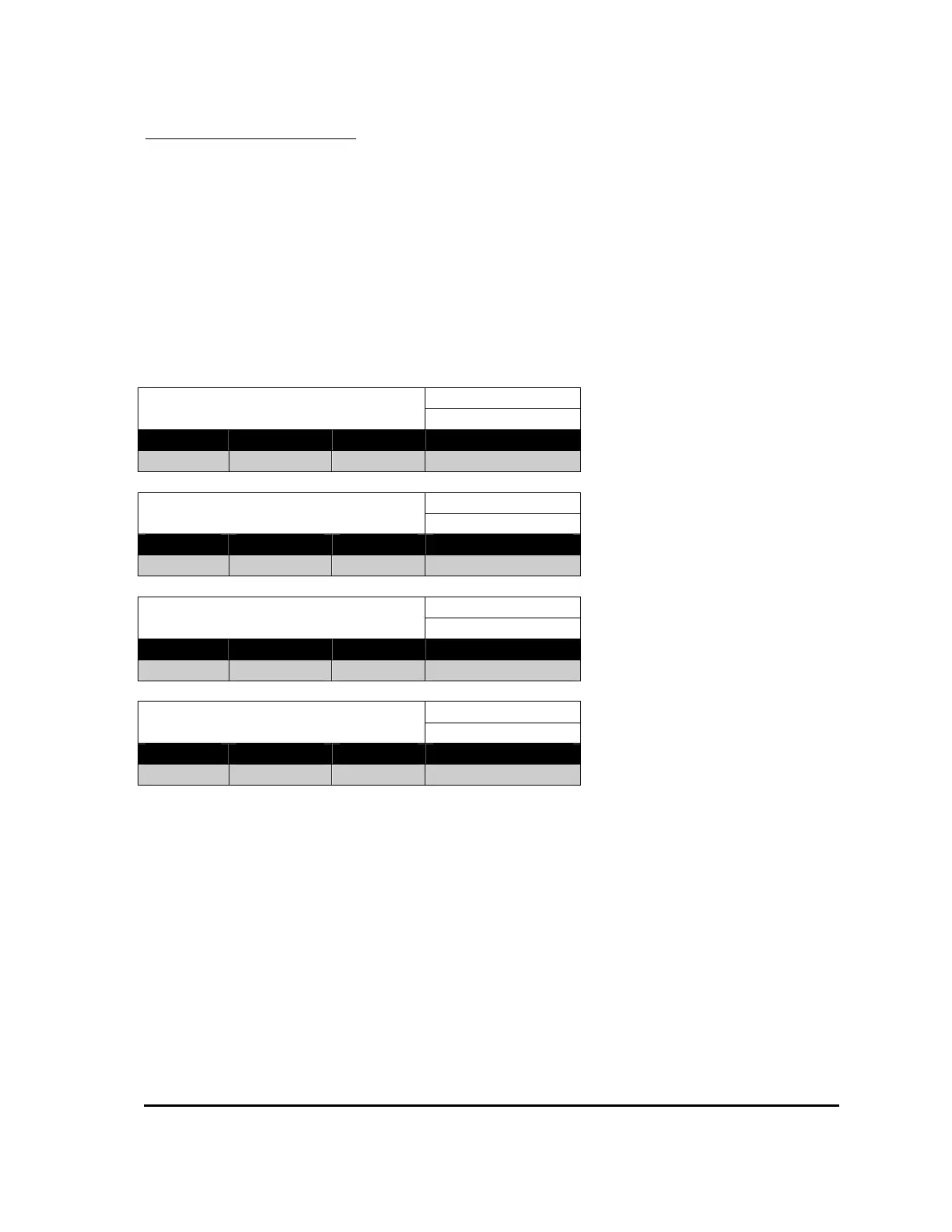Configuration System/Accelerator
______________________________________________________________________________
MillipaK PUMP Controller Manual Page 20 07/11/05
Accelerator Full /Zero Setting
The lift accelerator/analogue inputs are flexible in the range of signal sources they can
accommodate and can be adjusted to minimise dead-bands and mechanical tolerances. Each
analogue input has 2 adjustments associated with it to allow the input voltage range to be
determined.
The 2 adjustments are called the “Accelerator Zero Level” and the “Accelerator Full Level”. If
these were set to 0.20V and 4.80V then 0% demand would start at 0.20V at the input, increasing
to 100% demand at 4.80V. For accelerators with decreasing voltage outputs, the Zero adjustment
might be set to 3.5V and the Full adjustment to 0.0V. The Calibrator test menu shows the
instantaneous voltage reading, and the equivalent % “push” for each input.
Immediate Accelerator 1 Zero Volts
Calibrator Menu Reference:
0.03
Minimum Maximum Step Size Typical Value
0.00V 4.50V 0.02V 0.20V
Immediate Accelerator 1 Full Volts
Calibrator Menu Reference:
0.04
Minimum Maximum Step Size Typical Value
0.00V 4.50V 0.02V 3.50V
Immediate Accelerator 2 Zero Volts
Calibrator Menu Reference:
1.03
Minimum Maximum Step Size Typical Value
0.00V 4.50V 0.02V 0.20V
Immediate Accelerator 2Full Volts
Calibrator Menu Reference:
1.04
Minimum Maximum Step Size Typical Value
0.00V 4.50V 0.02V 3.50V
The PWM demand will vary between the Creep level and Maximum Speed for that lift accelerator
as the accelerator voltage varies between “Accelerator Zero” and “Accelerator Full”.