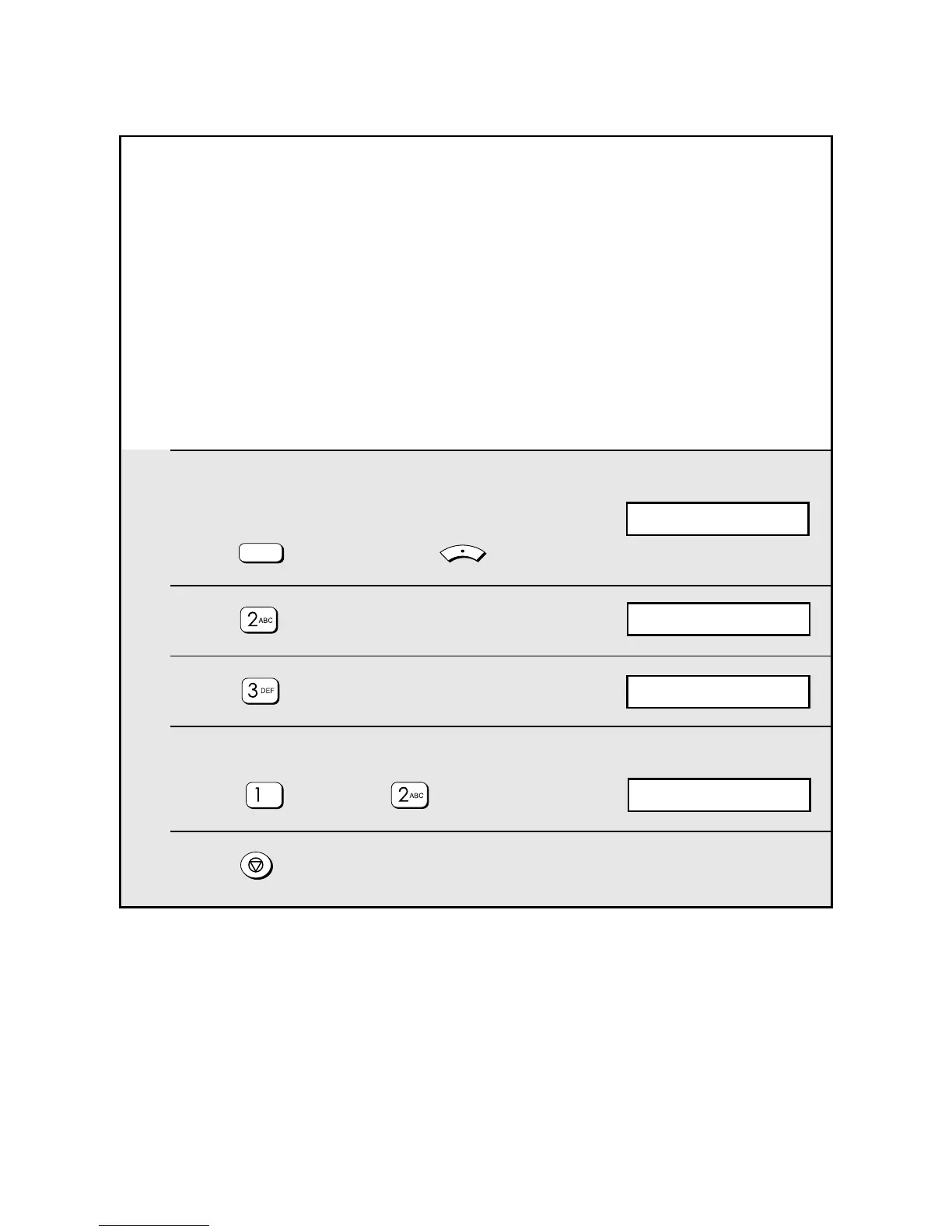Installation
16
Setting the dial mode (Russia and Poland only):
If you are on a tone dial line, the dial mode must be set to TONE. If you are on
a pulse dial line, the dial mode must be set to PULSE.
♦ In Russia the dial mode is initially set to PULSE.
♦ In Poland the dial mode is initially set to TONE.
If you need to change the dial mode setting, follow the steps below.
Note: In all other countries, the dial mode setting is fixed at TONE and cannot
be changed.
1 Make sure that the date and time
display of fax mode appears (if needed
press ) and then press .
2 Press .
3 Press .
4 Select the dial mode:
TONE: PULSE:
5 Press repeatedly to exit.
FAX
MENU
Display:
The display briefly shows
your selection, then:
1:TONE
FAX SETTING
4: RINGER VOLUME
1: DATE&TIME SET