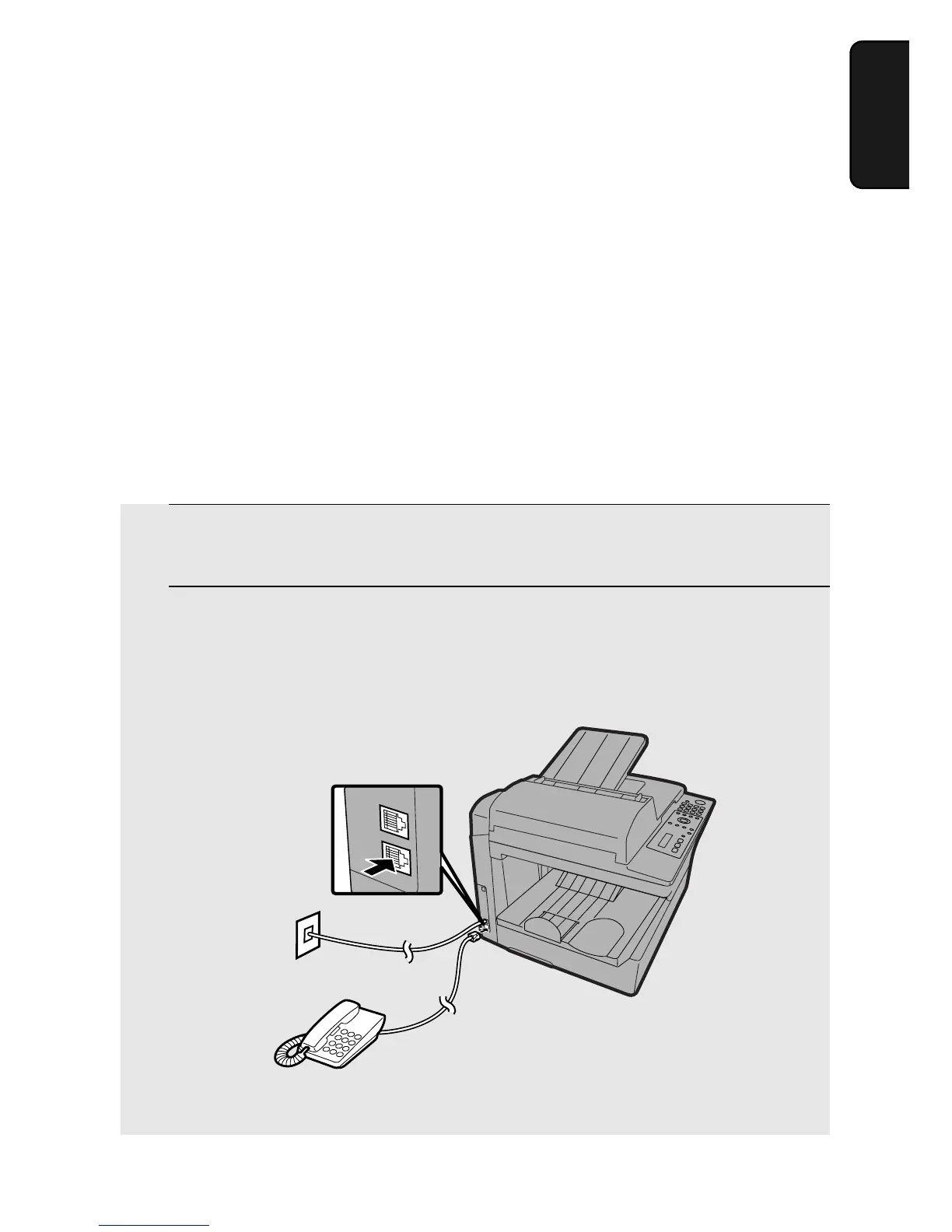Installation
17
1. Installation
Extension phone (optional)
If desired, you can connect an extension phone to the TEL. SET socket on the
machine.
Germany:
The TEL. SET socket is not available on the machine. We recommend that
you plug a telephone (for example a cordless phone) into the middle
connector of the TAE wall outlet and the fax line cord into the left connector.
Switzerland, Austria:
An extension phone cannot be used.
France:
Connect the extension phone line cord to the plug (on the line cord from the
machine) that is inserted in the wall telephone socket.
1 Remove the seal covering the TEL. SET socket.
2 Connect the extension phone line to the TEL. SET socket.
• U.K.: Use the provided adapter to connect the extension phone line to the
TEL. SET socket.
TEL.
LINE
TEL.
SET