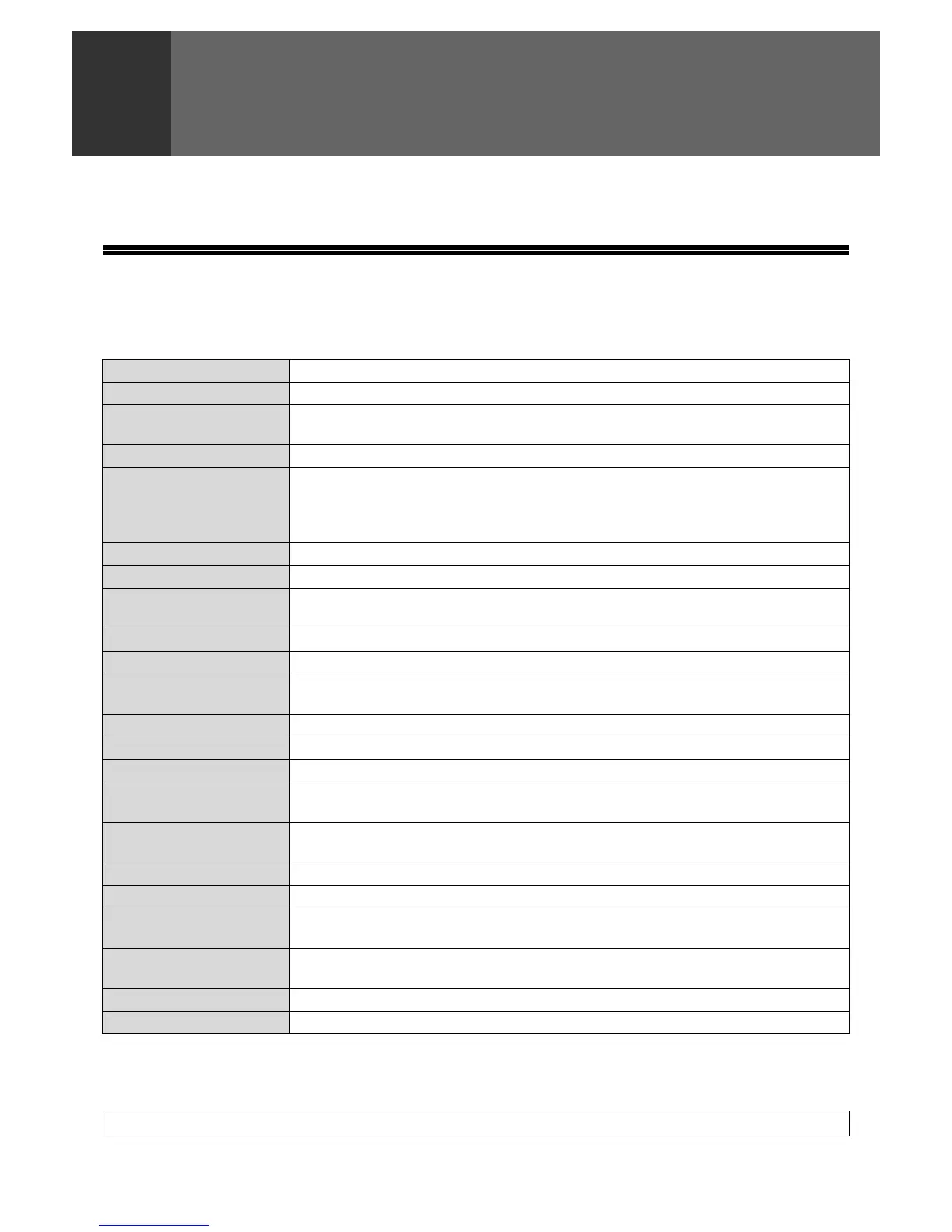112
9
APPENDIX
This chapter contains the specifications of the fax function and the index.
SPECIFICATIONS
For information on power requirements, power consumption, dimensions, weight, and other specifications that are common
to all features of the machine, see "SPECIFICATIONS" in the "Start Guide".
*1 Transmission speed is for an A4 or 8-1/2" x 11" document with approximately 700 characters at standard resolution (8 x 3.85
lines/mm) sent in high speed mode (33.6 kbps (JBIG) or 14.4 kbps (JBIG)). This is only the time required to transmit the image
information; the time required to send protocol signals is not included. Actual transmission times will vary depending on the
contents of the document, the receiving machine type, and telephone line conditions.
Applicable telephone line Public switched telephone network
Compression method MH, MR, MMR, JBIG
Transmission mode Super G3, G3 (this machine can only communicate with fax machines that support
the G3 or Super G3 standard)
Scanning method Flatbed CCD
Scanning resolution
(supports ITU-T
standards)
8 x 3.85 lines/mm (Standard)
8 x 7.7 lines/mm (Fine, Fine-Halftone)
8 x 15.4 lines/mm (Super Fine, Super Fine - Halftone)
16 x 15.4 lines/mm (Ultra Fine, Ultra Fine - Halftone)
Printing method Electrophotography
Transmission speed 33.6 kbps down to 2.4 kbps Automatic fallback
Transmission time*
1
2 seconds (Super G3 mode / 33.6 kbps, JBIG),
6 seconds (G3 ECM mode / 14.4 kbps, JBIG)
Paper size A3 to A5, 8-1/2" x 11" (Inch-based machine: 11" x 17" to 5-1/2" x 8-1/2", A4)
Effective recording width 293 mm max. (A3 printing) or 11.5" max. (11" x 17" printing)
Transmittable original size A3 to A5 (Inch-based machine: 11" x 17" to 5-1/2" x 8-1/2")
Refer to "Image rotation" (page 24) for transmission of A5 size documents.
Effective scanning width Maximum 297 mm (11.7")
Halftone transmission Yes (256 levels)
Contrast adjustment Automatic (5 levels by manual adjustment)
Extension telephone
connection
Possible (1 telephone)
Auto-dialling A combined total of 50 Rapid dial and group dial keys can be stored; 300 speed dial
destinations can be stored.
Timer Transmission Yes
Program function Yes (9 programs)
F-code support Yes (can transmit and receive SUB/SEP (sub-address) and SID/PWD (passcode)
signals)
Auto document feeding Yes (maximum of 40 sheets, 30 sheets of 90 g/m
2
(24 lbs.) paper, or total stack
thickness of 4 mm (5/32") or less)
Image memory 16 MB
Error Correction Mode (ECM)
Ye s
Some discrepancies may exist in the illustrations and content due to improvements to the machine.