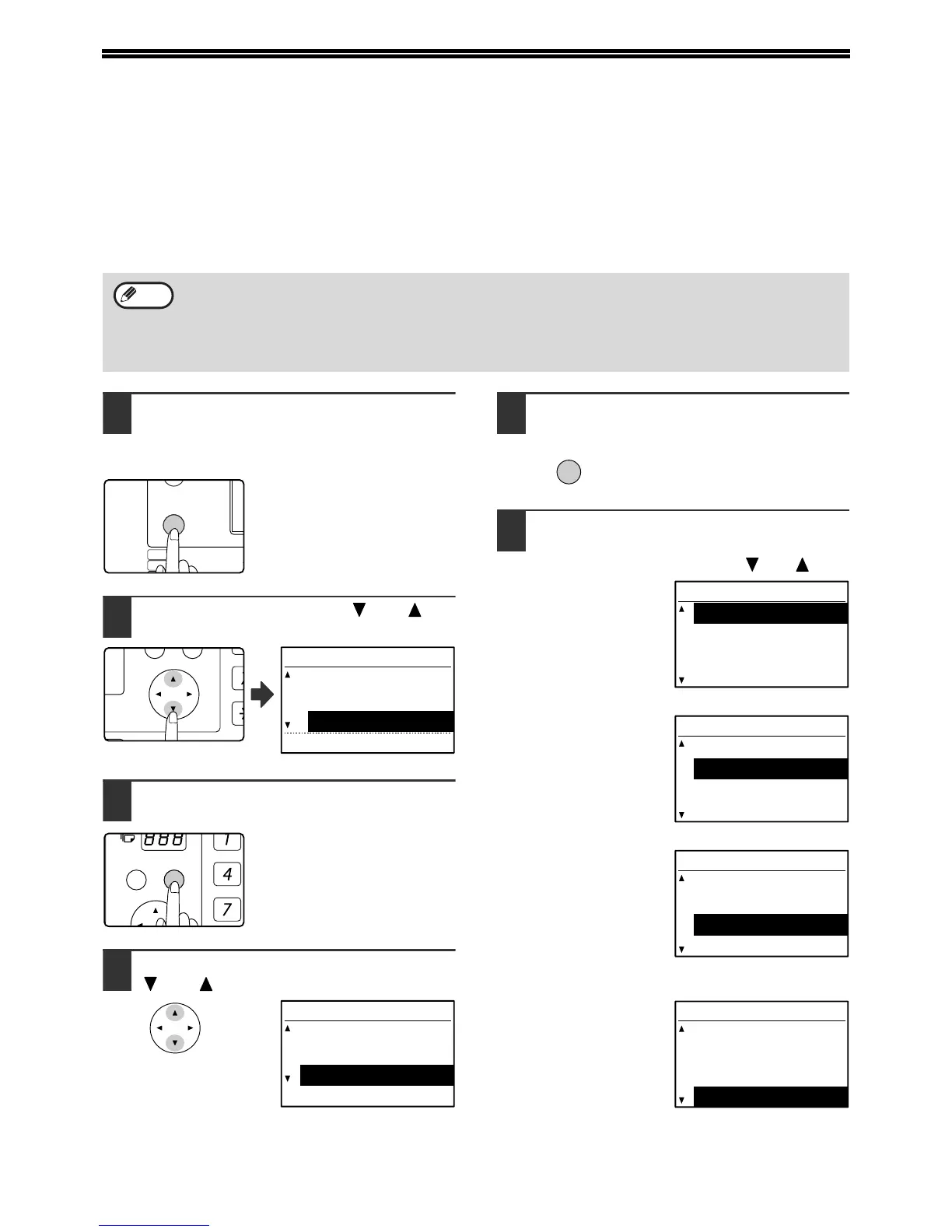78
PROGRAMMING, EDITING, AND
DELETING F-CODE MEMORY BOXES
The procedure for programming a box for F-code transmission is explained here. There are three types of F-code
boxes: F-code public boxes (page 81), F-code confidential boxes (page 79), and F-code relay group boxes (page
80). F-code boxes are programmed, edited, and deleted as explained below.
PROGRAMMING AN F-CODE MEMORY BOX
A box name, sub-address, passcode, and the appropriate functions are programmed in an F-code box.
1
In Fax mode, press the [SPECIAL
FUNCTION] key.
Begin the following procedure from the base screen of
Fax mode.
When the [SPECIAL
FUNCTION] key is pressed, the
function menu screen appears.
(To select fax mode, see step 1
on page 17.)
2
Select "ENTRY" with the [ ] or [ ]
key.
3
Press the [OK] key.
4
Select "SUB ADD SETTING" with the
[ ] or [ ] key.
5
Press the [OK] key.
6
Select "S.A. CONF. BOX", "S.A. RELAY
GRP", "S.A. MEM POLLING", or
"CHANGE/DELETE" with the [ ] or [ ] key.
•
To program an F-code
confidential box, select
"S.A. CONF. BOX" and
press the [OK] key. Next,
follow the steps in
"PROGRAMMING AN
F-CODE CONFIDENTIAL
BOX" on page 79.
• To program an F-code
relay group (box), select
"S.A. RELAY GRP" and
press the [OK] key. Next,
follow the steps in
"PROGRAMMING AN
F-CODE RELAY
GROUP" on page 80.
•
To program an F-code
public (polling memory)
box, select "S.A. MEM
POLLING" and press the
[OK] key. Next, follow the
steps in "PROGRAMMING
F-CODE PUBLIC
(POLLING MEMORY)
BOXES" on page 81.
•
To edit or delete an F-code
confidential box, F-code
relay group, or F-code
public box, select
"CHANGE/DELETE" and
then press the [OK] key.
Next, follow the steps in
"EDITING AND DELETING
F-CODE MEMORY
BOXES" on page 81.
• When programming a new F-code box, a sub-address that is already programmed in another box cannot be
used. However, the passcode can be the same as a passcode used in another box.
• A passcode can be omitted.
• Up to 10 F-code boxes of each type can be programmed. If 10 F-code boxes of one type have already been
programmed, a warning message will appear and you will not be able to program a new box. Delete any
unused F-code boxes (page 81) and then program the new box.
Note