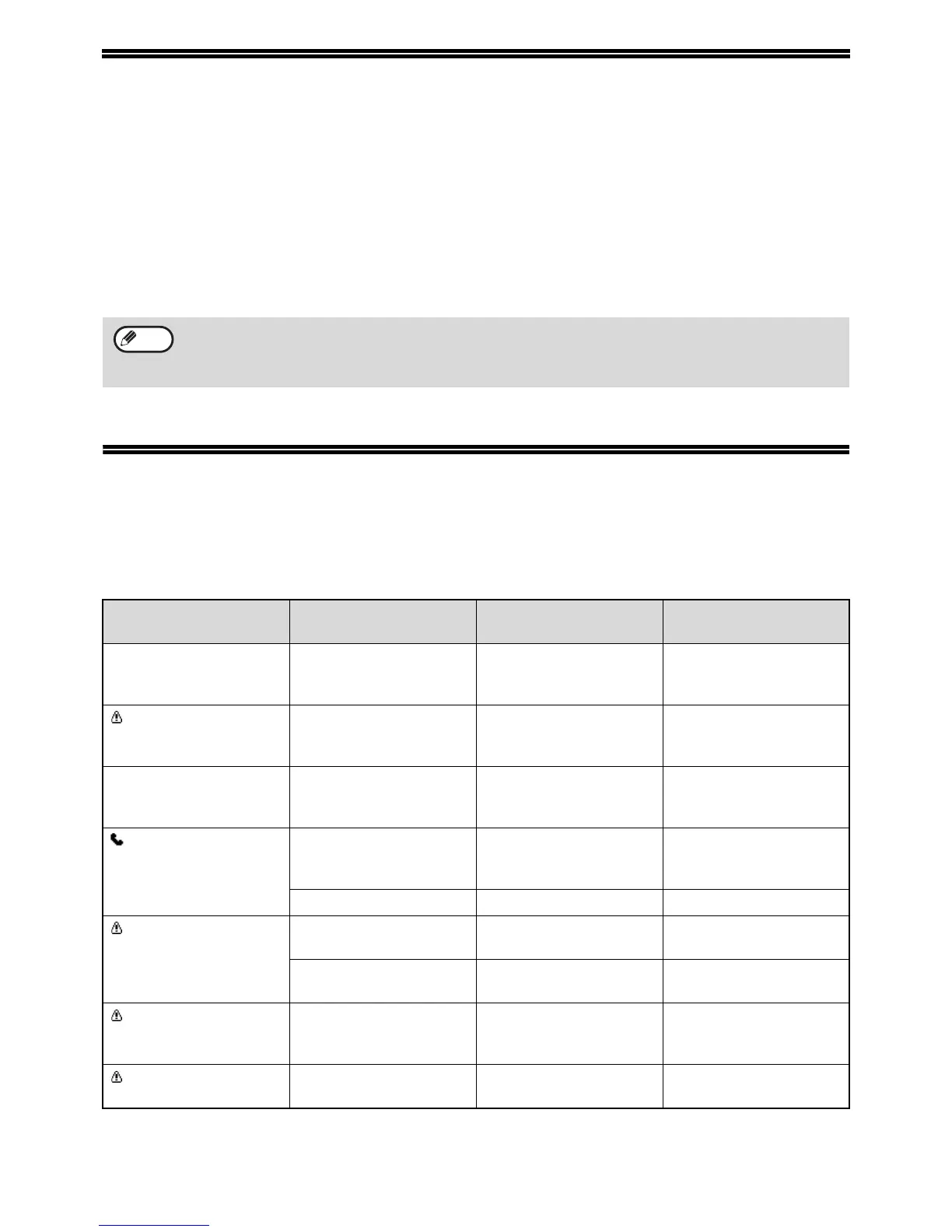92
VIEWING THE COMMUNICATION ACTIVITY
REPORT AT REGULAR INTERVALS
(Communication activity report)
Your machine keeps a record of the most recent 50 transactions (both transmissions and receptions) that were
performed. The record includes the date of the transaction, the other party's name, the duration, and result. You can
have the report automatically printed when the number of transactions exceeds 50, or at a specified time. This
allows you to check the machine's activity at regular intervals.
The machine is initially set (factory default setting) to not print the report. To have the report printed, change the
setting in the system settings. (See "LIST SETTING - AUTO LISTING" on page 99.)
WHEN AN ALARM SOUNDS AND A
WARNING MESSAGE IS DISPLAYED
When an error occurs during a transaction, an alarm will sound and a message will appear in the display. If one of
the following messages appears, follow the instructions in the table.
• Refer to the table on "WHEN A TRANSACTION REPORT IS PRINTED" (page 90) for the notes that appear in
the TYPE/NOTE column.
• The activity report can also be printed out on demand. (See "PRINTING LISTS OF PROGRAMMED
INFORMATION, SETTINGS, AND COMMUNICATION ACTIVITY" on page 85.)
Message
(alarm sounds)
Meaning of message Solution Page
XXXXXX
Line error.
An error prevented
completion of the
transaction.
Try the transaction again.
–
Maintenance required.
Call for service.
[OK]:RETURN
It is time for maintenance
and inspection.
Contact your dealer.
–
Please return X
original(s).
[START]:CONTINUE
A misfeed occurred in the
SPF/RSPF.
Reload the indicated
number of originals.
12
Open TRAY xx and
add xxxx paper.
[OK]:RETURN
A fax has been received
but the paper tray does not
have suitable paper.
Add paper. "LOADING PAPER" in the
Operation Guide for the
machine
The paper tray is open. Close the paper tray. –
Remove paper from
the output tray and
press [OK].
The upper part of the job
separator is full of paper.
Remove the paper.
–
A job separator error
occurred.
Press the [CA] key to clear
the error.
–
Clear paper path. A paper misfeed occurred
in the output section.
Remove the misfed paper. "MISFEED REMOVAL" in
the Operation Guide for
the machine
Close the
cover.
A machine cover is open. Close the cover.
–
Note