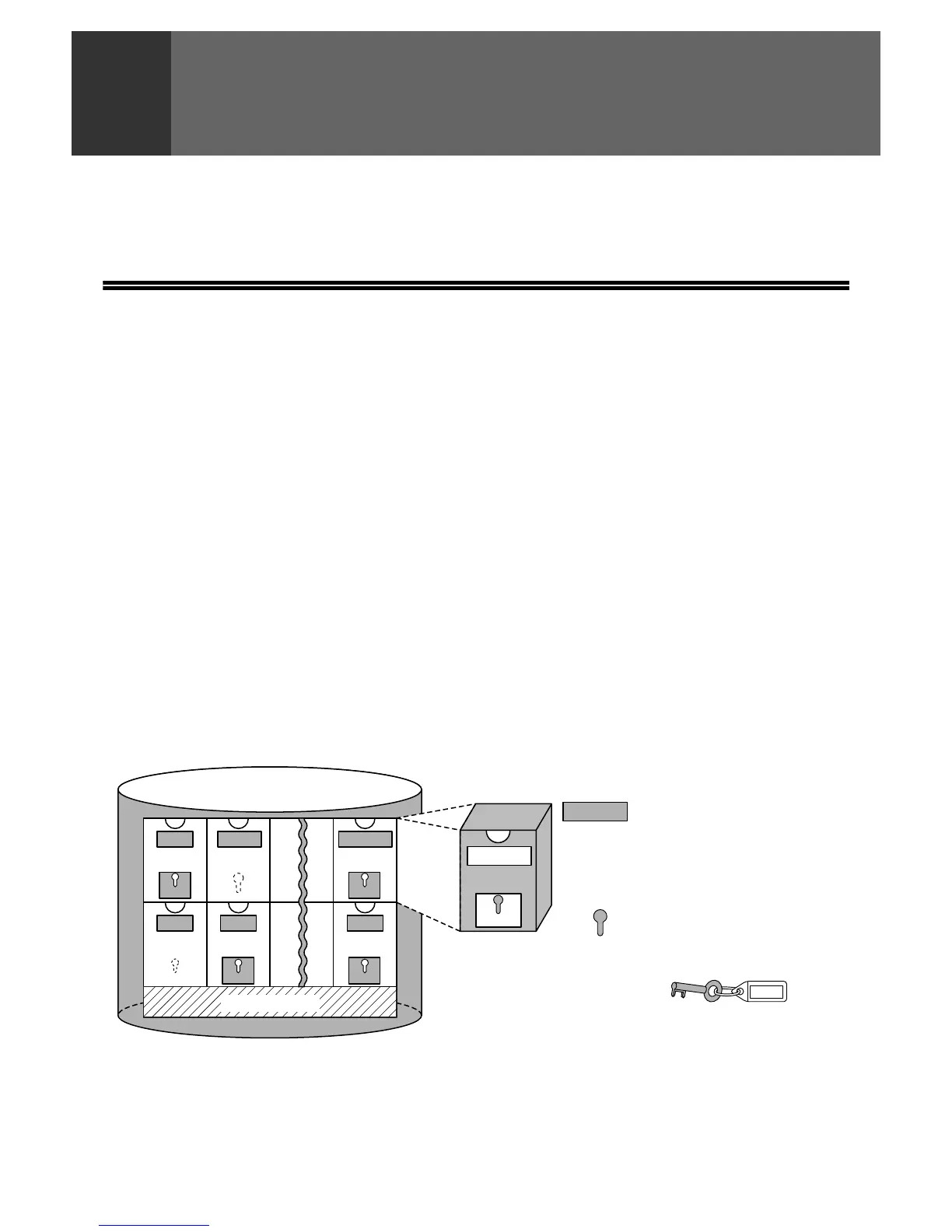52
4
TRANSMISSION USING
F-CODES
This chapter explains F-code transmission, which gives you a convenient means of performing advanced operations
such as relay broadcast transmission and confidential transmission. Please read those sections that are of interest
to you.
COMMUNICATION BETWEEN MACHINES
SUPPORTING F-CODES
This machine supports the "F-code" standard as established by the ITU-T*.
Operations such as relay broadcast transmission and confidential transmission previously could only be performed
with another Sharp fax machine; however, F-Code communication makes it possible to perform these operations
with fax machines of other manufacturers that support F-Code communication.
Before using the functions explained in this chapter, make sure that the other fax machine supports F-Code
communication and has the same functions as your machine. (Note that the other machine may use different names
for some functions.)
* The ITU-T is a United Nations organization that establishes communications standards. It is a department of the International
Telecommunication Union (ITU), which coordinates global telecommunications networks and services.
BOXES AND SUB-ADDRESSES/PASSCODES
REQUIRED FOR F-CODE TRANSMISSION
"Boxes" can be created in the memory of fax machines that support F-Code communication. These boxes are used
to store faxes received from other machines and documents to be transmitted when a polling request is received. Up
to 30 boxes can be created for a variety of purposes, and a name can be assigned to each box. A "sub-address"
that indicates the box's location in memory must be programmed, and if desired, a passcode can also be
programmed to control access to the box. (A sub-address must be programmed, however, a passcode can be
omitted.)
*The public box is used for normal memory polling. (See "USING POLLING MEMORY" on page 38.)
0001
SBC CORP.
11245
Document
Group 1
7732123
Product Planning
Dept.
3321 1115
7732123
7732123
Product Planning
Dept.
1115
Product
Planning
Dept.
3333
Department
Manager
11111111
4444
Public Box*
123456
010
Section
Manager
Reports
MEMORY
Sub-address (location in memory)
Select any number up to 20 digits.
Box name (used to manage
boxes in your machine)
Select a name of up to 36
characters.
Passcode (key)
Select any number up to 20
digits. (Not required)
1115