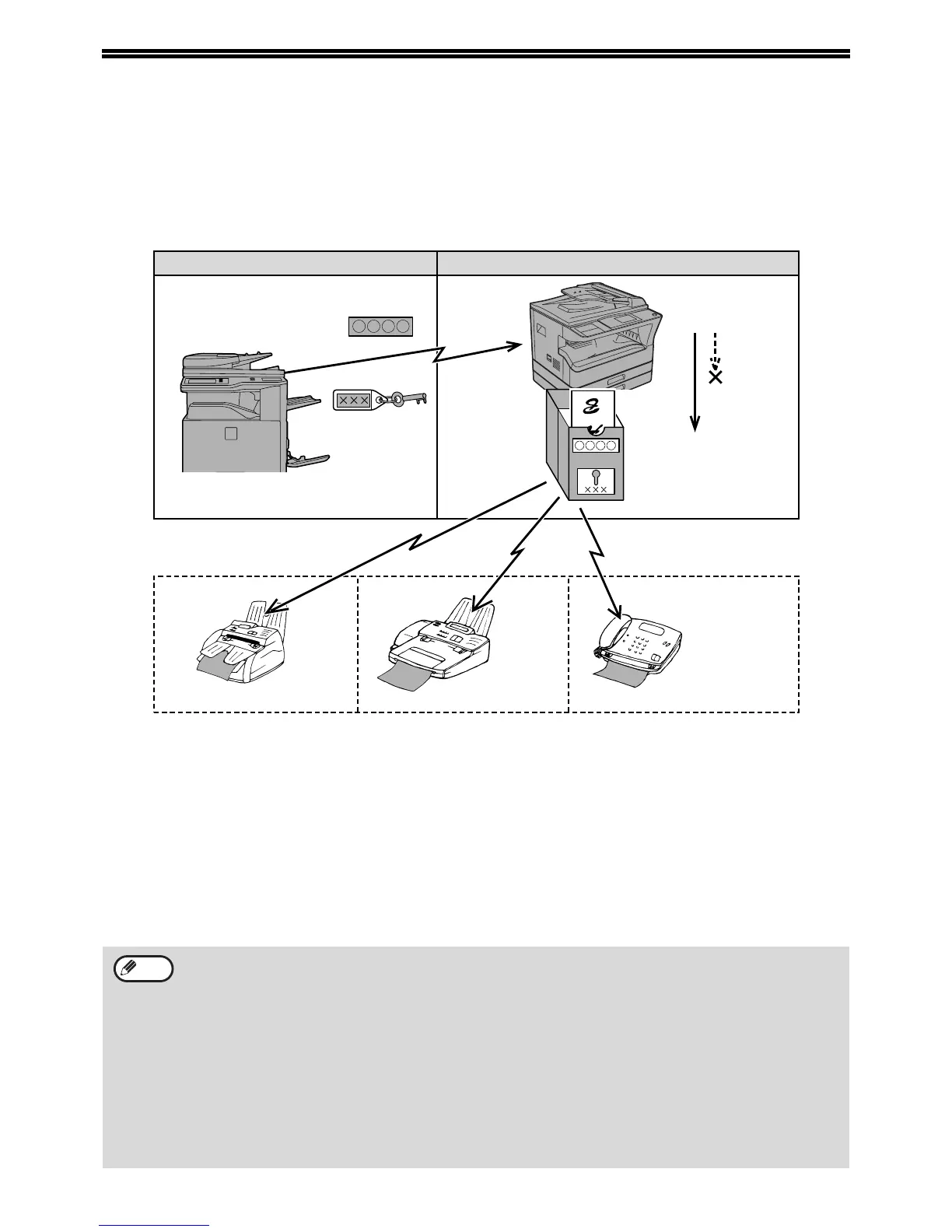62
F-CODE RELAY BROADCAST
TRANSMISSION
The F-Code relay broadcast function allows the machine to act as a relay machine for a broadcast transmission. The
end receiving machines are stored in the machine's F-Code relay memory box, and when the machine receives a
relay request from another F-Code machine, it will relay the fax to all of the stored end receiving machines.
The relay machine and the originating machine that requests the relay transmission must both support F-codes; however,
the end receiving machines programmed in the F-code relay broadcast memory box do not need to support F-codes.
The machine that originally sends the document is called the relay request machine, and the machine that has a
memory box containing the end receiving machines and which relays the received document to those machines is
called the relay machine.
The relay machine also prints the document sent by the relay request machine.
For example, corporate headquarters in Seattle wants to send the same document to branch offices in San Francisco,
Oakland, Berkeley, and San Jose. If the San Francisco office creates a relay broadcast memory box and programs the
Oakland, Berkeley, and San Jose offices as end receiving destinations, the overall phone charges will be lower than if
the Seattle office uses the regular broadcast transmission function (page 31). If used together with a timer setting
(page 33) to take advantage of off-peak rates, the cost of transmission can be further reduced.
Transmission by the relay machine is called "F-code relay broadcast transmission", and transmission from the relay
request machine to the relay machine is called "relay request transmission".
• This machine does not support Sharp's previous relay broadcast function, which uses the programmed
sender's number and relay ID code.
• Up to 10 F-code relay groups (boxes) can be programmed. A name (up to 36 characters long) and the end
receiving machines are programmed in each box. A combined total of 120 end receiving machines can be
programmed in all F-code relay groups (boxes). (If 120 end receiving machines are programmed in one F-code
relay group, no end receiving machines can be programmed in other F-code relay groups.)
•
End receiving machines can be stored using the numeric keys, Rapid keys, Speed Dial numbers, and group
keys. Auto-dial destinations that already have a sub-address and passcode programmed cannot be used.
• Only one relay group can be specified when making a relay request. Multiple relay groups cannot be
simultaneously selected.
• To create an F-code relay group (box) and store, edit, and delete end receiving machines, see pages 78, 80
and 83. When creating a box, a passcode (SID) can be omitted.
• The relay request machine only bears the expense of sending the document to the relay machine. The relay
machine bears the expense of sending the document to each of the end receiving machines.
S.F.
3) Document data is
read into relay broadcast
memory box
(reception is permitted).
4) Document is automatically transmitted
to end receiving machines programmed
in the relay broadcast memory box.
1) Document is sent from
machine requesting
relay transmission
2) Check sub-address
and passcode
Relay machine (your machine)
Relay request machine (sends document)
Sub-address
Receiving machine CReceiving machine BReceiving machine A
Passcode
Match
Does not match
Note