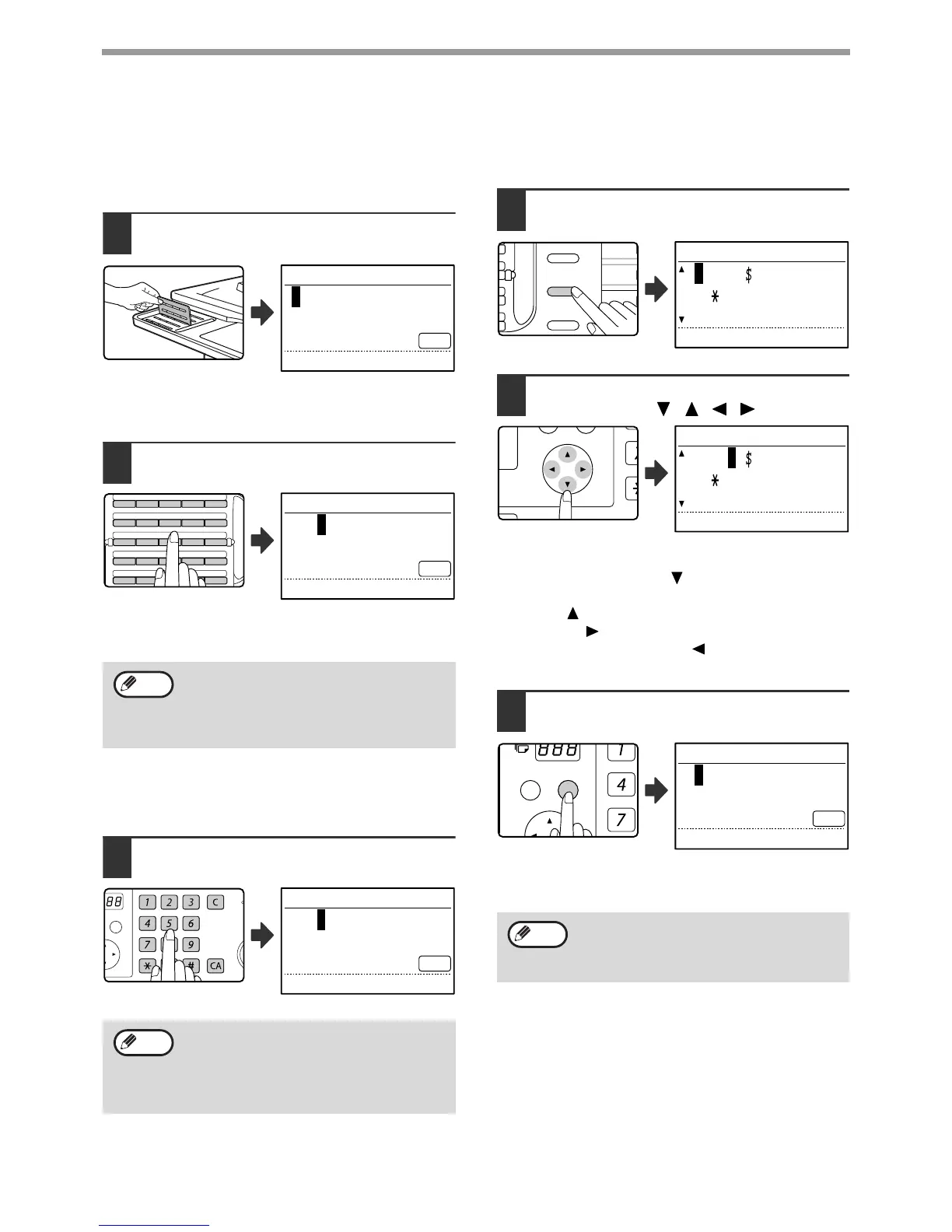88
PROGRAMMING
INITIAL PROCEDURE FOR ENTERING CHARACTERS
Entering alphabetical characters
(example: TPS)
1
Open the Rapid key overlay.
To switch between upper case letters and lower case
letters, press the [SHIFT] key.
2
Enter "T", "P" and "S" with the letter
keys.
The letters are stored and the cursor moves to the
space after the letters.
Entering numbers (example: 123)
1
Enter "1", "2", and "3" with the
numeric keys.
Entering symbols
1
Press the [SYMBOL] key.
2
Select the symbol that you wish to
enter with the [ ][ ][ ][ ] keys.
To move to the next page, move the cursor to the
bottom line and press the [ ] key. To move back to
the previous page, move the cursor to the top line and
press the [ ] key. You can also change pages by
pressing the [ ] key when the cursor is at the right
end of the bottom line, or the [ ] key when the cursor
is at the left end of the top line.
3
Press the [OK] key.
The symbol selected with the cursor is entered and
you return to the character entry screen.
To change a character, press the [C] key.
The character directly to the left of the
cursor is cleared.
If the cursor is over a character, that
character is cleared.
• To change a character, press the [C]
key. The character directly to the left
of the cursor is cleared.
• If the cursor is over a character, that
character is cleared.
ENTER NAME
ABC
