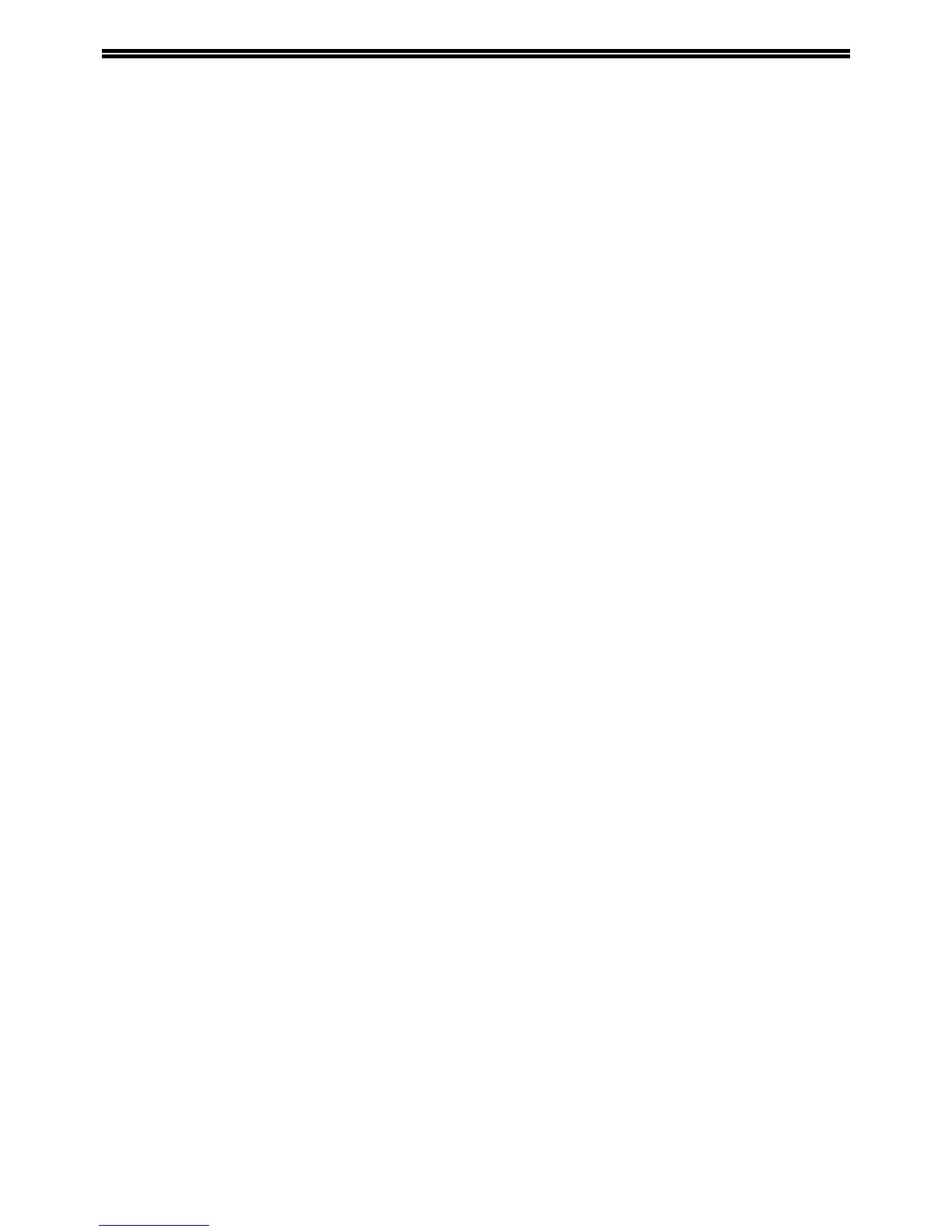113
INDEX
Symbols / Numbers
#of rings at. RX .......................................................108
8 1/2x11 RX reduce ................................................109
A
Acc. name print .......................................................106
Account # set ..........................................................103
Account control .......................................................103
Account number........................................................10
Advanced transmission methods
- Broadcast transmission.......................................31
- Cover sheet/message function ...........................43
- Dual page scan...................................................42
- Forwarding function ............................................49
- Own number sending..........................................41
- Timer transmission..............................................33
Alarm sounds ............................................................92
Anti junk fax.............................................................110
Auditing mode ...........................................................10
Auto cover sheet .....................................................108
Auto listing.................................................................99
Auto rcv reduce to regular size ...............................109
Auto reduce TX .......................................................105
Auto-dialling ........................................................15, 19
Automatic reduction function.....................................11
B
Base screen ................................................................9
Boxes ........................................................................52
Broadcast transmission.............................................31
C
Cancelling
- F-code polling .....................................................58
- Forwarding..........................................................50
- Polling .................................................................36
- Transmission.......................................................25
Cancelling a fax transmission ...................................25
Cancelling a stored transmission job ........................26
Clearing document data
- F-code public (polling memory) boxes................56
Communication activity .............................................92
Communication activity report...................................92
Connecting an extension phone................................64
Contents......................................................................2
D
Date & time set........................................................104
Date and time..............................................................6
DIAL MODE ............................................................100
Direct transmission....................................................22
Disable fax print hold...............................................104
DISTINCTIVE RING................................................102
Document glass ........................................................12
Dual mode...............................................................100
Dual page scan .........................................................42
Duplex reception .....................................................109
E
Earlier output..................................................... 27,110
ECM ......................................................................... 24
Editing/deleting
- F-code confidential boxes .................................. 81
- F-code public (polling memory) boxes ............... 84
- F-code relay groups ........................................... 83
- Group keys......................................................... 73
- Programs............................................................ 76
- Rapid keys ......................................................... 72
- Speed dial numbers ........................................... 72
End sound length ................................................... 101
Enter junk fax # ...................................................... 111
Entering characters.................................................. 86
Exposure, selecting.................................................. 14
Extension phone connection .................................... 64
F
Fax mode ................................................................... 9
Fax print hold ........................................................... 29
Fax transmission
- Direct transmission............................................. 22
- Rotate TX......................................................... 105
- Speed dialling..................................................... 19
- Storing transmission jobs
(memory transmission)....................................... 23
Faxing a two-sided original ...................................... 21
F-code confidential transmission
- F-code confidential reception............................. 59
- F-code confidential transmission........................ 59
F-code polling memory
- F-code polling..................................................... 57
- F-code polling memory....................................... 54
F-code relay broadcast transmission
- F-code relay broadcast transmission ................. 63
- F-code relay request transmission..................... 63
Forwarding destination............................................. 49
Forwarding function.................................................. 49
Fw. RX data ........................................................... 110
Fw. station set ........................................................ 110
G
Group dialling........................................................... 15
I
Image rotation .......................................................... 24
Inbound routing settings........................................... 45
Initial setting ........................................................... 100
L
Line connection.......................................................... 4
LINE STATUS indicator ........................................... 27
Lithium battery............................................................ 4
Long originals........................................................... 11