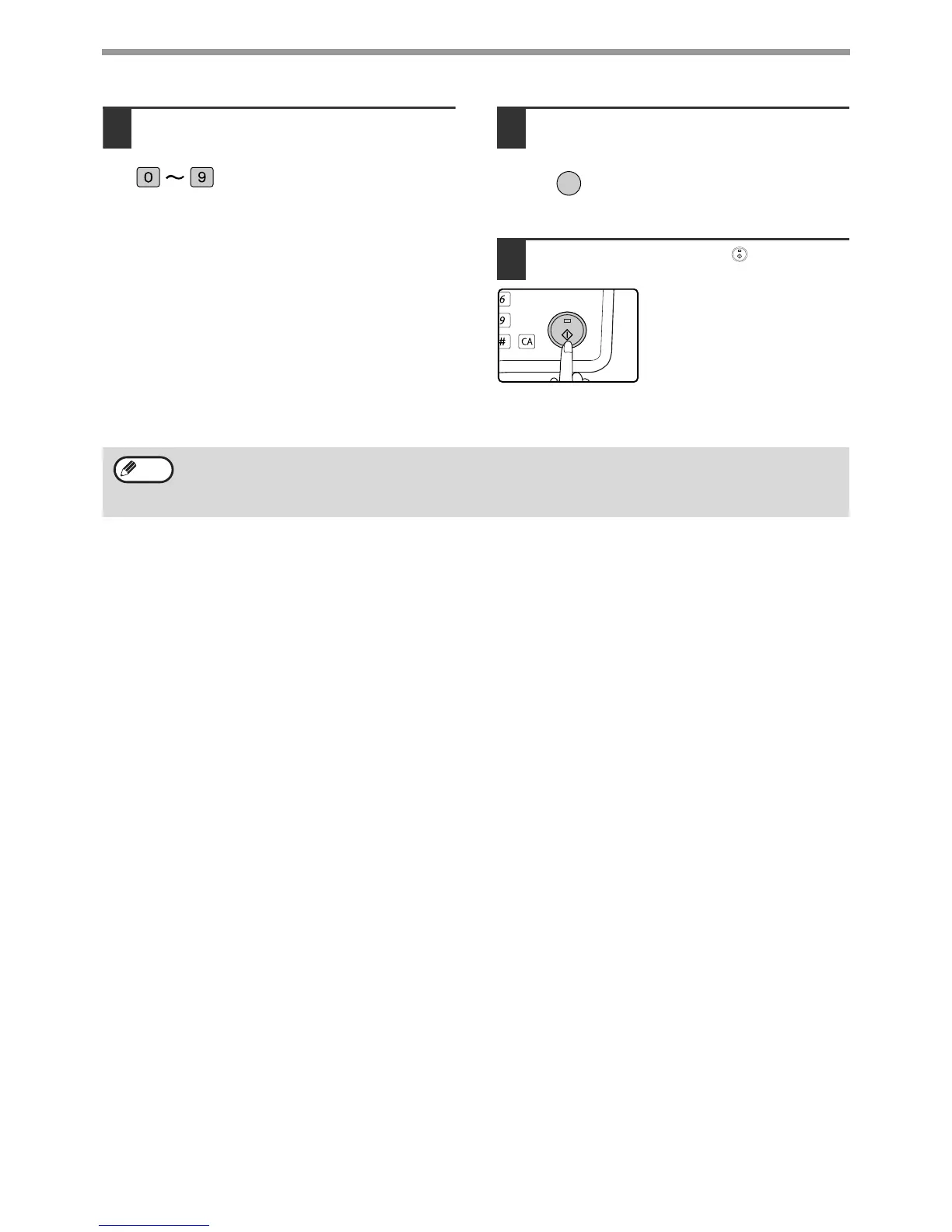58
TRANSMISSION USING F-CODES
10
Enter a passcode (maximum 20 digits)
with the numeric keys.
• Characters that can be entered are numbers, "#",
and spaces. However, the initial character cannot be
a space.
• If you make a mistake, press the [C] key and re-enter
the correct digit(s).
• If the other machine has not programmed a
passcode, omit the passcode and go to the next
step.
• If you specified a Rapid key or Speed Dial number in
step 6 that has a passcode programmed, the
passcode will appear. Go to the next step without
entering the passcode.
11
Press the [OK] key.
12
Press the [START] key ( ).
After communicating with the
other machine, your machine
will print the received document.
WXYZ
OK
• To cancel the operation
During communication: Cancel as explained in "Cancelling a fax transmission" on page 25.
While the job is stored: Cancel as explained in "Cancelling a stored transmission job" on page 26.
• Only one F-code polling operation with a timer setting (page 33) can be stored.
Note