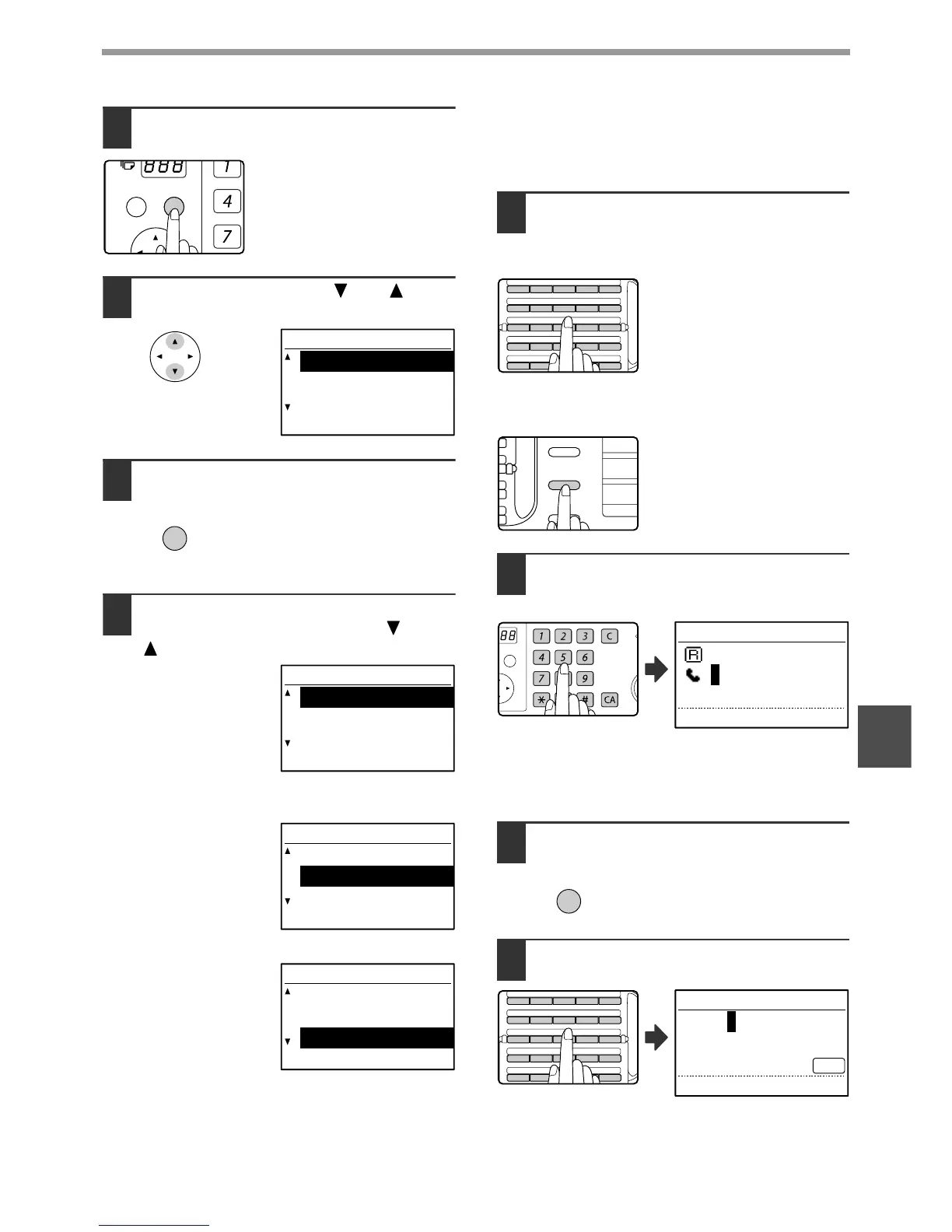67
PROGRAMMING
6
3
Press the [OK] key.
4
Select "DIAL" with the [ ] or [ ] key.
5
Press the [OK] key.
6
Select "RAPID/SPEED", "GROUP", or
"CHANGE/DELETE" with the [ ] or
[ ] key.
• To store an Rapid key or
Speed Dial number,
select "RAPID/SPEED"
and press the [OK] key.
Next, follow the steps in
"Storing a Rapid keys
and Speed Dial
numbers" at right.
• To store a group key,
select "GROUP" and
press the [OK] key. Next,
follow the steps in
"Storing a group key" on
page 71.
• To edit or delete a Rapid
key, Speed Dial number,
or group key, select
"CHANGE/DELETE"
and press the [OK] key.
Next, follow the steps in
"Editing and deleting
auto-dial numbers" on
page 72.
[Storing Rapid keys and Speed Dial numbers]
To store a Rapid key or Speed Dial number, follow
steps 1 through 6 on pages 66 to 67 and then follow
the steps below.
7
Press a Rapid key ([01] to [50]) or
press the [SPEED] key.
• If you are storing a Rapid key, press the Rapid key
that you wish to use ([01] to [50]).
If you press a Rapid key that
has already been programmed,
a warning message will appear.
• If you are storing a Speed Dial number, press the
[SPEED] key and then enter the desired Speed Dial
number (000 to 299) with the numeric keys.
8
Enter the fax number of the
destination with the numeric keys.
Example of a Rapid key
Up to 50 digits can be entered for the fax number. If you need
to insert a pause between any of the digits, press the
[REDIAL/PAUSE] key. The pause appears as a hyphen (-). To
set the duration of the pause, see "PAUSE TIME" (page 100).
9
Press the [OK] key.
10
Enter the name of the destination (see
"ENTERING CHARACTERS" on page 86.
Up to 36 characters can be entered for the name. If you press
the [OK] key without entering a name, go directly to step 13. In
this case, a destination name will be assigned automatically.