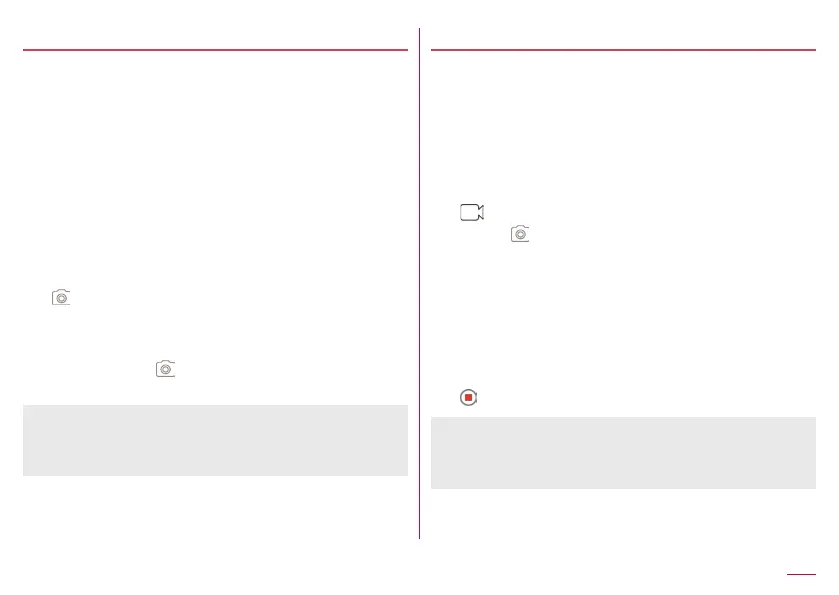117
Apps
Shooting still pictures
1
In the home screen, [Camera]
2
Turn the camera of the handset (back camera)
to an object
z
To adjust the brightness: Slide your finger up/down
z
To zoom: Slide your finger to the left/right or pinch out/in
y
Maximum magnification (zoom step) is approximately
8.0-fold (90 steps).
z
To lock the focus: Touch the object
y
Touch anywhere other than focus mark to cancel the focus
lock.
y
Drag [AE] to the part where you want to adjust the
exposure if Focus Setting is set to [Separate AE/AF].
3
[ ]/1/2
z
Alternatively, you can shoot still pictures by touching the
focus mark when the focus is locked by one other than
[Separate AE/AF].
z
Touch and hold [
] or hold 1/2 down for at least 1
second to shoot multiple still pictures in a row.
z
As for the focus lock, the object's movements are detected
mainly on basis of the colors. Therefore, the object may not be
detected properly if its color is faint or similar to the background
color.
Shooting videos
1
In the home screen, [Camera]
2
Turn the camera of the handset (back camera)
to an object
z
To adjust the brightness: Slide your finger up/down
z
To zoom: Slide your finger to the left/right or pinch out/in
y
Maximum magnification (zoom step) is approximately
8.0-fold (90 steps).
3
[ ]
z
Touch [ ] or press 1/2 to shoot still pictures when
recording videos.
z
To lock the focus: Touch the object
y
Touch anywhere other than focus mark to cancel the focus
lock.
y
Drag [AE] to the part where you want to adjust the
exposure if Focus Setting is set to [Separate AE/AF].
y
Touch the focus mark to shoot a still picture when the
focus is locked by one other than [Separate AE/AF].
4
[ ]
z
As for the focus lock, the object's movements are detected
mainly on basis of the colors. Therefore, the object may not be
detected properly if its color is faint or similar to the background
color.