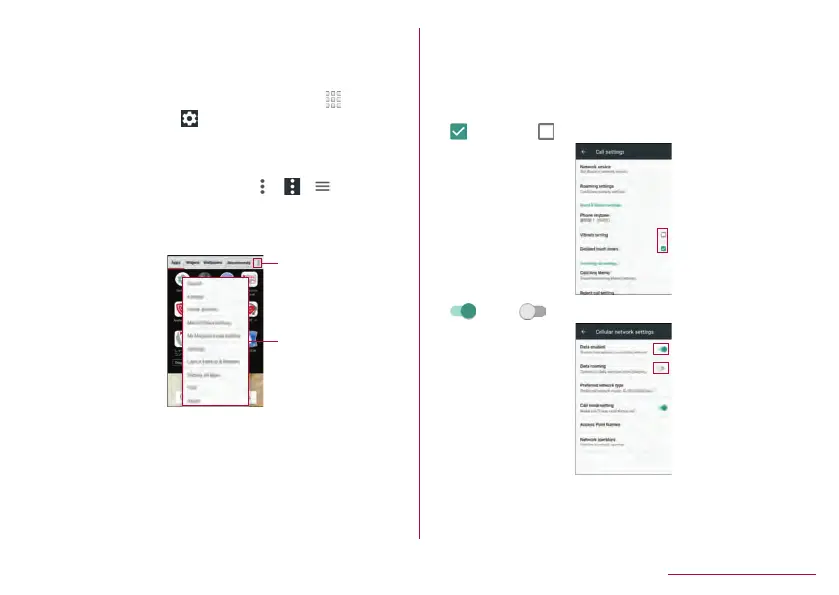42
Before Using the Handset
Using user-aid function
You can quickly activate an app supporting the user-aid function.
1
Touch and hold [B]
z
To set an activating app: In the home screen, [ ]▶
[Settings]▶[Apps]▶[
]▶[Assist & voice input]▶[Assist
app]▶select an app
Retrieving menu
When you touch the menu key such as [ ]/[ ]/[ ], slide the
left edge of the screen to the right or touch and hold the screen,
functions (menus) available in that screen appear.
Example: App list screen
Available
functions
Switching the settings
When a check box etc. is displayed beside the setting item, you can
set it enabled/disabled or ON/OFF by touching it.
Example: Call settings screen, Cellular network settings
screen
z
[ ]: Enabled, [ ]: Disabled
z
[ ]: ON, [ ]: OFF