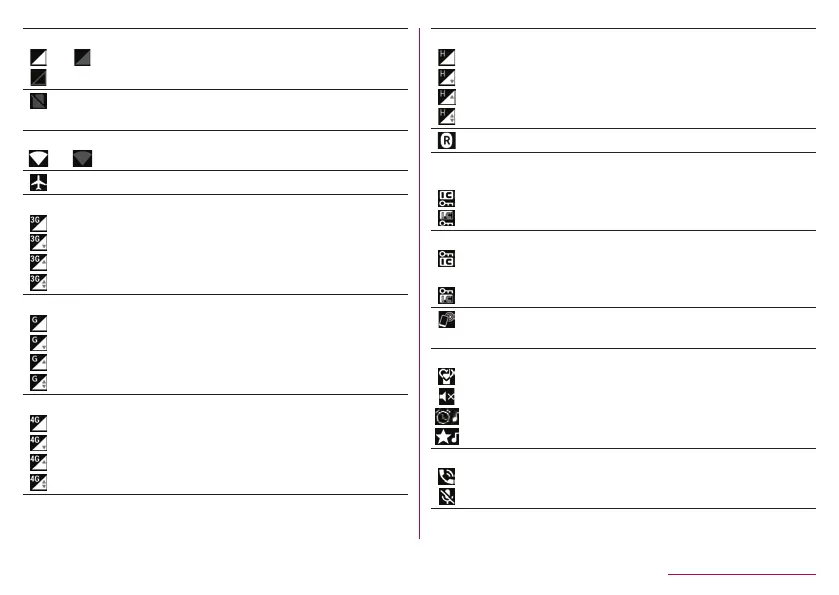54
Before Using the Handset
Signal strength
to
*
: Signal level (five steps)
: Outside the service area
: docomo nano UIM card not inserted (
☞
P. 32 “docomo
nano UIM card”)
Wi-Fi signal strength (
☞
P. 149 “Wi-Fi”)
to
*
: Signal level (five steps)
: Airplane mode (
☞
P. 152 “More”)
3G data communication status
: 3G available
: Receiving data via 3G
: Sending data via 3G
: Sending and receiving data via 3G
GSM data communication status
: GSM available
: Receiving data via GSM
: Sending data via GSM
: Sending and receiving data via GSM
4G (LTE) data communication status
: 4G (LTE) available
: Receiving data via 4G (LTE)
: Sending data via 4G (LTE)
: Sending and receiving data via 4G (LTE)
HSPA data communication status
: HSPA available
: Receiving data via HSPA
: Sending data via HSPA
: Sending and receiving data via HSPA
: International roaming (
☞
P. 184 “Data roaming”)
NFC/Osaifu-Keitai lock status (
☞
P. 110 “NFC/Osaifu-Keitai
lock”)
: Handset and docomo nano UIM card locked
: Handset or docomo nano UIM card locked
Omakase Lock status
: Handset and docomo nano UIM card locked by remote
control
: Handset or docomo nano UIM card locked by remote control
: [Reader/Writer, P2P] enabled (
☞
P. 111 “NFC/Osaifu-
Keitai settings”)
Manner mode status (
☞
P. 56 “Manner mode”)
: Standard manner
: Total silence
: Alarms only
: Priority only
During a call (
☞
P. 78 “Operation during a call”)
: Talking with a hands-free call
: Mute set